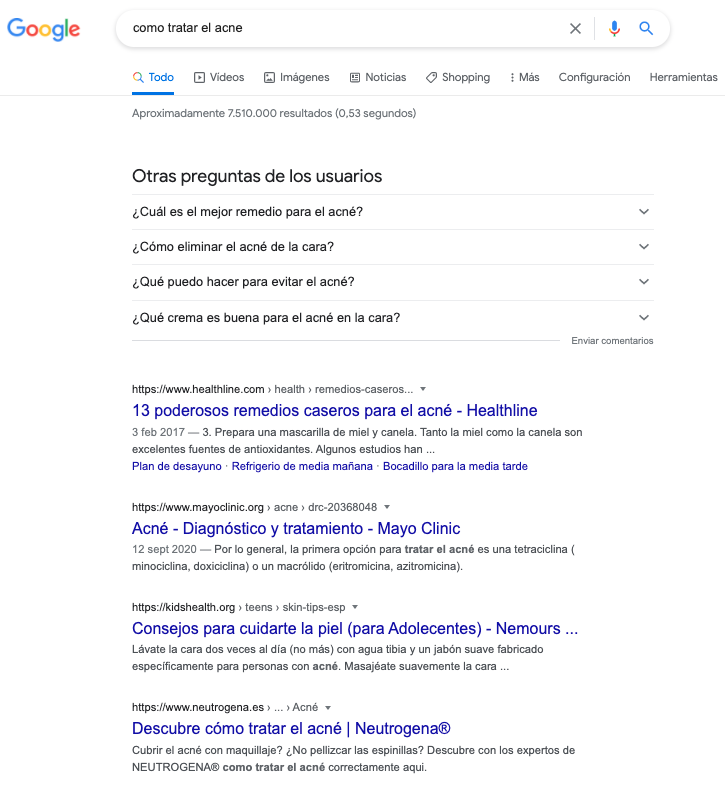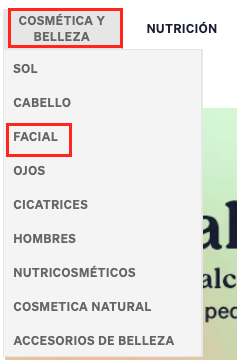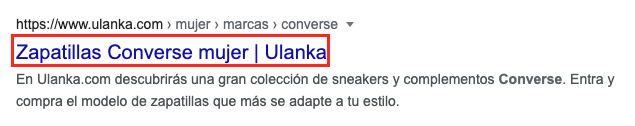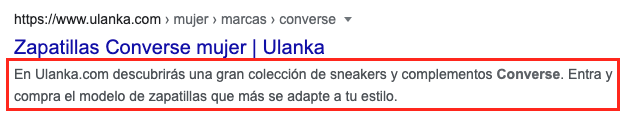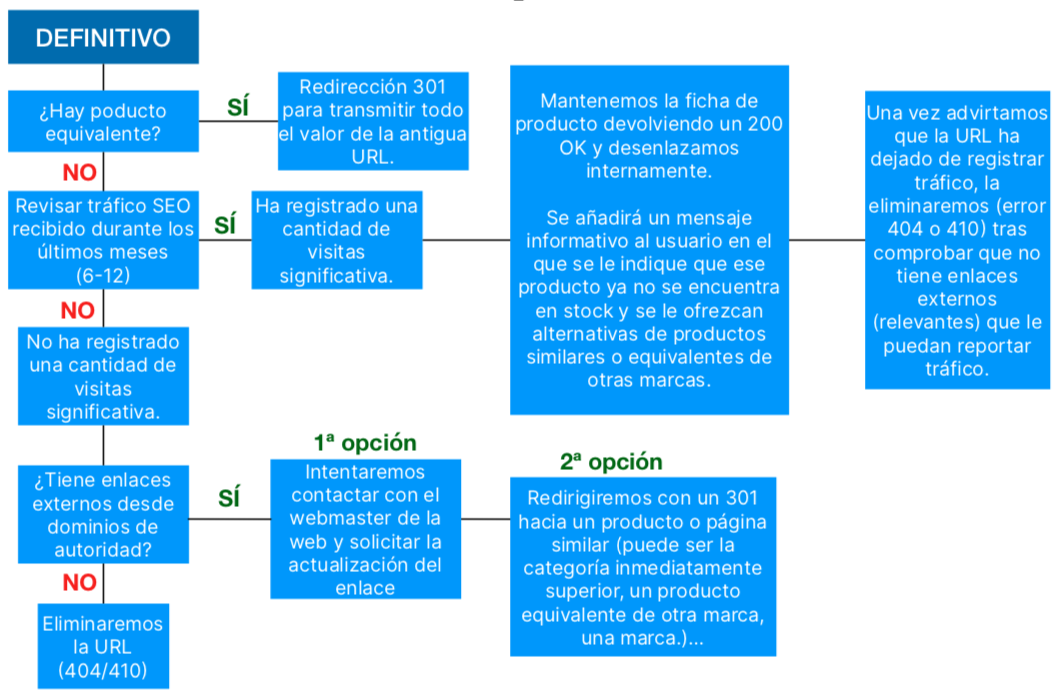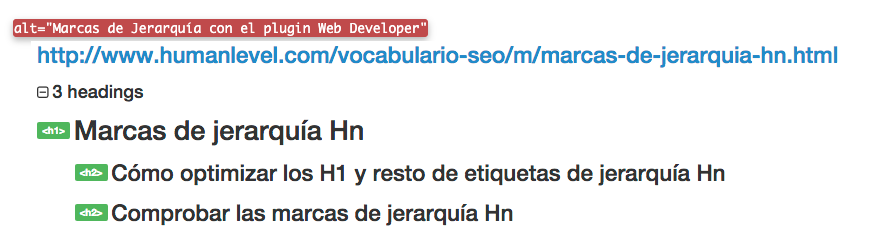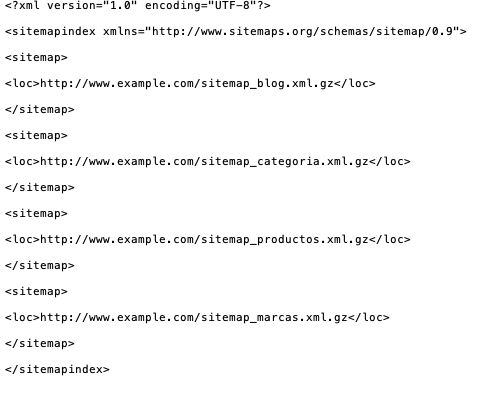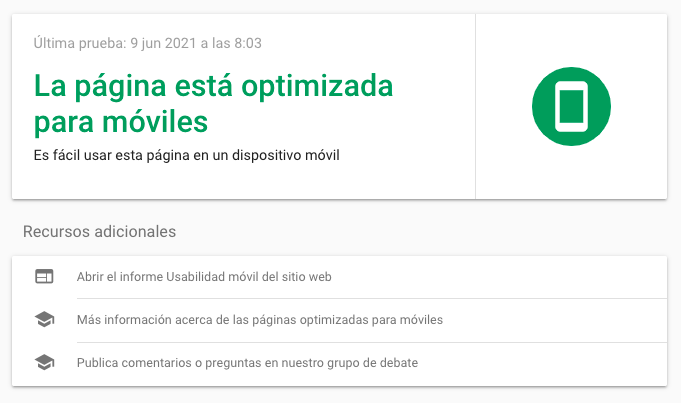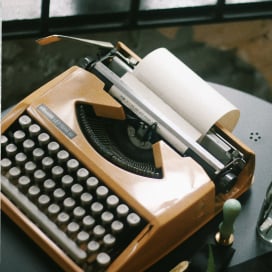Written by Rocío Rodríguez
Índice
- Why you need to do SEO in your e-commerce
- How to optimize the SEO strategy of your online store step-by-step
- Keyword Research
- Deploy an architecture for your online store based on your keywords
- On page SEO for online stores
- Content optimized for categories
- Strategy for managing discontinued and temporarily out-of-stock products
- Optimize your product sheets
- Content marketing for your e-commerce
- Controls crawling and indexing: robots.txt and noindex metarobots
- Work on your popularity profile: off page SEO
- Optimize your website for mobile
- WPO: Performance
If you have an online store you will know that the goal of every e-commerce is to sell more. To do so, it is key to position in the first results of Google. Otherwise, users will not find us or it will be more difficult for them to reach us. But… How can I convince the search engine that my result is the most relevant? We tell you about it below. Take note of all these SEO tips and advice for e-commerce!
Why you need to do SEO in your e-commerce
As we have already advanced, the objective of any e-commerce is to sell and for this it is necessary to appear in the first search results for the queries that users use when searching for our products or services.
However, competition is increasing in all sectors and, if we want to stand out from the crowd, it is essential that we devote effort, time and resources to work on our web positioning.
We can say that being in Google is relatively simple, what is really difficult is to appear in visible positions in the SERP. And this is where we must focus and concentrate our efforts. In this way, we will get users to find us and this will increase the probability of achieving a conversion.
How to optimize the SEO strategy of your online store step-by-step
It is important that when developing the SEO strategy for your e-commerce, you should pay attention to each of the following points. All of them are essential to increase the organic traffic of the site, differentiate it from the competition, increase sales and position it in the most privileged positions of the search engine.
Keyword Research
The first thing is to understand how your users search. Understand their motivations and objections, analyze your target audience and develop your buyer persona. This will help you put yourself “in your customer’s shoes” and understand what they need from you and when they need it.
Once this is done, make a first list of keywords for which you want to be visible in search engines and investigate if they match the expressions used by users. Are there search patterns that you had not previously detected? Add them to your Excel! We are mainly interested in detecting KWs that generate traffic.
For the study, use tools that suggest ideas such as keywordtool.io or the Google Keyword Planner. The research should be done for the home page, categories, product cards and blog. Organize the list according to the volume of each keyword and categorize.
In this first phase of research, we must not forget to study the competitors that we have identified. This will provide us with valuable information and will help us in our strategy to expand and improve visibility.
The keywords that we are going to contemplate in the positioning strategy of our e-commerce must coincide with the user’s search intention. It would be inconsistent for an online pharmacy to try to rank with a category page for the query “How to treat acne”. In this case, we found that most of the results coincide with blog posts and, in general, with informational content:
If you have doubts about the user’s search intent for a specific keyword, don’t forget to consult the SERP. Undoubtedly, it is the source that will provide you with the most information about what users expect to receive when entering that query in the search engine.
Deploy an architecture for your online store based on your keywords
Once the search patterns with potential have been identified, it is time to start ranking.
The upper levels will be occupied by the most general terms, which, as a general rule, will coincide with those with the highest volume (although this is not always the case). These will be the families. As we move down the architecture, the level of granularity will become more concise. These lower levels will be occupied by subfamilies. We will then have deployed an SEO information architecture that will go from the most generic to the most specific.
For example, in an online pharmacy, “Cosmetics” would be a family and “Facial” would be a sub-family:
Don’t fall into some common mistakes like:
- Link all items from the main menu. If we link everything together, we end up highlighting nothing. By linking everything to everything we are not establishing any kind of hierarchy that identifies the most important and competitive pages.
- Include in the menu links to pages with errors (4XX) or redirects (3XX).
- Do not give priority over others to those families/subfamilies with more potential.
- Not adapting your main menu to demand to concentrate authority on higher converting pages.
- That all URLs hang from the domain root: products, posts, families, corporate information pages…
- Build URLs with special characters and not very descriptive.
On the contrary, things that you should put into practice:
- Highlight the most important categories and products of your online store to transfer authority from the home page to these pages.
- Create friendly and descriptive URLs.
- Place the most relevant URLs at a shorter distance in clicks from the home page so that they receive a higher value and more direct popularity.
- Give more importance to the pages you want to highlight by controlling the number of inbound links from other pages of the site.
- Establish a logical structure of internal links to make it easier for robots to discover new pages and to improve the user’s browsing experience on your website. In addition, a coherent link structure will help Google understand and establish your web architecture and the relationships between pages, and will ensure optimal indexability and popularity flow.
- Help your users navigate and situate themselves in the architecture of your site by using breadcrumbs. In addition, this will help to improve the popularity of the internal pages that are at higher levels, since there will always be a link to them.
- If for usability reasons we decide to have linked from the menu other categories that do not have a clear SEO objective or have no potential, we can load them by Ajax so that Google cannot crawl them but they are still accessible to users.
On page SEO for online stores
Once the keywords have been selected and the information architecture has been deployed, it is time to start working on the on-page relevance factors.
As its name suggests, everything on-page is related to the content of the page itself: titles, meta descriptions, anchor texts, headings, alternative texts for images…
Titles
The title is the part of the snippet that is displayed in the search in blue color. This text is a relevant factor for Google, so we must spend time optimizing it:
- The title should be descriptive of the page content, contain the keyword as far to the left as possible and not exceed 55-56 characters. If you want to make sure that your title will be displayed in its entirety in the SERP, test with a tool such as Seomofo.
- Evaluate if it is interesting to include in the titles of your categories and products terms such as “Buy”, “best price” or similar. These literals can be a very attractive claim but they will also expand the number of characters used.
Once you have optimized all your titles, check with a crawling tool such as Screaming Frog that everything is correct. Validating the changes is one more step that we must not forget.
Meta descriptions
The meta description is the text that appears in black in the snippet, just below the title. It should be used to briefly describe the content of the page, and we say briefly because it should not exceed 150 characters.
- Check the extension with tools such as the character counter or paste them directly into Seomofo to check how they would be displayed in the SERP.
- Unlike titles, meta descriptions do not function as an additional relevance factor for Google. Does this mean that it is not worth spending time writing optimized texts for this field? No. Although it does not have a direct effect on positioning, it can have an effect on conversion and CTR. When we go shopping, the first thing we look at before deciding whether or not to enter the store is the window display. In the online environment, the behavior is the same. Let’s say that the snippet as a whole, and even more so the meta description, works as a decision lever.
- Make good use of those 150 characters you have to briefly talk about your product and encourage clicks. For this purpose, exclamations and calls to action such as “Enter now” or “Don’t miss out” often work very well.
- Don’t forget to highlight competitive advantages of your business such as “24h shipping” or “Receive free samples”, as long as they are real. It would not be coherent to include in the message “Shipment in 24h” if by logistics it is quite complex that the reception of the package is done in less than 48h. It could even be counterproductive and lead to complaints from dissatisfied customers.
If you want to know more about this tag, in the following post of our dictionary we tell you in detail what metadescription is and how it influences organic traffic.
Headings
Headings are used to title the different parts of a content. The correct application of hierarchy tags is a way to tell Google which parts of the text are most important.
The H1 would correspond to the top-level title and the successive headings (H2, H3, H4, H5 and H6) would be used to headline less relevant parts of the content.
For example, in a product card, we could have the following hierarchy of Hn marks:
- H1: [Nombre del producto]
- H2: Product information
- H2: For whom it is indicated
- H2: Mode of use
- H2: Composition
This should be transferred to the other types of e-commerce pages: home, categories and blog.
Some recommendations to optimize H1 and other Hn hierarchy tags:
- To include the target KW and related terms.
- Avoid using these hierarchy marks to style secondary parts of the page such as sidebars or menus.
- The H1 can match the title. If it does not match, there must be consistency between the two and they must be related.
Don’t miss anything about Hn hierarchy brands by consulting the term in our online marketing dictionary.
Content optimized for categories
Categories will generally be the URLs that rank for the most generic KWs with the highest search potential.
Therefore, as categories are one of the most profitable pages in the business, it is crucial that we develop an SEO strategy that will help us get top positions in the SERP for the transactional queries we are interested in. Enjoying a privileged position will give us an advantage over our competitors, as long as we have competitive prices, among many other things.
We can start by working on the more generic categories and work our way down through the architecture to the more specific subfamilies.
For example, in an online pharmacy, we would start by optimizing the “Cosmetics” category, continue with the “Facial” sub-family and finish the on-page optimization phase with the level 3 sub-family “Acne treatments”.
Some recommendations to work the categories of your e-commerce:
- It includes optimized but user-focused text.
- Briefly describe what products they will find in that category and how they can help you treat an ailment or problem.
- Do not overdo it when including the information. Remember that you are not on a blog post, but on a transactional page. This is a mistake we often make. This can negatively affect the page ranking because Google is not sure whether to display that URL for transactional or informational queries.
- Consider the location you will give to the text. If it is not too long, we can include it above the listing, just below the H1. If we consider that for mobile devices it is too long and will scroll down the products, we can include a part of the text at the top and the rest of the text can be moved to the bottom of the page, just behind the product listing. Try it out and stick with what works best for you.
Strategy for managing discontinued and temporarily out-of-stock products
In an online store, new pages are created and deleted continuously, taking into account that new products are added, others are discontinued, others are temporarily out of stock… We are particularly interested in focusing on how to manage discontinued products and those that are temporarily out of stock from an SEO point of view.
You must internally develop a strategy to manage these products so that we do not notice a negative impact on SEO.
Products temporarily out of stock
For products that are temporarily out of stock it may be a good practice to include a message that the product is currently unavailable but will be available again.
Enable a field so that users can leave their email address and you can notify them when it is available for sale again. If possible, send them a discount on the same product that they will be able to take advantage of when it is back in stock, this way you will prevent them from going to a competitor’s store to buy it.
Discontinued products
For discontinued products that will no longer be in stock, you should check if there is an equivalent product in the store to which you can redirect it with a 301. If there is no equivalent product, analyze its organic positioning and whether or not it has external links from authority domains and follow the steps indicated in the diagram below:
We must avoid redirecting products that are not going to be definitively in stock to the top category. A very high number of such redirects could cause soft 404 errors.
Optimize your product sheets
- H1: it must be descriptive and include the brand and category.
- Descriptive text: includes quality and well-crafted information. Describes the uses of the product throughout the text, the composition, for whom and in which cases it is indicated. In short, all information that may be useful and of value to the user. Take advantage of all this text to include, in a natural way, the main target KW and related keywords as they will help positioning. As far as possible, try to include unique texts for each product card, avoiding using the texts provided by your supplier and that your competitors are probably already using.
- Reviews: reviews from customers who have already tried the product generate confidence in users and can have a direct and positive effect on sales. Don’t forget to include a section for reviews in each of your store’s product sheets. It will be one of the first sections to be consulted by users interested in purchasing the product. Moreover, from an SEO point of view, the ratings are positive because they make the page refresh continuously. They also help improve on-page relevance as users use related terms and words, which helps broaden the semantic field of the page.
- Related products: include this module at the bottom of the page to help increase the final purchase amount, encourage navigation and improve linking between products.
- Videos: video content in product sheets tends to work quite well. Showing users the product live, with recommendations and usage/application tips, will be highly valued by them.
- Structured data: add the Product structured data type to your product cards to mark information such as price, availability, ratings… This way they will be displayed as a rich result in Google search results.
- Images: robots can only “read” text to position a certain content, so it is important that we spend time optimizing images, which in the end are a factor of relevance for the search engine.
To optimize the images we must write a descriptive text in the ALT tag of each image. For example:
In addition to serving as an SEO factor, another function of this tag is to improve accessibility for visually impaired people who will hear the description in audio form.
Other recommendations for optimizing product card images:
- Includes crisp, clear images of the product.
- Avoid pixelated images.
- Consider whether it would be appropriate to include more than one image of the product, for example, a view from several perspectives.
- Include the ability to zoom in on the product, especially on those products where it can help conversion.
Also don’t forget to optimize titles and meta descriptions, create a logical heading structure, create an intuitive design and maintain optimal loading times.
You can check the following post of our blog where you will find much more detailed information on how to optimize the product cards of your online store.
Content marketing for your e-commerce
Don’t forget to work on informational content. It will be another channel for attracting organic traffic and will have a positive impact on authority if we manage to position ourselves as a reference blog in the sector.
Don’t forget to include links to product cards in your informational content to increase sales and transfer popularity to the store pages.
Controls crawling and indexing: robots.txt and noindex metarobots
- Do not make crawlable or indexable those parts of the website that do not have an SEO objective. Otherwise, search engine robots will spend time crawling content that is not relevant and will not focus on the parts of the website that we do want to rank.
- If you use filters (to filter by price, for example), try to use buttons that work by Ajax and not crawlable links. Remember that Google assigns a certain crawl time for each website, so it is important that we optimize our Crawl Budget to the maximum.
- Prepare several sitemaps segmented by page type and send them in a Sitemaps index file. For example, for a perfumery it would be valid:
Work on your popularity profile: off page SEO
Link building is an SEO technique that consists in the acquisition and acquisition of external links. It includes all those actions that we perform to get our website to be linked by third parties to increase our web popularity.
- We must carry out actions that favor the generation of natural links on websites that are thematically related to our sector.
- Generate valuable content on the blog and create viral content. Research what might be of interest to your audience. This is the basis for the rankings, analyses, studies, comparative studies…
- Study the competition: if a website has linked to the competition, it should have no problem linking to us as well. We can detect them with Majestic, SEMRUsh, Sistrix and other tools.
- Control the origin of your links: we have many tools that offer us information about the websites that link to us: Search Console, Majestic, SEMRush… take advantage of them. Search and filter for domains from countries other than the one you are targeting and check for other suspicious domains. Add the suspicious links to the disavow file and upload it with Google Disavow Tool. Upload the file with the links in .txt format and add one line per domain. Separate domains from URLs.
Optimize your website for mobile
The use of cell phones to consult information, make online purchases, etc., is already the most popular among users and continues to increase every year. So much so that today Google uses the information found in the mobile version to rank search results.
Although there are several methods for creating responsive web designs, we recommend that you opt for a responsive design. Undoubtedly, it is the best option valued by Google to adapt the web to mobile devices. To do this, add the following meta tag in the header of the documents:
<meta name=”viewport” content=”width=device-width, initial-scale=1.0″>
Another important aspect to keep in mind is that when implementing the menu in a responsive development we must avoid duplicating the code for the mobile version.
You can check if your website is mobile-friendly or if there are any errors in the implementation with the “Mobile Optimization Test” Tool.
Although all page types are important, check especially your product pages, which are the most transactional pages of your e-commerce. Does the add to cart button work properly? Is the product information displayed correctly? Are the images displayed correctly?
WPO: Performance
WPO is a discipline that analyzes the loading speed of a website. Today it is one more relevant factor that the search engine takes into account to position the pages in its results. In recent months it has become even more important, if possible, after the announcement of the Core Web Vitals.
A page that takes a long time to load will not be well appreciated by robots and users, who are looking for immediacy after the search. If it takes a long time to load the content, the user will probably return to the Google search page and access another result. If this behavior becomes repetitive, we could be jeopardizing our sales.
We need fast websites that respond to the user’s needs. There are many tools to measure and analyze the performance of our website such as Page Speed or Lighthouse. Google Search Console also offers performance metrics that measure user experience:
We must be vigilant and frequently review all these indicators to detect inefficiencies and improvements.
As you can see, creating the SEO strategy for your e-commerce is something that will take time, effort, resources and a lot of dedication that will pay off in traffic and sales.
We encourage you to put these tips into practice in your online store and tell us about your experience 🙂 And if you need help with the SEO strategy of your e-commerce, you can contact us and we will help you. We wish you the best of luck and may the rankings be with you!