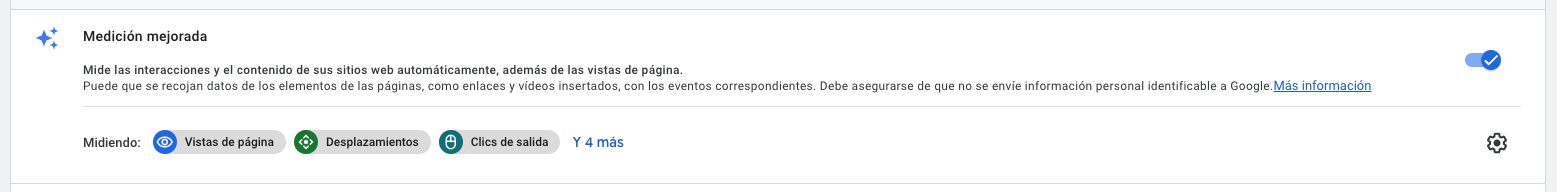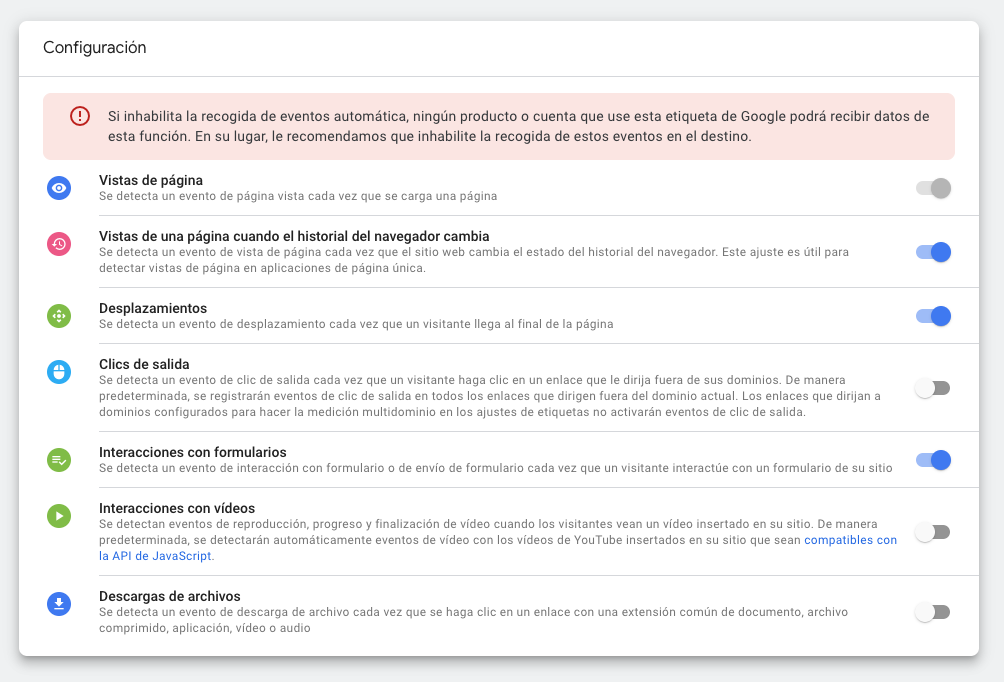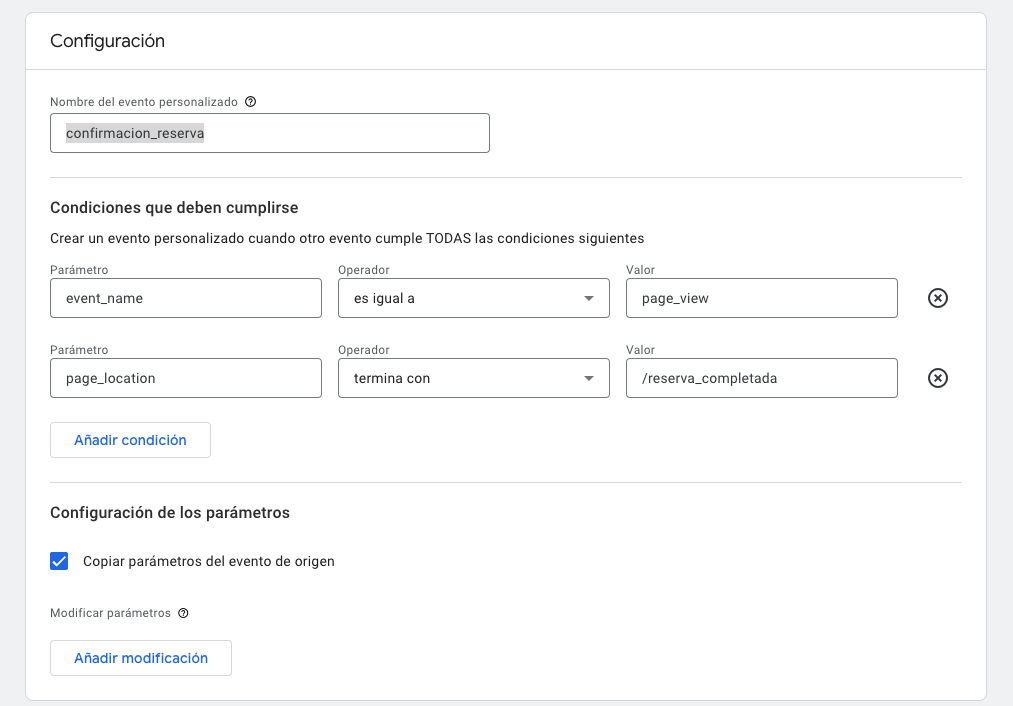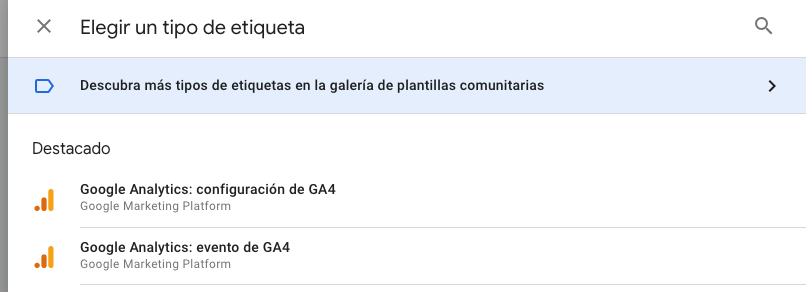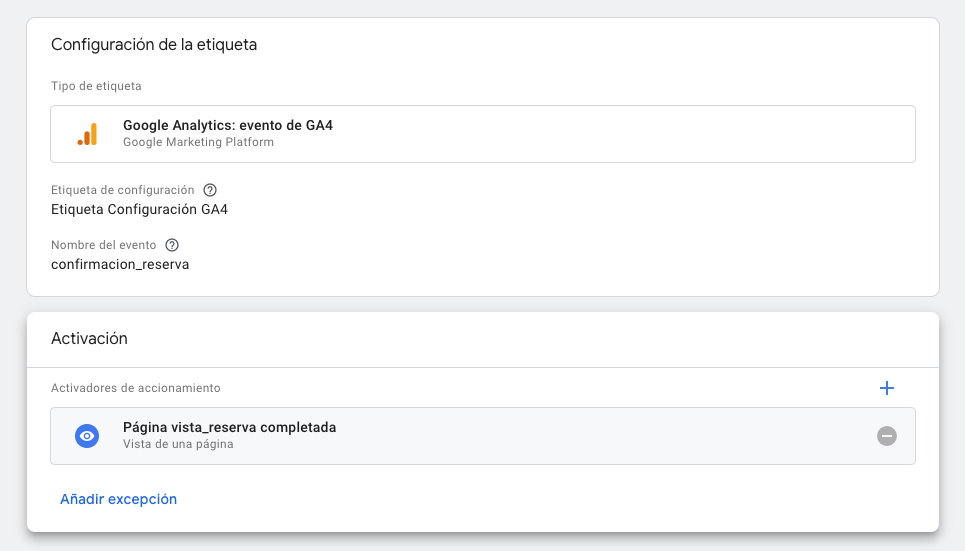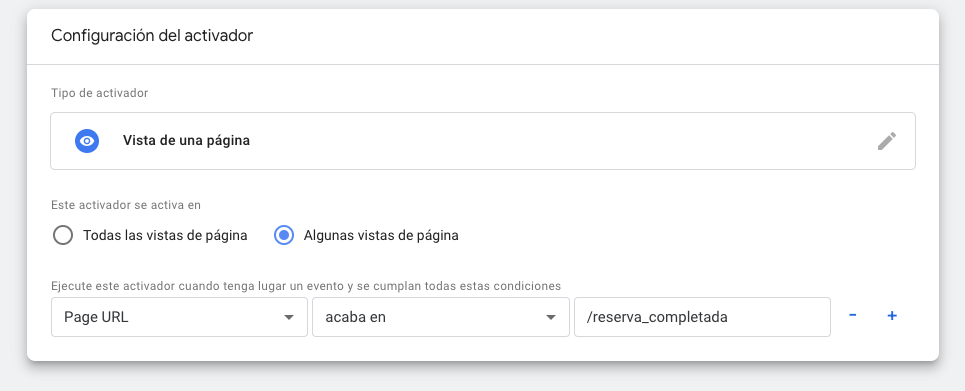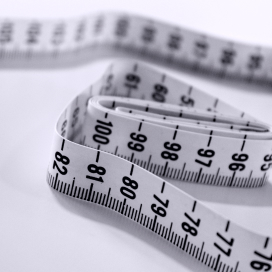Written by Ana Morales
Index
In Google Analytics, events are responsible for collecting information about the behavior, interactions and specific actions performed by a user when they arrive at our website or application. That is, each relevant user action within the website will be recorded as an event. There can be an event to measure when a user views a page, when they reach the end of that page, when they click on a call to action (CTA) or when they complete an e-commerce purchase, among other actions.
Let’s suppose that a user enters the home page of our website, then clicks on a CTA that leads to the contact page, and finally decides to fill out and submit a form. During this path, we can identify the different events that will give us information about the behavior performed by the user during his session:
- A Home page view event
- A click event on the contact CTA
- A page event view of the contact page
- A submitted form event
Google Analytics 4 (GA4) has an event-driven data model. In other words, events are the real protagonists of the reports. Therefore, a correct implementation is of vital importance to ensure useful data that will provide us with valuable information about our business.
How to identify the events you need to measure your website?
Before planning a measurement strategy, the first thing to do is to know our website, its structure, content and design. Once we have performed this analysis, we will think about what information we consider relevant to monitor what is happening on our website in line with our business objectives. In this way, we will be able to detect what type of events we need to collect this information and visualize it in the reports in a clear and simple way.
It is not about measuring and creating events without any criteria. It is very important to focus on what really matters to us and will bring value to the business. You can measure absolutely everything on the web, but if you are not going to take this information into account, you will only have wasted implementation time that you could have spent analyzing what is really important.
The measurement strategy will depend on the characteristics of each website, the type of business and its digital strategy, but you can orient yourself with these basic events.
- Conversion events. Events focused on meeting business objectives. For example, sending a form or clicking on contact or phone data, if it is an important contact channel in a lead management company.
- Newsletter event. If we have a loyalty strategy or we do e-mail marketing actions, it will be important to have an event that measures the newsletter subscription.
- Page view events. Although this information can be seen in Google Analytics reports, if we consider it relevant when a user arrives at a particular page, we can create an event that is triggered when this occurs. For example, when a user visits the contact page or a blog page.
- Behavioral or interaction events. These are events that provide us with information about interaction and web usability to analyze CRO or engagement. For example, clicking on social media buttons, clicking on buttons, vertical scrolling, clicking on the slider, etc.
- E-commerce events. If our business is an e-commerce, these will be the main events we should implement:product view, add to cart, view cart, initiate check-out or check out. Having these events well implemented will provide us with detailed data about the purchased items and the purchase funnel.
What kind of events can you find in GA4?
Once it is clear what events we need to measure and prior to their implementation, it is important to know the four types of events available in Google Analytics 4.
GA4 includes by default automatic or enhanced measurement events that can save implementation time.
Automatically recorded events
Automatically logged events are collected by default once the Google Analytics property is configured on your website or app without the need for any implementation. For example, session_start, page_view or click. Google collects all captured events automatically in this list.
Enhanced measurement events
These events are collected as long as they are enabled in the GA4 configuration and no separate implementation is required. We recommend checking their correct registration and that they really serve to measure what we want. Otherwise, it is advisable to deactivate them and create a custom event.
To activate the enhanced measurement events, we must go to the data flow configuration and check that it is enabled. We will be able to enable or disable the following events: Page views, scrolling, exit clicks, site searches, form interactions, video interactions, file downloads.
In Configure label settings we can activate or deactivate the ones we need.
Recommended events
Unlike the previous ones, these events must be implemented by the expert analyst. However, Google establishes a list of recommended events, with predefined name and parameters. It is advisable to respect this nomenclature whenever possible, as GA4 is able to recognize them and add extra information in the reports.
Customized events
These are events that are implemented and configured by the analyst according to the criteria defined in the measurement strategy. These events will have the name and parameters according to what is to be measured. Google recommends creating custom events when it is not possible to use the events listed above. For example, if we need to create an event to measure the click on a specific button on the web, we would create a custom event.
Where to find events in GA4?
We can find all our configured events in Manage > Events.
Here you will see the list of existing events being collected by GA4, both automatic and custom-implemented events. Here you can enable which event you want to be considered as a conversion. If you have just implemented a new event, keep in mind that it may take between 24h and 48h to appear.
We can also find information on these events or view them in detail under Reports > Lifecycle > Interaction > Events.
By clicking on one of them, we will be able to see a more detailed report on the selected event.
How to create an event from GA4 without code?
GA4 offers the option to create or modify events from the Property Manager. With this option you can create events easily and quickly. However, it is only recommended for basic events such as page views, as it has limitations and depends on the parameters collected by the tracking tag. For custom or more complex events, we recommend doing the implementation through Google Tag Manager.
To create an event from the GA4 property, go to Manage > Events and select Create Event (you can also modify an existing one).
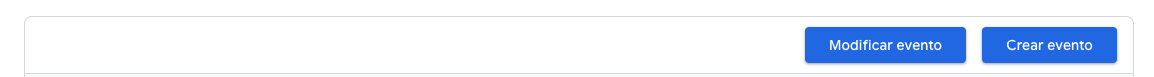
Next, we will create the event with the name and the conditions that must be met for it to be triggered.
Let’s suppose we want to create an event to register a booking confirmation whose registration is done through a thank you page. To do this we include the name of the event booking_confirmation (do not include accents or spaces) and set the conditions. In this case, make it a page_view event and have the page_location end in /reservation_completed.
How to create an event in Google Tag Manager?
Google Tag Manager (GTM) allows you to create tags to record GA4 events without touching the code. It is the ideal option if we have a defined measurement plan with several customized events. Previously it is necessary to have the GTM code implemented on the web and the GA4 property tracking tag implemented and tested.
To create a GA4 event, we will follow the steps below:
- Inside your GTM container, under Tags, create a new one.
- Give it an identifying title. This will be the name of the GTM tag, do not confuse it with the name of the event.
- In the tag settings, select Google Analytics: GA4 event.
- Link it to the GA4 tracking tag previously implemented and, now, name the event.
- Add an activator. This will correspond to the conditions required for the event to be triggered. In the above example it would be a View trigger for a page with the condition that it is triggered for the URL ending in /completed_booking.
- You can add the parameters you need for further information.
In short, events are of vital importance in GA4, as they provide us with valuable information about our website. A correct implementation is key, as well as knowing how to define which events and types of events we need to configure in order to keep track of them properly.
Although you can create simple events in the GA4 property, for a more complete implementation you need a web analytics expert. If you need help to define a measurement strategy for your website, we have at your disposal our web analytics service to adapt the implementation to your needs.