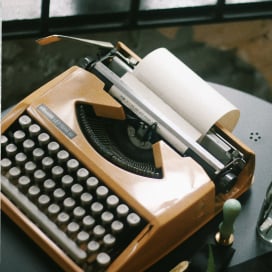Written by Fernando Maciá
We will see how Adrenalina tracks positions in the different markets and what tools allow us to have a more effective control of the positions. Jorge González, SEO Manager & CMO Adrenalina.
The problem for us and our clients: each tool gives different tracking results. We do not know which one to use. But we do need to know which one uses it, how it uses it and what credibility it attributes to it.
SERP tracking has two phases: keyword research. But in this country we like free stuff. So people want free tools to track results.
But if you are a professional, it is normal to invest in reliable tools, even if they are paid. If you are a good professional, you should pay for the tools you need.
Keyword research is a continuous search to hunt and sift for new words, new searches.
SERP Tracking is the playing field: where you compete for the words you find in the previous process. And these words do not have to be immovable.
SERP Tracking is a control, there is also a strategy. You do two searches – logged in and not logged in – and you get different results.
SEMRush, for example, can monitor differently than how people search.
SEOGuardian is the tool we use at Adrenalina for large volumes of results. They show a live example of a customer who has authorized to share the results.
Edu Bayo: what it measures is whether you are in the top20 organic positions for the sample of your keywords. SEOGuardian calculates visibility, clickability, etc. differently. Award points to each factor.
In the example, the visibility is 20% because out of the 100 keywords, only 20 are among the top 20 results.
Clickability gives you 100 if you are the first, 50 if you are the second… It is good to gain a positioning point (move into the top20) but it is not the same to move from 5th to 3rd or 1st position. That is why we present all three metrics simultaneously.
Improved clickability has a direct impact on traffic.
You can filter SEO and SEM for desktop and mobile (smartphone). You can see all competitors in a side-by-side chart.
The presentation breaks down the positions into four sections: top3, top10, top20 or you are not in the top20.
In SEOGuardian we can see how Jorge’s client has evolved over time. It allows us to detect keywords where competitors are strong and we are not, and we can see with which URL (with which content) is positioned.
I also use Rank Tracker and SEMRush (in addition to Serpbook).
Serpbook
The latter does not need to be installed, it is in the cloud. Use it for top keywords. This tool can track local searches and YouTube results.
It is also interesting that it has integration with Google Analytics, which allows data integration.
It is a very visual dashboard and I only include the top keywords. It constantly monitors these keywords and presents rankings of the evolution of each keyword over time. It also allows you to create notes, actions, alerts, etc. This is an interesting detail that I miss in the other tools: tasks on each keyword. Very interesting.
The keyword optimization section allows you to configure and optimize for a language, a region, local listings, etc. It also shows the display in the SERPs, which is very useful to see who is above, below, etc. In addition, this way we can visualize without being logged in, etc. In addition, we can no longer customize by location as before.
It tells you the exact URL that you have positioned and so we also monitor the URLs of competitors. We can also select certain keywords as favorites. This way we separate the critical keywords from the rest. It also shows monthly search volume by exact keyword (clickability).
This tells us whether we are achieving our work objectives or not. We should NOT be valued by keywords and positions, but many clients do.
It allows to update the positions instantly upon request and also to show all the graphs for all the keywords.
The YouTube topic is one of the most interesting, because there are no other tools that check positions on YouTube (at the moment, only on YouTube USA). I have not found any other trackers for YouTube and we can also use the different YouTube URLs for linkbuilding from them.
Chrome add-on that shows changes in results: Search Trends. Shows the status of that keyword and whether it has improved or worsened.
Rank Tracker
We can put in proxies which allows us to put in a very high volume of searches. We also added competitors. It also connects to Analytics and displays bounce data, quality, etc.
Keyword losses: very interesting to see where I have disappeared, where I have lost positions, which allows you to take action.
SEMRush
It is one of the most popular. It is good to see competitors: we register clients as projects. It is the one I use less for this because it gives very general data and fails a little in the google.es. I have the theory that it crawls in Spanish against .com.