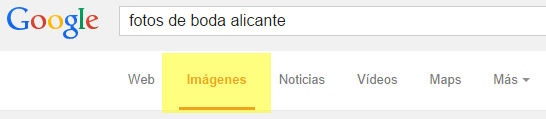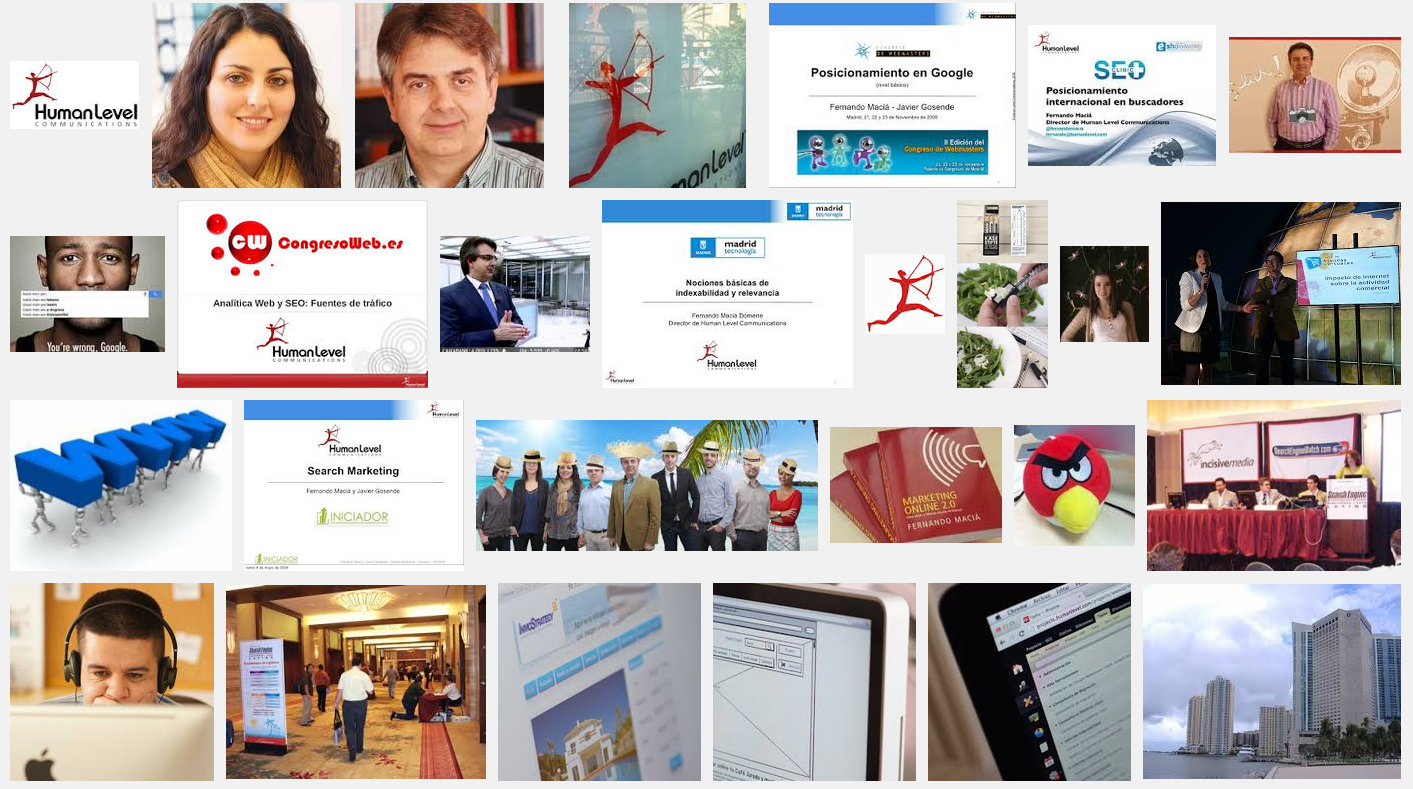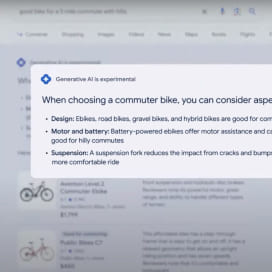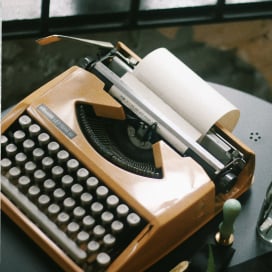Written by Merche Martínez
Índice
What is Google Images?
First of all we must know that Google Images is the image version of the popular search engine. Although it has its own application, it is integrated with Google.
When we do a search, we have the option to see the results in websites, images, Google Maps, videos, shopping and some more.
Positioning our images in Google helps us to receive traffic. For example, in tourism sites, in specialized sites such as wedding photographers. In these cases Google Images is a great showcase. For searches such as “fotos de boda alicante” the web search results include images relevant to the search.
How do I upload my photos to Google Images?
The first thing that comes to mind is to look for the “upload image” button or some Google tool that allows us to upload our images. But no, it’s not that easy. It is not possible to upload an image directly to Google.
So how did all those images get there? Automatically. Google images crawls websites to find images and include them in the search results page.
Let’s look at a sample of the images that Google has indexed for the search “Human Level Communications”.
We see corporate images, images from our articles, from our team, from materials and events in which our CEO Fernando Maciá has participated… In short, Google Images displays relevant images for a user searching for Human Level.
There are several methods to ensure that our images not only appear but are well positioned for relevant searches:
- Upload them on our website: the web page containing the image must be publicly accessible. Intranets and private sites are not accessible to Google so the included images will not be indexed.
- Upload them in free Google applications: if we do not have a website Google recommends using its free applications such as Blogger, Picasa, Google+ or create your website with Google Sites.
- Create and submit an image sitemap: to provide Google with information about the images on our website we can add specific tags in the image sitemap file.
Image Sitemaps
For each page of our sitemap you can include information of up to 1,000 images. My recommendation is to include only the main ones, which will be the most relevant.
The sitemap file is generated in XML format. The first thing to do is to include the following line just before we start defining the URLs.
< urlset xmlns:image=”http://www.google.com/schemas/sitemap-image/1.1″>
I give you the example of the definition in the sitemap of a page with three images:
<url> <loc>http://dominio.com/pagina1.html</loc> -> Página <image:image> -> Primera imagen <image:loc>http://dominio.com/imagen1.jpg</image:loc> </image:image> <image:image> -> Segunda imagen <image:loc>http://dominio.com/imagen2.jpg</image:loc> </image:image> <image:image> -> Tercera imagen <image:loc>http://dominio.com/imagen2.jpg</image:loc> </image:image> </url>
In addition to the <image:loc> tag, other tags can be defined where more information about the image is included.
| Label | Description |
| <image:image> | It contains all the information about a single image. |
| <image:loc> | Image URL. |
| <image:caption> | Image caption. |
| <image:geo:location> | Geographic location to the image. For example: city, country |
| <image:title> | Image title. |
| <image:license> | URL for the image license. |
The only mandatory tag is <image:loc>. Some images may not be on the same domain as the page. In that case, you need to have verified the ownership of both domains in Google Webmaster Tools or have submitted your sitemap via a robots.txt file.
The lines that we must include in the robots.txt file are the following:
User-agent: Googlebot-Image
Allow: /
Optimization of images for indexing on Google Images
Google’s goal with image search is the same as it applies to web search, to provide users with the best and most relevant search results.
Alternative text
The image should contain descriptive alternative text to help Google better interpret it and determine the searches for which it may be relevant. Over-optimization of image alt text can cause the website to be considered spammy and also provides a negative experience for these users.
The alternative text is very useful for visually impaired users who use screen readers or those who have a slow connection and view the alternative text before the image.
File name
The file name must be descriptive. For example, if we show the west beach of Benidorm the appropriate filename would be playa-poniente-de-benidorm.jpg. A file name such as 0001.jpg is of no informative value.
Other elements
Whenever possible, it is also advisable to use descriptive captions and titles appropriate to the images.
For accessibility Google recommends not to insert important text in images of elements such as page headers and menu items.
Anchor text
We must also check the anchor text of the internal links of our website that point to image pages. For example, in the blog of a wedding photographer, for a page dedicated to the photographic report of a wedding in Alicante, the anchor text of the links could be “romantic wedding in Alicante of Antonio and Maria”.
Another interesting topic that we have already seen in our blog, is the optimization of images to improve the performance of our page.
How to protect my images from copying
It is common to use the same image on different websites. In this case, in order for Google to identify the original, it is advisable to include as much information as possible.
A possible solution is to allow other users to use our images but with an attribution of the image and a link to the original website. In our blog you will find useful information about the use of images under a Creative Commons license for our website.
It is important to be patient. According to Peter Linsley, Product Manager of Google Images, the indexing of images in Google Images “may take some time”. However, if we follow the above recommendations, it is possible that our images will appear sooner than expected.