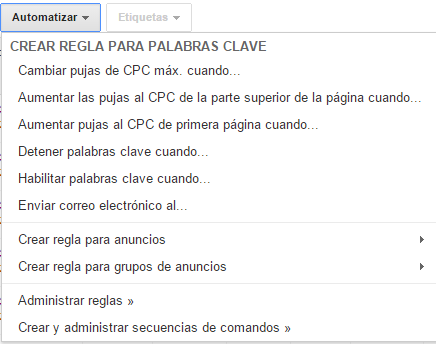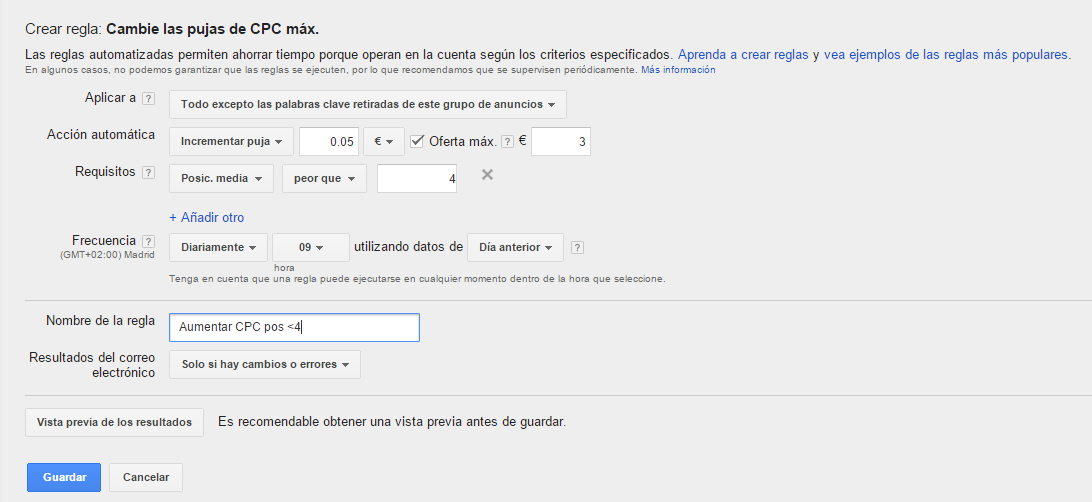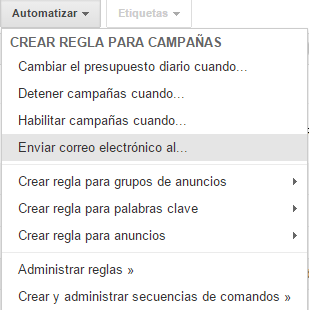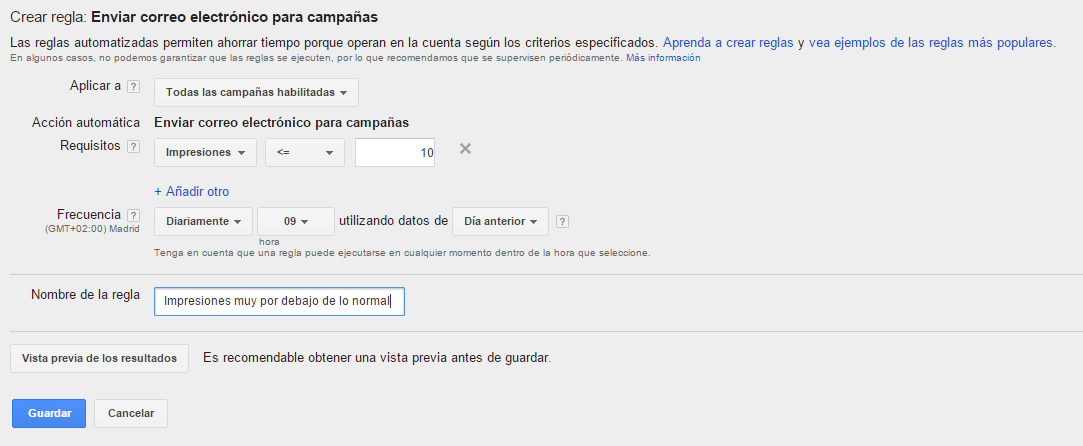Written by Antoni Saurina
During the holidays, whether in the summer or at other times of the year, attention to the follow-up of campaigns may decrease, especially if only one person is managing them. Of course, vacations are for resting, but you have to keep in mind that advertising in Google AdWords is not something that can be left there, without anyone being aware of it. Every day there are changes, new competitors, dynamic search trends, new pages where to publish the ads, etc., which requires regular monitoring, as it depends on it that the campaigns have good results.
Google AdWords campaigns require regular monitoring to obtain positive results.
Here are some tips that will help you manage campaigns and make it easier for you to enjoy your vacation without having to be on your toes all day long.
Automate event-driven changes
The truth is that automating changes in campaigns, ad groups, ads or keywords, is something that should be done not only on vacations, because of the great amount of time you can save when managing campaigns.
To automate changes, we will have to go to the “Automate” button that we can find at the top of the data table of each section where it is available, for example, in the case of keywords, we can find something similar to this image.
In the following example, we will automate a classic optimization task: the position of ads for keywords in search results. I’m sure that in most search campaigns you know in which position the words convert best. Let’s say, for example, that in an ad group the most profitable conversions occur when the ads are between the third and fourth position, and we want them to stay between these positions.
We will create a rule that increases the CPC by 0.05€, with a maximum of 3€, when it goes below the fourth position. This rule will be executed every day. These values depend on the needs of the word group and will change to suit each case.
We would have to create another very similar rule, to decrease the CPC by 0.05€, when it goes above the third position, and thus we would have a rule that would automatically adjust the bidding to keep the words in their optimal conversion position.
This is just one example you can create. You probably perform many optimizations based on logical guidelines and these can be translated into rules to automate them and make AdWords management easier for you.
Many of the optimizations we perform on a regular basis can be automated with logical rules.
Personalized e-mail alerts
For some years now, the alerts that were at first glance, have been placed in the automate menu, which we have already mentioned, under the name “Send e-mail to…”.
Thanks to these e-mail alerts you will be able to receive notices of any anomalous data you wish to be informed of.
For example, we can program a warning if the campaigns of an account have dropped a lot of impressions, either because of some internal or external change or because the budget has been exhausted. In this case it will alert us if the campaign impressions are less than 10, and it will check it every day.
With alerts like this we will be able to detect serious problems and solve them as soon as possible thanks to the alerts that reach us by email. Of course, we will need a device to read the emails, but I am sure that your inseparable cell phone will do the trick.
The alerts will send us e-mails with warnings of anomalous events that we have specified.
Google AdWords for mobile
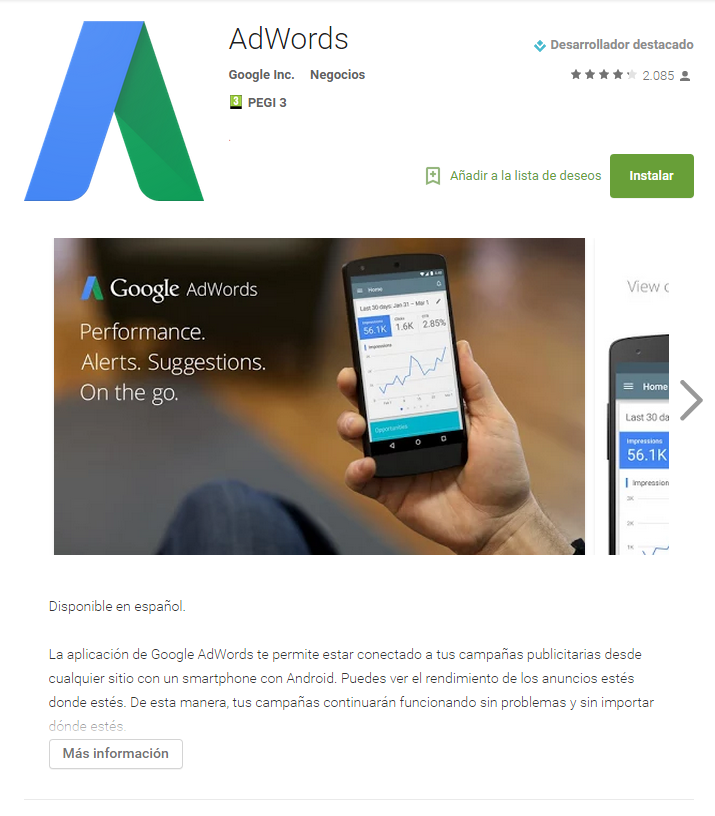
Google AdWords already has its own mobile application
where you can manage campaigns from anywhere where you have internet connection.
From the first versions it works quite well and it is the perfect tool to take with you everywhere you go to have control over your Google advertising campaigns. At the moment it only works on mobiles with Android 4.0 or higher, although an IOS app is in the works, which many of you will surely be waiting for.
New AdWords APP only works on Android
As you can see, there are quite a few things you can do to take advantage of the vacations without neglecting your AdWords campaigns. Thanks to the automation options you will be able to perform optimizations simply by programming them. With e-mail alerts you will be informed of any anomalies that may occur. And with the Adwords APP you will be able to make changes from anywhere you are and have internet connection. What you can’t miss is your cell phone with a good battery and your data connection.
Do you have any other tips for the vacations, how do you manage your campaigns during this period? You can leave answers to these questions in the comments below.
Enjoy your vacation!