Written by María Santoja
Índice
Periscope is an application to broadcast live video from your cell phone or tablet. Periscope was launched in February 2014 under the name Bounty, but in early 2015 it was acquired by Twitter. It was originally released for iOS, and since May 2015 it is also available for Android (version 4.4 or higher).
We have already commented on other occasions on the power of video in the marketing strategy, so what advantages does this new tool offer over other video platforms such as YouTube or Vimeo? To answer this question, it is interesting to look at the slogan with which the App is presented:
Explore the world through someone else’s eyes.
As we can see Periscope focuses on the subjectivity of the point of view and appeals to that voyeur aspect we all have. How many times have we said that phrase “I would like to see what so-and-so is doing from a pinhole.“?. With this App we can see live what is happening at anywhere in the worldThe urgency of knowing that these videos are ephemeral, and will only be available for a limited time. Something like a video tweet that we must catch on the fly.
What Periscope offers us is not new. There are other applications prior to Periscope that allow streaming from cell phones, such as Meerkat. So what’s so special about Periscope? For starters, it has Twitter behind it, which, as we will see in this article, has given it a lot of visibility and allows creating synergies between both social networks. We only have to look at the incredible growth that the App has experienced:
Periscope surpassed 10 million users four months after its launch
With this data, it is not surprising that online marketers have had their eye on this new social network, and are already beginning to include it in their strategies, because, as the Periscope page says:
A picture can be worth a million words, but live video can take you to another place and show you what’s around.
How to create an account on Perisocipe
Periscope uses Social Login to create new user accounts, that is, it uses the registration through the user account of a social network, which in this case, as it could not be otherwise, is Twitter. In fact, this is the only way to register in Periscope, so, to start using the App, it is necessary to have a Twitter account beforehand.
When you sign up for Periscope, you have the option to follow those Twitter contacts who are also on the video streaming app. In addition, when registering a user in the application, the application asks for permission to access the camera and microphone of the cell phone, and the configuration is predetermined for all broadcasts. In short, registration in the application is very quick and easy.
Periscope features: how does it work?
Broadcasts and recordings
Periscope allows live video broadcasts from its application available for tablets and smartphones. Although it is not possible to make videos from computers, it is possible to follow these broadcasts from Twitter. If we find tweets with the message “LIVE on #Periscope” or “LIVE on #Periscope” it means that the user who sent the message is currently broadcasting on Periscope.
The broadcasts allow us to use both the front camera and the camera that focuses on the user, and also lets us switch from one to the other by giving two light touches on the screen. It is a very simple way to show two perspectives of the situation, thus making the broadcast more dynamic.
Once the live broadcast is over, the application allows you to choose between leaving the video visible for a day after the broadcast or for it to disappear, being available only to those who have attended the streaming. The expiration of the contents is one of the most important features of the application:
Periscope recordings have an expiration date and are only available for 24 hours after they are broadcast.
However, the application allows you to save the video in the gallery of your mobile device. If we are going to use Periscope videos later, it is advisable to enter the App settings and select automatic autosave. In any case, every time we finish a broadcast, the application will ask us whether or not we want to keep it in our gallery.
The recordings have no time limit, although we must take into account that we will depend on our data consumption (if we are not connected via Wifi) and the battery of our device.
Disclosure and privacy control
Periscope broadcasts can be configured at the privacy level. For each broadcast, you can choose whether it will be public, for all Periscope users, or private, for the followers of your account. It is interesting that this option is at broadcast level and not at account level, since the same user will be able to broadcast to the general public and restricted broadcasts to his contacts. In addition, private user lists can be set up in Periscope to broadcast content exclusively.
On the other hand, the tool gives the option of broadcasting the start of the broadcast by email and Twitter.
Geolocation
Perosicope places great emphasis on the use of geolocation of emissions, just look at the logo they have chosen for the App. The geolocation of video streaming is an option that can be activated or not in each of the recordings. However, the use of the geo tag is interesting because it will allow new users to discover us by browsing the emissions map.
User tracking and interaction
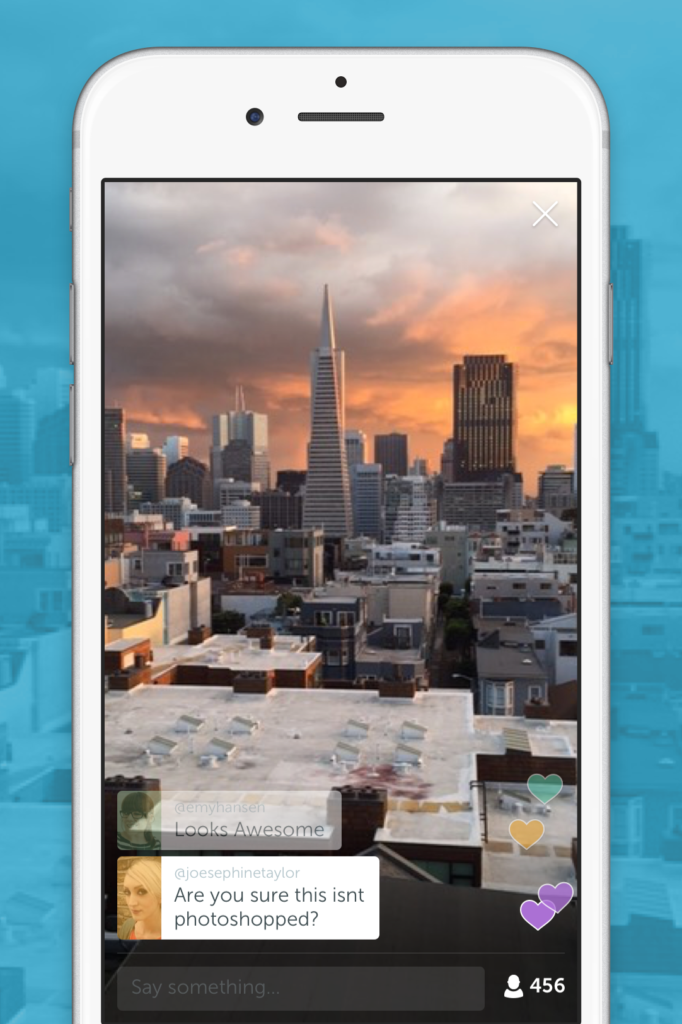
- When we start using the tool, it shows us the Twitter contacts that have Periscope and then notifies us if any of them registers in the App.
- Through the world ball or broadcast map, where you can discover new users and start following them.
- In the “People” section, where the tool suggests the most valued or “loved” users.
Interaction in Periscope is also very simple. In each broadcast, the user can decide whether or not to activate the chat, and viewers who connect to the stream will be able to send their comments live. Chat comments are ephemeral, i.e. you cannot go back to retrieve them, so the person who is broadcasting must be attentive to respond to them in the live video.
In addition to writing in the chat, viewers can throw “hearts” during the broadcast, which function as “likes” and will be the factor that will determine the most “liked” users in the “People” section. It should be noted that only the hearts of public broadcasts will be counted.
Push notifications
Push notifications are messages that an application sends to the user’s device to notify the user of new activity in the application, such as the receipt of a new message or the announcement that a user has started following us.
Periscope takes full advantage of the potential of the push notificationsIt makes perfect sense: if broadcasts are available for a limited period of time, with the notifications Push users can keep up to date with everything that is happening on Periscope and more, the sense of urgency is favored. The user receives a Push Notification:
- When a user starts following you.
- When one of the users you follow starts broadcasting.
- When a user invites you to join a private broadcast.
- When a user shares a broadcast.
- When a user issues for the first time.
In addition, users can share their contacts’ broadcasts for wider dissemination.
Statistics
Although Periscope’s statistics are not very detailed, they do provide us with information to monitor our activity on the social network. The metrics that Periscope uses are:
- Retention: this is the number of users who have opened the broadcast and followed it to the end. Retention rates tend to be low because, although contacts tend to follow the entire broadcast, viewers who arrive via geolocation tend not to stay to watch it to the end.
- Audience: is the total number of people who have watched the video, either in the live broadcast or in the delayed video available for 24 hours.
- Total time watched: this indicator adds up all the minutes of all the people who have watched the video.
- Duration: this is the length of time the broadcast lasted.
Periscope allows you to share the reality of the brand live and in real time.
Based on this premise, the uses of Periscope can be so many and so varied that the only thing that will limit us will be, on the one hand, our creativity when thinking of original content, and on the other hand, our communication objectives, which must always be present in all broadcasts. Let’s take a look at some of the uses:
- Show the daily life of the company to bring the brand closer to the user, for example, showing the facilities or the day-to-day life of the office.
- To relate the process of development or creation of a product or service.
- Broadcast the launching of services or products among our community of users.
- Perform an
unboxing
of a product. - Demonstration of the use of a product.
- Broadcasting of live events.
Let’s look at some more concrete examples:
- An online invoicing software troubleshooting stearming.
- A broadcast of a presentation by a marketing consultant.
- The presentation of the menu of the day by a restaurant chef.
- The broadcast of a press conference by a blogger.
- The organization of the decoration of a babyshower party or a wedding, by professional decorators or event planners.
- The retransmission of part of a monologue by a humorist from his point of view. As did, for example, Ellen DeGeneres:
Many of these actions turn the user into an active subject, the protagonist of the brand’s story, especially those that involve the user in the product and service development process.
Periscope streaming can be grouped into two large blocks:
- Regular emissions. They are those that we can program, that do not depend on a specific event, but that can be carried out periodically, as for example the case we have mentioned of the presentation of the menu of the day of a restaurant.
- Extraordinary emissions. These will always be subject to a specific event in which the company is involved, such as attending a congress.
7 Tips for Periscope broadcasts
- Before embarking on Periscope, we must define the strategic use of Periscope. What are we going to do with the application: what is our objective, what values do we want to transmit, what tone are we going to use, what audience do we want to reach? All the broadcasts we make, whether they are “regular broadcasts” or “extraordinary broadcasts”, must follow the corporate line we have set and which will be common to all social networks.
- If you are going to develop a strategic plan for the use of Periscope, you cannot forget the other social networks where the brand is present and can provide feedback, especially Twitter. Leverage your Twitter community to gain followers on Periscope, as well as to survey the audience and find out what content they would want to see in the streams.
- For “regular broadcasts” it is advisable to create a publication schedule, decide the periodicity and duration of the broadcasts. Following the examples we have seen, if we are going to show the menu of the day of our restaurant, we can set a daily broadcast of one minute.
- Although the recordings on Periscope are amateur and therefore professionalism is not expected in the realization, quality is expected in the content. If we have nothing interesting to tell or show, it is better not to do it.
- It should be taken into account that broadcasts take about 10 seconds to start, so if you are at an event, it is advisable to start transmitting a little before the start of the event so as not to miss any detail.
- Periscope broadcasts, as we have seen, can generate a lot of engagement because they appeal to the voayeur spirit of the viewer who wants to see our reality live. Therefore, it is very important that the company or professional transmits its essence in each broadcast and tells its story. This authenticity will be a great ally when it comes to gaining credibility with the viewer.
- The sense of urgency is a marketing classic, and Periscope’s ephemeral recordings are an excellent ally to work it. Take advantage of this feature of the App to generate interest among your users: combine the exclusivity of Periscope content with the urgency to consume it to capture the attention of users.
Why use Periscope in our marketing strategy?
In short, it is an application with great growth and a lot of potential that can fit into the marketing strategy of both large companies and SMEs or freelance professionals. If you are still not sure, here are 4 reasons to integrate Periscope into your online marketing strategy:
- The power of video to transmit values is something well known, if we add the strength of real-time content , we have a winning combination.
- The implementation cost is very low, as the tool is free of charge.
- It is very easy to use, which, together with the low cost mentioned above, makes it a valuable tool for all types of companies and professionals.
- Users with high visibility on Twitter can take advantage of Periscope’s integration with the microblogging social network to promote their broadcasts and thus attract more viewers.



