Written by Fani Sánchez
Pinterest announced a few days ago on its blog the launch of Place Pins. After the rich pins, which were an approach to e-commerce, comes an approach to geolocation.
An average of 1,500,000 places are pinned on Pinterest every day, which is why the idea of placing these places on an interactive map and creating place pins was born.
Since the announcement, Pinterest warns you of the possibility of creating your boards with place pins with alerts when you log in or upload a new pin, among other actions.
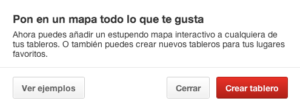
All this has been possible thanks to the partnership with Foursquare, which provides the location results.
How to create a Place Pin?
If you want to start adding interactive maps to your boards to turn your pins into place pins, you will need to edit them. To do so, just go to the corresponding board and click on the “Edit board” button that will appear in the top bar, under the title of the board.
Next, a window will open detailing each and every one of the pins contained in your board, along with a map. You can add interactive maps to a single pin or to all the pins that make up your board by clicking individually on the “+” symbols on each pin, as shown in the screenshot. After this, a search engine will open to enter the location. Click on the chosen location and you’re done! You already have your place pin.
As in Foursquare, sometimes you will find more generic places such as a city and other times, an exact place in a specific street and number, so the location will be more accurate.
Uses of Place Pins in the business environment
Although they can be used for different purposes, place pins are a functionality that is especially interesting for companies in the travel and tourism sector: hotel companies, travel agencies, official tourism websites or blogs, comparators and vertical search engines, etc.
You can create a multitude of boards that, while providing added value for users, are promoting your services or products. Here are some examples that can give you ideas when it comes to positioning yourself, especially if you are in one of the sectors mentioned above.
- Hoteliers. Create boards that collect places of interest around your hotel(s). Divide them by theme: nightlife, family visits, visits for children, cultural tourism or specific routes. Clearly, users will consider staying in a hotel that is 200 meters from yours if they can see the same things and save a little money, but are they as knowledgeable as you are about the place? Will they be able to advise you so well when it comes to sightseeing? Your boards set you apart from the competition.
- Travel agencies: create a dashboard for each vacation package. Specify pins for each city or town included in the offer, as well as the approximate route the tour guide will follow and other routes they may follow, such as shopping areas.
- Official tourism websites: promote your town, city or country. As in other cases, the best advice is to subdivide all the information you can by classifying the different places of interest by type of user or type of tourism. Thematic tourism is booming and it is very common to travel to a certain destination because, for example, it has a large concentration of historical monuments and castles, a considerable list of greenways and natural parks or for the richness of its gastronomy. Identify the strengths of each of the destinations and create boards with interactive maps and expand this information on your website, indicating it in the description of your place pin.
- Vertical search engines. Generate albums by theme by creating place pins from the most spectacular images you have on your website. Create a board about hotels for honeymoons, paradors for relaxation, hotels in paradisiacal settings, rural houses in the middle of nature…
- Blogs and digital tourism publications: create albums as an extension of your articles. If in one post you have reviewed a list of the 10 cities with the most artistic movement, expand it by pinning on their streets, workshops, craft markets and galleries. You can do the same with the rest of the posts.
But these ideas are just the tip of the iceberg. You can generate Branded Content for your brand with place pins on Pinterest if you are a food cooperativea organic bakery or a online wine storeby creating dashboards to show where your products come from or if you are a architectural firmto show the buildings you have worked on or a list of the best buildings by architectural style or period. The possibilities with place pins are endless.
Advantages of Place Pins
The main advantage of place pins for companies is the creation of Branded Content. With these boards, you are offering the user a plus: useful information for them to use as they require, without interrupting their consumption with aggressive advertising messages about your products and services. This, in turn, gives rise to several advantages, which, added to the particular characteristics of the place pins, provide various benefits:
- User loyalty. When you offer quality information to users, without choking them with the direct promotion of your services and products, you are generating useful content for which users will value your brand and will come back to visit you again.
- Quality traffic to our websites. If you have used your place pins boards correctly, attaching reliable descriptions and including links to your website, users who have entered your portal from your Pinterest profile have already gone through that previous phase, so we consider them users really interested in your content, and indirectly in the service or product you offer. These quality visits may end up converting.
As you can see, every little feature in a tool like Pinterest can become, well used, an important part of your social media strategy. So don’t overlook them: they can make all the difference.
________________________________________________________________________
Update as of May 2016:
Currently, place pins can be edited individually at the pin level and not at the board level.


