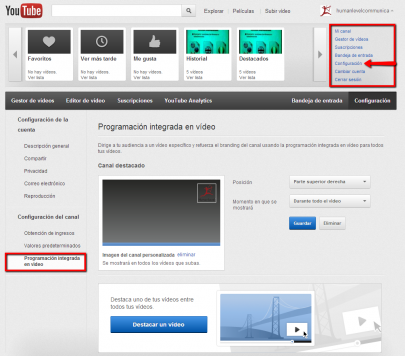Written by David Escolano
YouTube continues to make changes and in this case, I admit I like it. It now allows us to add our company logo on the channel’s videos, thus reinforcing the branding.
Steps to achieve our goal:
1. Log in to your YouTube account
2. Drop down the menu below our name and go to “Settings”.
3. Click on “Integrated video programming”.
In this section we have two options. On the one hand, insert the company logo or highlight a video while another video is playing. In our case we are going to see how to customize YouTube videos with our logo.
To do this, we upload an image that does not exceed 1 MB, being able to highlight it in any of the corners of the video. On the other hand, the logo can be displayed at various points in the video or during the entire video playback.
And this is the result of adding the logo to the YouTube channel.