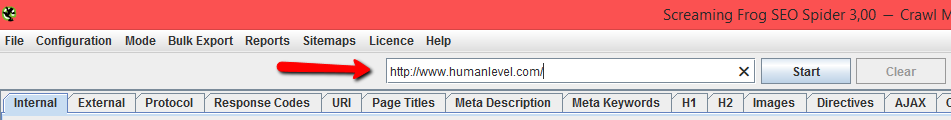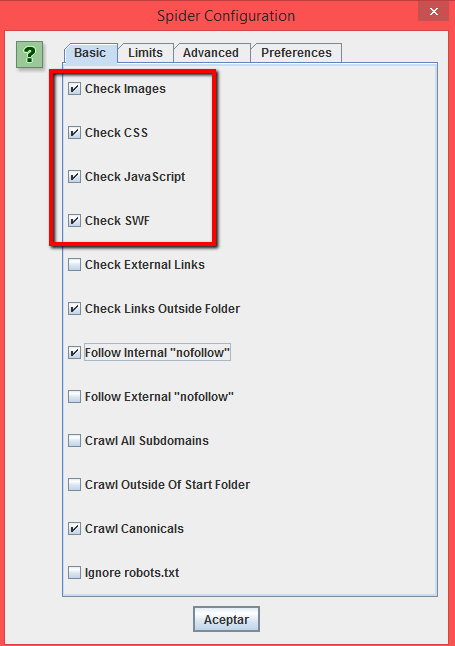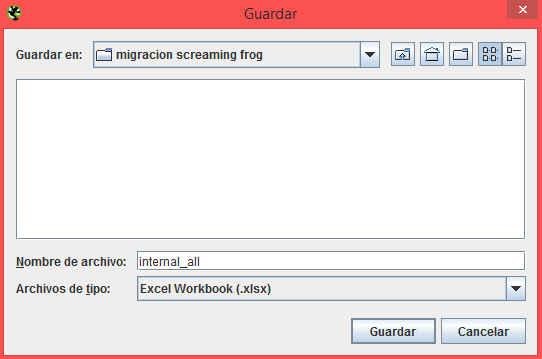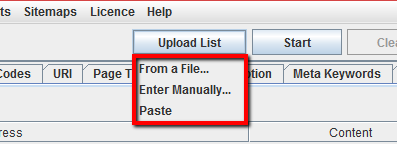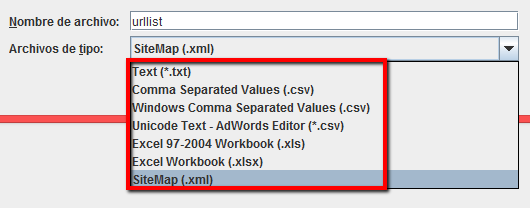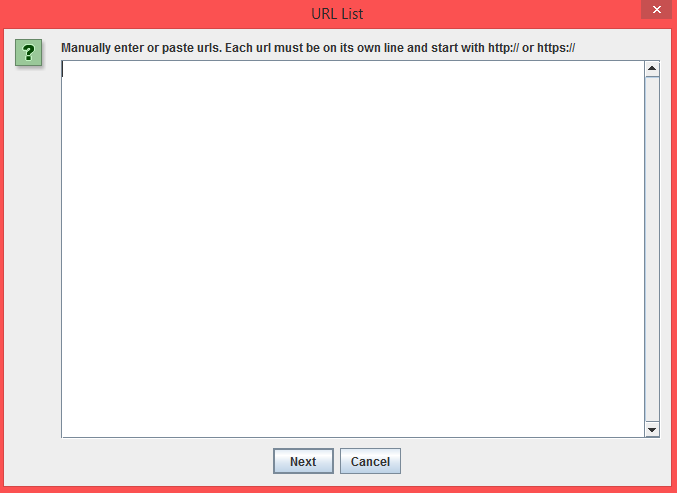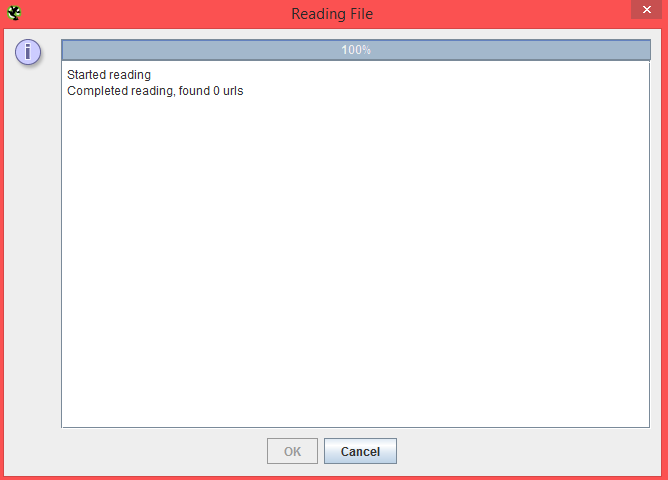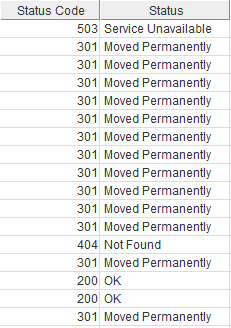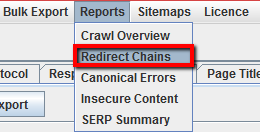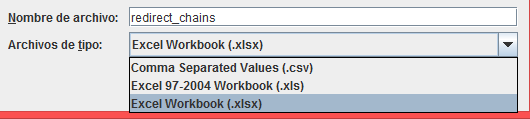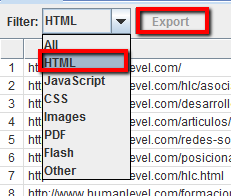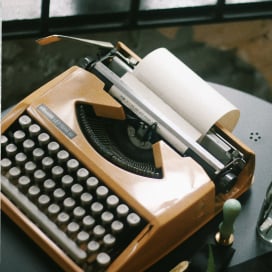Written by Merche Martínez
Index
Screaming Frog is a very useful SEO tool to perform a fairly complete study of a website. It is a desktop application that can be downloaded from the official website.
Although it has very useful functions for SEO consultants and developers, in this article we are going to focus on how this tool can help us to minimize the impacts that a migration can cause in the positioning of a website.
The migration of a website can be done for several reasons, for example a change of platform, an update of the design and contents or a change of domain.
A migration can affect the positioning because when modifying the URLs, even if the 301 redirections are done correctly, we lose part of the popularity acquired on the old page. If you do not implement 301 redirects correctly you can lose all your popularity because for search engines it will be a new website and will treat it as such.
The relevance of the pages may also be affected if the content is modified. It is possible that a page that was well positioned for a term, when changing the content this term is not included correctly and is no longer well positioned for that term.
Current URLs
Before performing the migration we must capture the existing URLs on the site prior to the migration to have a complete view of the site prior to the process. To do this we enter the domain of our website.
In the top menu we go to Configuration > Spider and check that we include the images, CSS, JavaScript and flash files. This way we have all the information about the site.
Once the list is obtained we can filter by page type: HTML, JavaScript, CSS, Images, PDF, Flash, Other. As we are interested in having the complete list of URLs, we select the “All” option and save it in an Excel file.
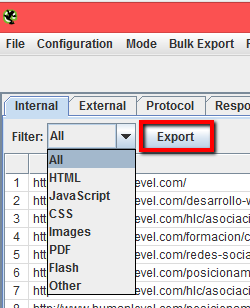
This way we already have all the information prior to the migration.
Post migration review
A migration usually has an impact on website traffic. This impact can be devastating or it may be barely noticeable, the outcome depends very much on whether a migration SEO audit is performed.
Migration with change of URLs
The scenario of a migration with a change of URLs is the most delicate because in case the necessary redirections have not been correctly implemented, the positioning of the website can be seriously affected.
To make sure that all relevant pages are redirected correctly we recommend creating a document where the old and new URLs are defined.
A recommendation to keep in mind is to be able to test the redirects in a pre-production environment where the new website is located before publishing.
The hours following a migration, all of us who are dedicated to SEO know that they are a bit stressful. Therefore, the first thing to do is to test that the redirections we have implemented in our migration are working correctly.
In Screaming Frog we can directly upload our list of old URLs to check that their redirects are running without any problem. To do this, select the list mode in the main menu and press the load list button.
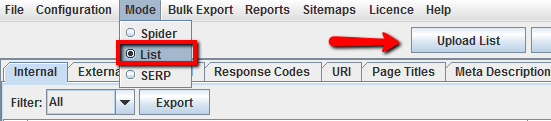
We can upload the list of URLs in several ways:
- From a file: allows us to load the list from several types of files, .txt, .csv, .xls, .xlsx and.xml.
- Manually: we can copy and paste or directly type the URLs we want to check.
- Paste: we paste directly the files that we had previously copied.
Once the list of URLs has been processed we can analyze at a glance if everything continues to work correctly.
Redirection analysis with Screaming Frog
If we have configured our redirection list as I mentioned in the previous point and we load it in Screaming Frog, we will have in the “Status Code” and “Status” columns something similar to this:
As you can see, at a glance we detect possible problems such as pages that return server error or pages that are not in the new version (error 404).
If we want to get all the information about the redirects, Screaming Frog offers us the option to export the data. In the top menu in the Reports section > Redirect Chains.
We can save the report in several file types, .csv, .xls or .xlsx.
In this file we have for each URL:
- The number of redirects it suffers.
- If a redirection loop exists. It is defined as true or false.
- The content type: text/html; charset=utf-8, text/html; charset=iso-8859-1, etc.
- Status code: if a redirect is performed, it can be 301 or 302.
- Status: if it is 301 it will indicate “moved permanently” and if it is 302 “moved temporary”.
- Redirect URI: indicates the URL to which the redirection was made.
Up to 10 chained redirects for a URL can be collected in this file. But it is normal to have one and in some cases two.
Post-migration relevancy check with Screaming Frog
Another important point when performing a migration is that the SEO fields such as title and meta description are correctly optimized.
With Screaming Frog we can also check it. We need to get the complete list of URLs filtered by HTML. On the one hand we will have the list of URLs before the migration (this one we have previously saved) and on the other hand the list of URLs after the migration.
It is possible that the old version of the website was not optimized for search engines, in that case if the relevancy has been done in the new version we will check that it has been implemented correctly and the pages are ready to be crawled by search engines.
It is also possible that the old version was properly optimized for search engines. In this case we must check that the relevant texts remain the same in the new version.
The fields we are interested in reviewing are:
- Title: the title is one of the most important elements for calculating the relevance of a page. It is the title that is shown in the search results for the keywords for which we want to position ourselves.
- Title length: maximum 60 characters.
- Meta description: important text that will also be displayed in search results and can help us convince the user to access our site.
- Meta description length: maximum 130 characters.
- H1: text included in the hierarchy tag <h1>. We recommend that it be optimized.
- H2: text included in the hierarchy tag <h2>. We recommend that it be optimized, although in this case it may or may not exist.
- Meta robots: default is index, follow. If we have defined noindex in the page it is shown in this column(see more meta robots options here).
- Canonical: shows the canonical link that has been defined in the page. It is important to check that it is used correctly.
As you can see Screaming Frog can provide us with very useful information to help us when performing an SEO migration.