Written by Manuel Barrios Carrasco
Índice

If you want to be part of the social network YouTube as an advertiser, being the fastest growing platform, it is an unmissable opportunity. For this we have an ideal resource with which advertisers can create their campaigns on YouTube, which is Youtube Ads, now definitely integrated into Google Ads.
Why did we use Google AdWords for video?
There are many reasons why Google AdWords for video has been used to advertise on both YouTube and the Google Display Network, some of the most important are listed below:
- It is ideal for quickly setting up an ad campaign, it is intuitive, agile and easy to use. If you are an AdWords user, you will find it easy to use and will not find it difficult to create campaigns.
- We will reach the right audience, thanks to the fact that we will be able to segment and reach the customer based on the topic, keywords or demographic data selected.
- We have several possible bidding models, you can bid either at CPM (cost per impressions), for banners inserted in the videos created in Display campaigns, or at CPV (cost per view), there is no single bidding model.
- Because it is a well-known, secure and standardized platform that guarantees a smooth use without surprises and multiple free manuals or help forums.
- I can track ads and measure the result, see YouTube video performance and user interactions. Also get a specific report for videos through YouTube Analytics. Both tools provide very useful tracking of the performance of our videos and campaigns.
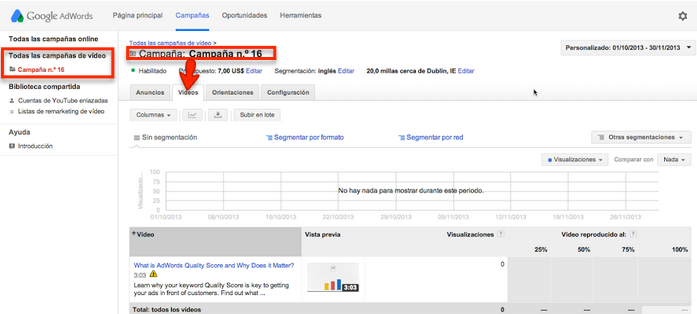
What ad formats can I use?
When it comes to creating ads for the YouTube platform and using them in our campaigns, there are several types of ads that differ from each other in how they are presented to the user and in the functionalities of each one of them.
Trueview
There are several types of trueview ads, they are those that you can set up with AdWords for video, from September in Google AdWords, and in which the advertiser will only pay when users decide to see their ad, not when an impression is published. Video ads are presented while the user watches the videos they are looking for, those suggested on YouTube or on the Google Display Network.
It is about users choosing ads that are relevant to them and the advertiser reaching users willing to listen to them.
Trueview in stream:
- They are played as preroll, midroll or postroll in YouTube partner videos, displayed and after 5 seconds of viewing, they can be skipped and go directly to the content.
- This is why it is so important to win over the user in those first five seconds because you only pay when the user sees the entire ad or at least 30 seconds. The announcement has no time limit.
- It is segmented by category, geographic location, affinity and interests.
- The bidding format is auction, CPV.
- YouTube has warned of the upcoming introduction of the possibility of billing not only for viewing but also for user interaction with the ad content. Either through clicks on the companion banners, on the YouTube Channel or your avatar, on the share button, etc.
- You can use a YouTube video, as well as insert a complementary banner, however, it is recommended that the video be of short duration.
- The ad will appear on the display pages of YouTube or video publishers in the Google Display Network.

Trueview in display:
- It consists of a microbanner displayon the screen of the semi-transparent video that appears in the bottom 20%, and is promoted on related content on the Google Display Network, or in YouTube search, where it appears as a suggested video.
- Creativity needs to be engaging, relevant and clickable.
- The advertiser pays when the banner is clicked on.
- The bidding format is CPV.
- The old True View in Search ads, which we could see when we were browsing the platform looking for YouTube videos, are now included here. In these, the advertiser will only pay when the user decides to view the ad, the bidding format is also by auction, CPV. They are:
- overlay of promoted YouTube videos.
- suggestions of promoted videos and related videos.
- Google play-per-click ads.
Booking Formats
When using these formats, the auction model will be based on impressions, which are always guaranteed, therefore it is a CPM or CPD (cost per day) price. Advertisers buy ad placements by booking, rather than by AdWords auction. There is the possibility of receiving a guaranteed number of impressions at a fixed price. It is the most used format for branding or to access new markets or offer new products.
The campaigns have minimum investment requirements, but there is more control by the advertisers, they are high visibility ads and give a lot of brand awareness.
In Stream:
- It appears before the user before the video they want to watch on YouTube and in this case it is not possible to skip it.
- They are 15 to 30-second spots.
- The advertiser therefore pays a CPM.
In stream selection:
- It appears when viewing a video, after the first 5 seconds it is possible to skip the ad and go to the content.
- These are ads of up to 60 seconds that can appear on both YouTube and the Google Display Network.
- The bidding format is at CPM, the advertiser again pays for the number of impressions, regardless of whether or not the user skips the ad.
In-video ads:
- It consists of a banner that appears in the video we are watching.
- The banner can be closed at the “x” tab at any time.
- They can be placed both on the YouTube display page and on the Google Display Network.
- The bidding format is CPM, the advertiser pays for the number of impressions.
- There are two banner sizes: 480×70 or 300×250 for the complementary banner format that is displayed simultaneously with the video.
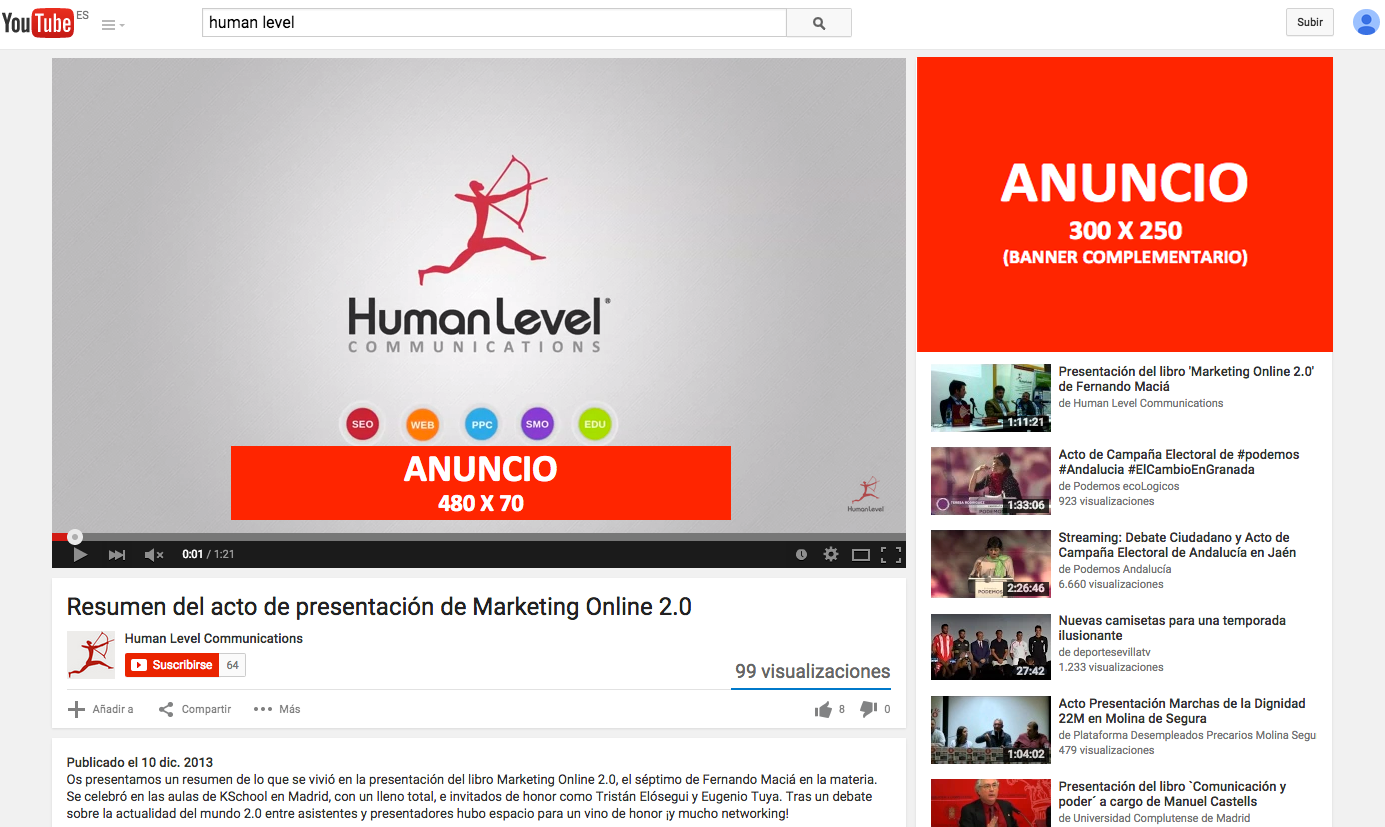
Display, Half page block:
- It consists of a banner on the right side of the viewing page or on the YouTube search page. In case the player is larger, it may appear below the video.
- You can include up to 30 seconds of animation in the banner.
- The bidding model is CPM, the advertiser pays for the number of impressions.
- They are 300×250 or 300×60 banners.
Masthead
These are those ads whose bidding model is CPD, i.e., cost per day in a specific country. A paid reservation of the ad location 24 hours a day in the selected country.
Standard masthead for computer:
- This is an advertisement in the header of the YouTube navigation screen, which remains there for 24 hours.
- It is an exclusive advertisement, it is contracted with exclusivity.
- Creativity is recommended to be enriched, to be rich media.
- Remarketing is possible.
- The valid size will be an in-page block of 970 x 250, expandable to 970 x 500 when the user clicks, occupying the full width of the YouTube home page.
- It will be the first ad seen by all users who enter YouTube in the desktop version.
- The estimated cost per day in Spain is between 30,000 and 36,000 euros.
- A minimum of 7.5 million impressions are guaranteed, of which an estimated 3 million will be unique users.
- The average CTR of these ads is around 12%.
- If you want to know all the official YouTube specifications you can see them here.
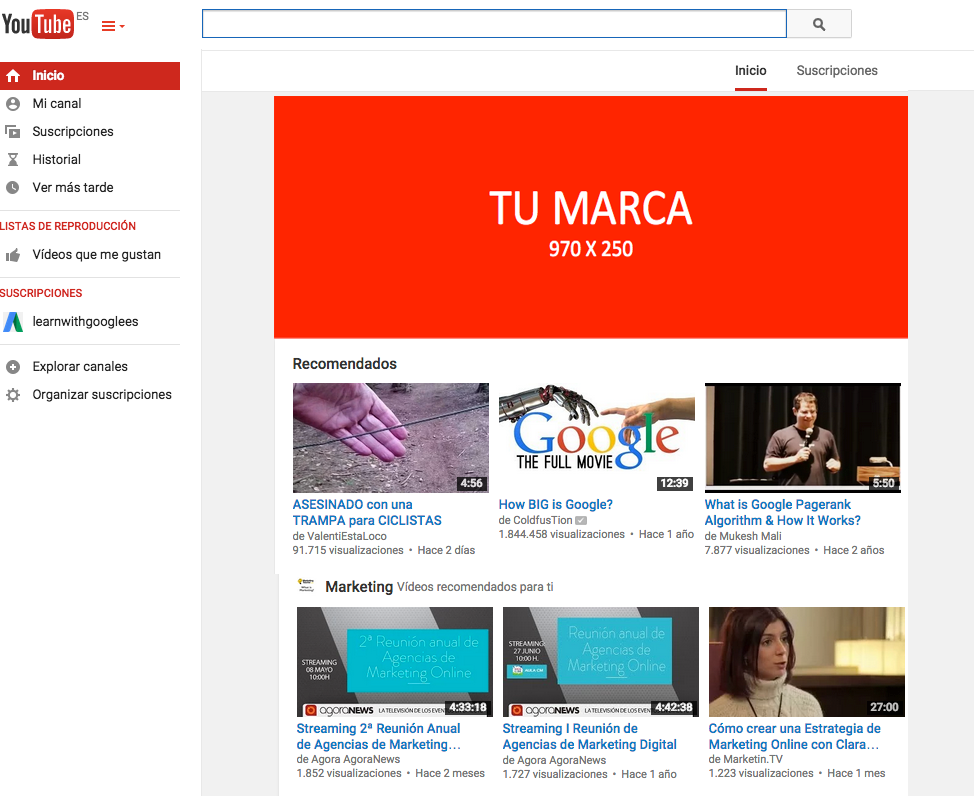
Universal video masthead for computer:
- 780×195 video ad block.
- It is published on the YouTube home page and includes a video on one side and an information panel on the other.
- You have all the information on how they work and the complete specifications in this link.
Video masthead for cell phones:
- Ad that appears on the home page of all YouTube mobile and tablet properties.
- The ad appears on m.YouTube.com, YouTube’s mobile page and on the YouTube app for Android or iOs.
- It features a video thumbnail, a channel icon and a customizable title and descriptive text.
- To know all the specifications that YouTube gives for this format, you can check here.
How to do ad targeting on YouTube?
Ads can be segmented by ad content or by available audience if they are reserve ads purchased at CPM .
- Topic targeting, advertisers can target their advertising by the various topics of the YouTube videos in which the ad is published.
- Targeting by demographics and gender, for CPM ads in booking campaigns, targeting can be done by age and gender.
- Segmentation by affinity segments, we try to reach the ideal audience as long as it is on the Google Display Network. If the user previously showed interest in the topics related to the content, the ad will appear to them.
- Segmentation by interests, audience segments according to their interest groups.
- First position targeting, similar to television advertising where the cost is higher for offering the first ad after a pause.
What other features are available?
External annotations:
- They are annotations based on interactive user experiences.
- The goal is to drive additional traffic to an external link, maximizing user interaction.
- Requires active trueview campaign, whitelist and beta agreement.
Internal annotations:
- Within the video itself, the user is given the option to choose how to continue the ad through internal annotations.
- Possibility to interact and generate
engagement
with an ad by involving the user in choosing how to continue the story.
Video Wall companion:
- This functionality is only available for in stream, in search and display formats.
- It consists of a 300×250 banner to accompany any trueview, which automatically includes any other video of yours.
What about mobile ads?
- When the mobile user searches, Mobile Trueview Search and Mobile Masthead may be used.
- When the user consumes video, In Stream formats and the YouTube branded channel can be used.
There are several things to optimize in mobile video advertising, since does not allow cookies and there are no panels to measure these ads.In some cases, there are many cases where iOS does not allow serving advertising. ineffective relationship between CPV and VTR (video throught rate) and the prices of the different channels are high (the standard branded channel costs about €25,000 for about €60,000 for the custom branded channel).
Unification in Google AdWords
Google AdWords for video is now integrated within the Google AdWords platform.
The big change, and at the same time great advantage, is that since September, Google has unified Google AdWords for video in the AdWords platform itself to get better at offering a simpler and more powerful tool that includes both video and video campaigns. Trueview such as search and display network campaigns, allowing access to more optimized reports and including management and reporting functions in the shared library.
Bids, budget and data history do not change with the update of campaigns, both manual and automatic.
The changes are that all new and active Trueview video campaigns, along with their data, will be moved to the main AdWords platform. In it we will find the videos tab with all the performance metrics of the videos used in the ads.
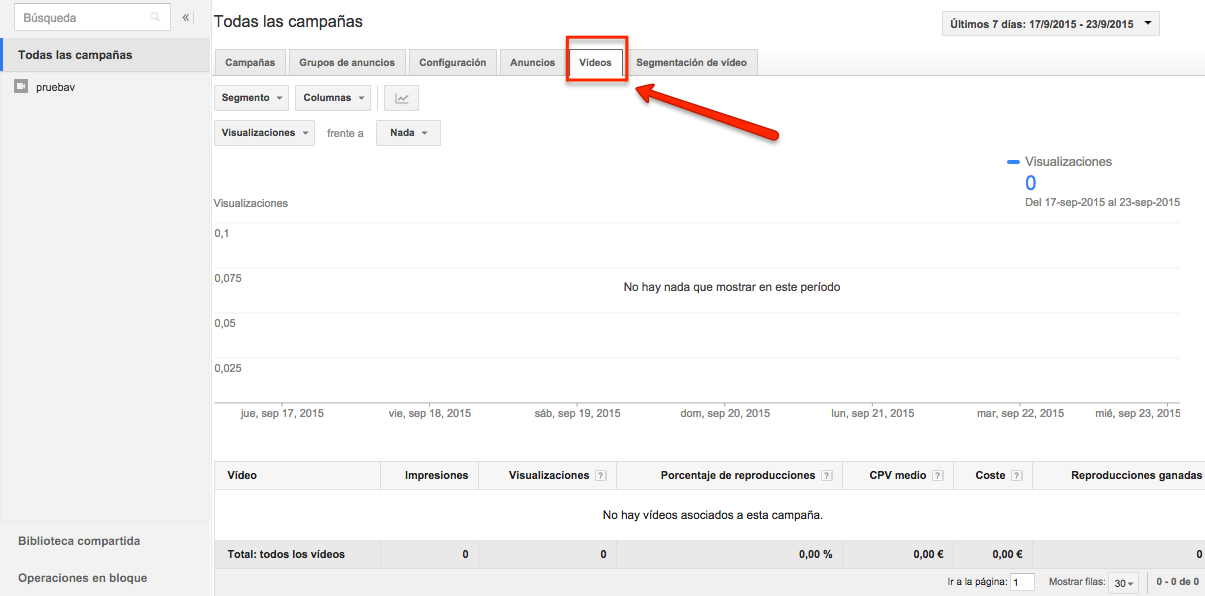
A Video Segmentation tab is also incorporated, where the segmentation of video campaigns can be added and managed.
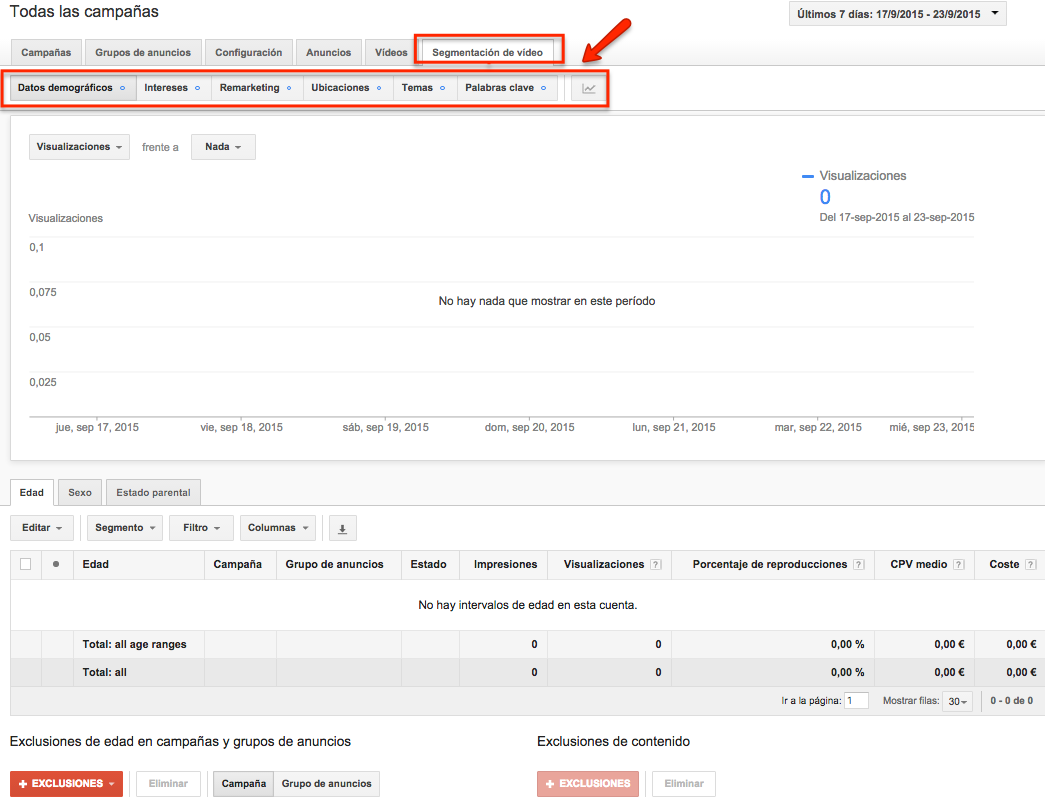
If we go to the Ad Groups tab, it will be possible to configure and manage the bids of the ad groups of the video campaigns, as well as any other type of campaign.
We will also be able to apply bulk edits to these video ad groups.
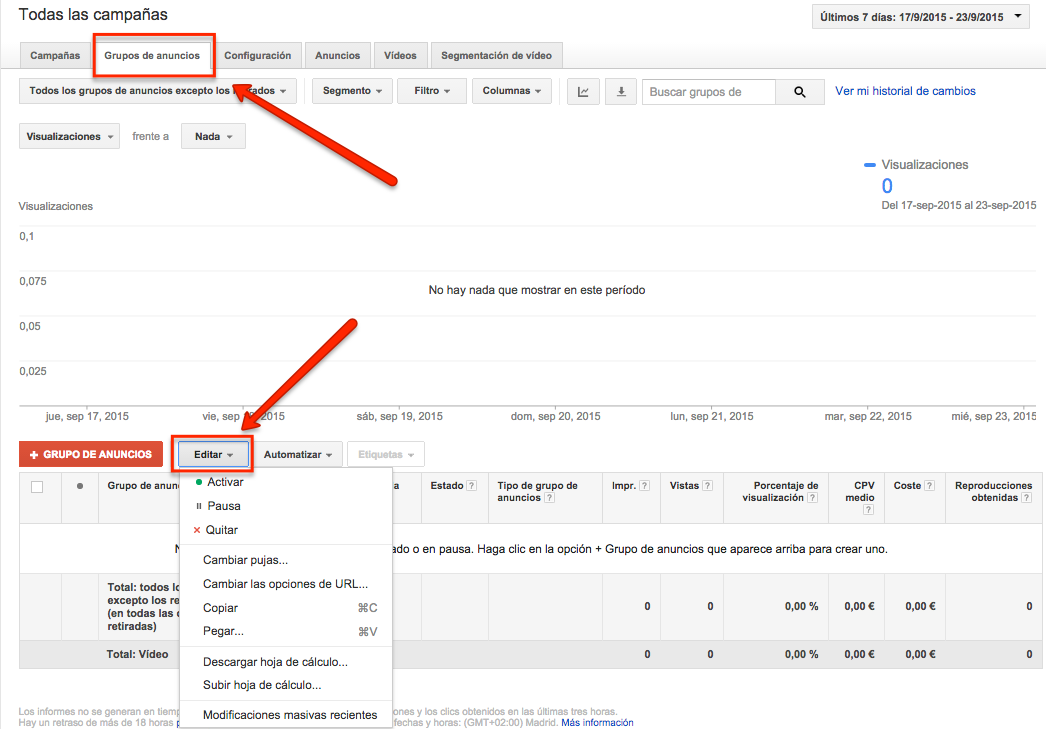
To enjoy the unification of Google AdWords for video with Google AdWords and manage all your campaigns from the unified tool, go to the account settings and link the YouTube and AdWords accounts, just choose the “Linked Accounts” option to do so.
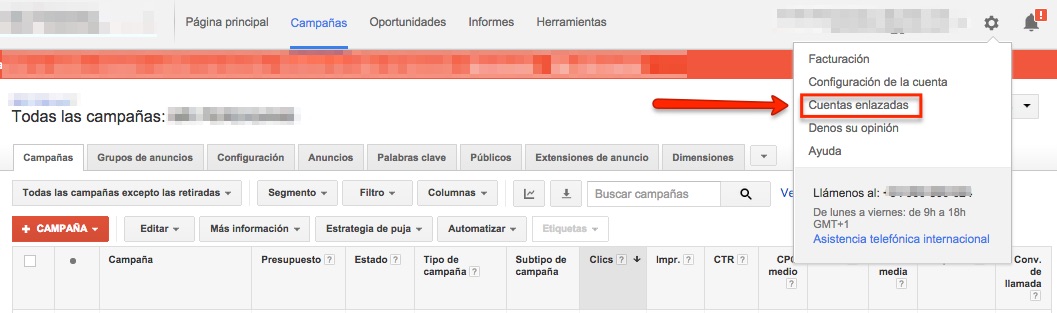
It is important to note that Google AdWords for video is still available during the 30-day update period, during which you can still create trueview video campaigns. Once this period has passed, you will have to use Google AdWords. Update your Google AdWords campaigns for video and they will appear in “All Campaigns” in AdWords. From then on, all new and active Trueview campaigns and their data (statistics, targeting, settings, etc.) will be switched to Google AdWords.
This would be a review of the ad formats that we will be able to use with Google AdWords for Video, now integrated and unified with Google AdWords. But how should we use them, what should our strategy be, how do I make a good video? In the next post, we will show you the answers to these questions.