Written by Manuel Barrios Carrasco
Index
As we have already mentioned in previous posts about Video Marketing and YouTube, we consider it essential to pay attention to this medium, the video, when creating an online marketing strategy. We have already seen the ad formats on YouTube and the reasons that would motivate us to use the Google AdWords platform for video. We recall some of them:
- The setup is quick to create a campaign, intuitive, easy to use and agile.
- The bids we can make are at CPV (cost per view) so that we can guarantee the prints according to our budget. The advertiser only pays for the views.
- We have specific reports for videos, either those of Google AdWords for video or those of the additional YouTube Analytics tool.
- The platform is well known, secure, with hundreds of free manuals, support, etc.
Once we have seen the importance of video in online strategy, why we should use Google AdWords for video and the types of ads we have on YouTube, it’s time for us to start creating a video campaign.
Create video campaigns
The first thing you should know is that if you are already a Google AdWords user, you can now create video campaigns. The only thing you will need to do is to link your AdWords user account with your YouTube account.
Once on the platform, we will go to create an online video campaign. If it is the first time, it will prompt you to create your first ad and will offer you the different options to choose which type of ad to create: only for the search network, only for the Display network, Search with Display selection, Shopping or Video.
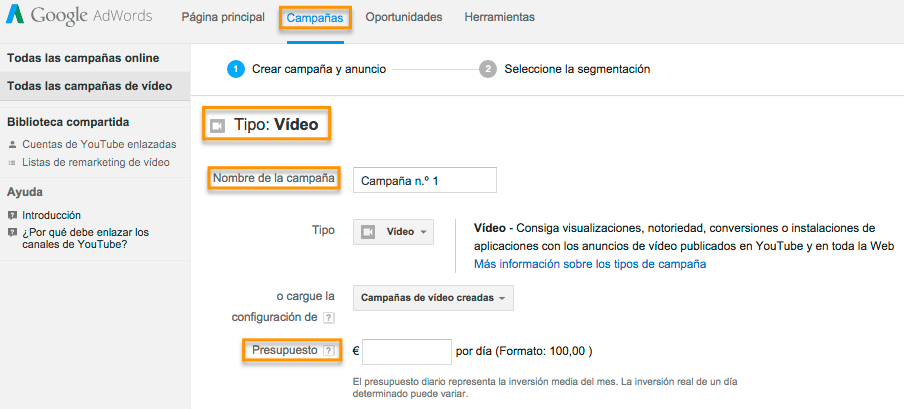
It is then when we create the first segmentation, we choose within the group its criteria and a CPV bid, which will be applied to all ads in that segmentation group. If you prefer, it is advisable to bid separately, i.e. by format and by targeting criteria, so that you can better control your budget and performance. Choose the networks where you want to publish the video, the locations, the language of your customers. Upload the video, searching for it or including its YouTube URL and choose the devices on which it should be displayed. You can even adjust the mobile bidding offer.
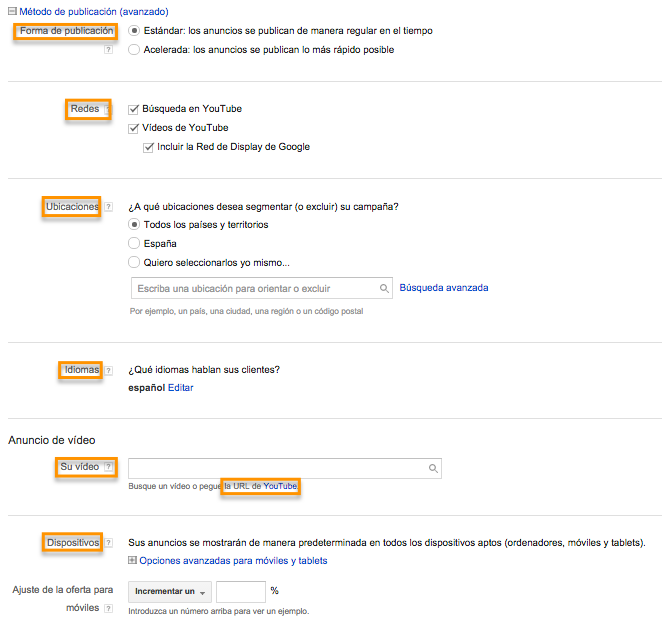
Finally, select the publication of the ads, the format, the rotation of the ads, set a frequency or enter the relevant exclusions.
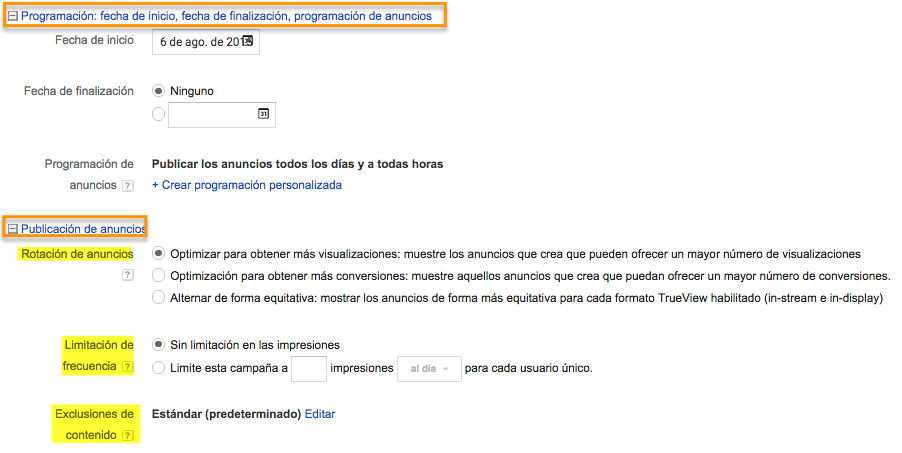
Now you can create segmentation groups by selecting offers and audiences for them. Customize the bidding, segment the audience by demographics or interests and even narrow the segmentation by better defining your target. For example:
- Use Remarketing. Create remarketing video lists of users who have already watched your videos.
- Uses targeting by users who search using keywords (the traditional YouTube search engine). Keep in mind that the way the user searches in Google is not the same as in the YouTube search engine, so don’t use the keyword lists you already have in AdWords for Google campaigns, and create new keyword lists for your YouTube campaigns.
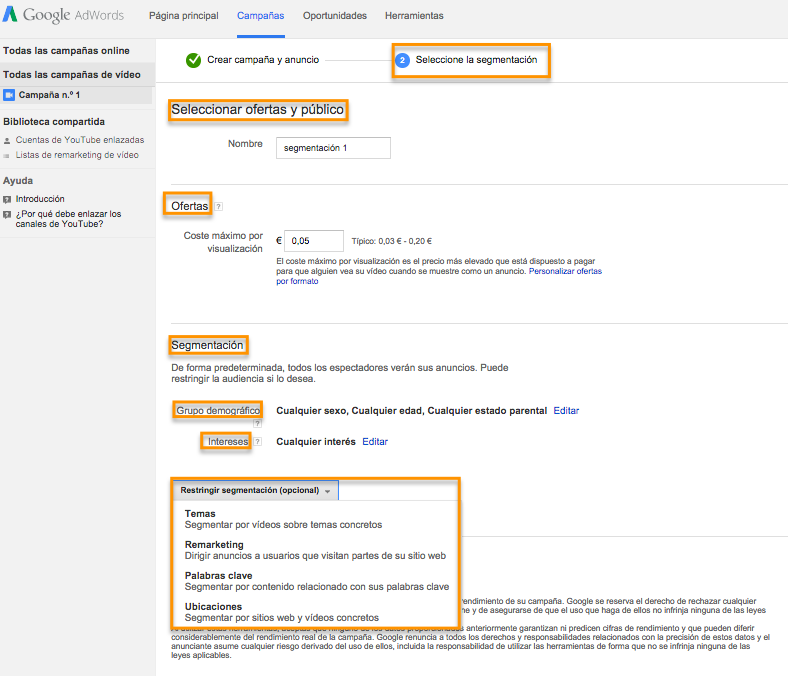
Campaign Management
Managing an advertisement: making changes, performance and reporting
From the ads tab we can create new videos, pause and/or delete ads, edit attributes, etc. In short, we have functions similar to those of traditional ad campaign management. It is important to know that when editing any aspect of an advertisement, even if it is an automatic remake, you must wait for the advertisement to be approved.
- The ads tab displays the ads with all the performance data of the campaign.
- You can segment the performance of each ad by format, by network, by video ad and by campaign.
- The status column shows all potential problems that may be encountered.
Manage videos
Performance data includes different metrics:
- The percentage of users who watched 25%, 50%, 75% or 100% of the video.
- The CTA ratio.
If account linking occurs you will also be able to create and edit CTA Overlays from here for ads.
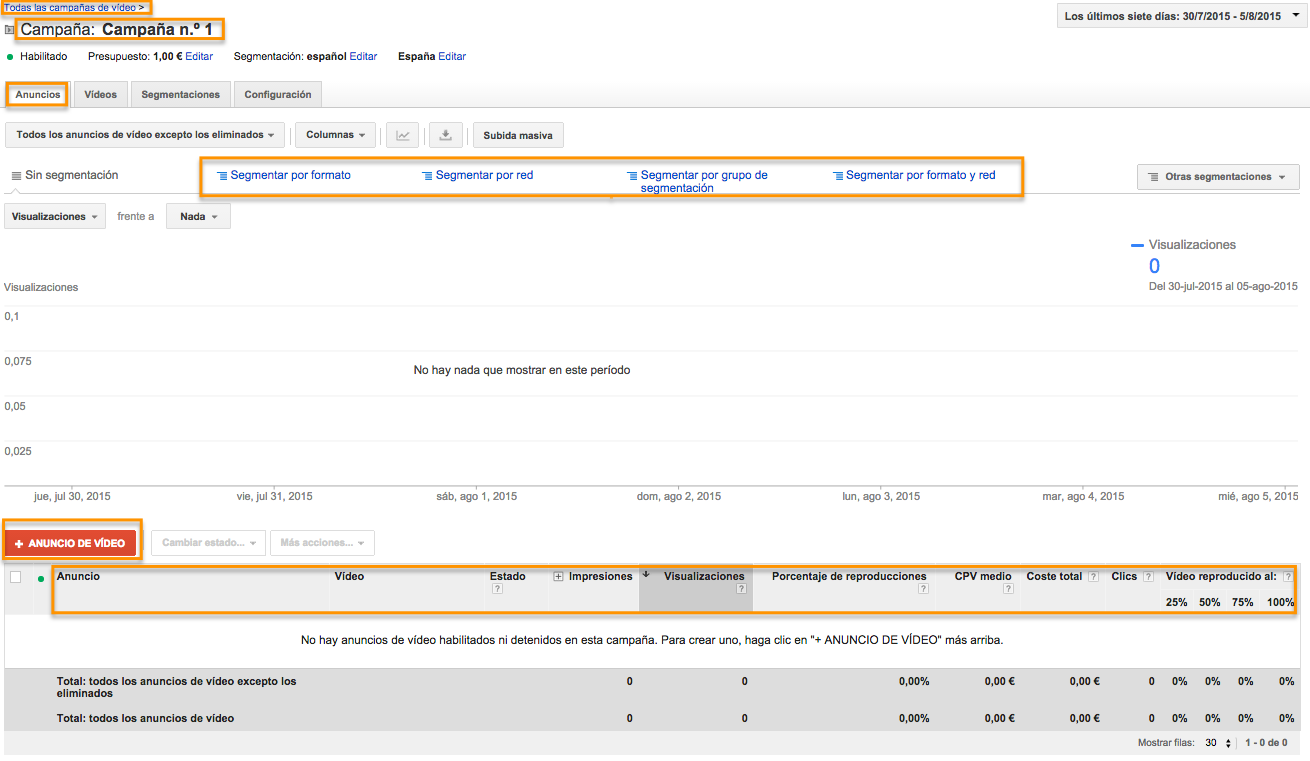
Manage segmentations and view performance
The segmentations tab shows the performance by segmentation groups and once inside allows you to further drill down. You can even see how a particular website where your ads have been displayed is performing. We can add exclusions by indicating and marking the negative segmentation option.
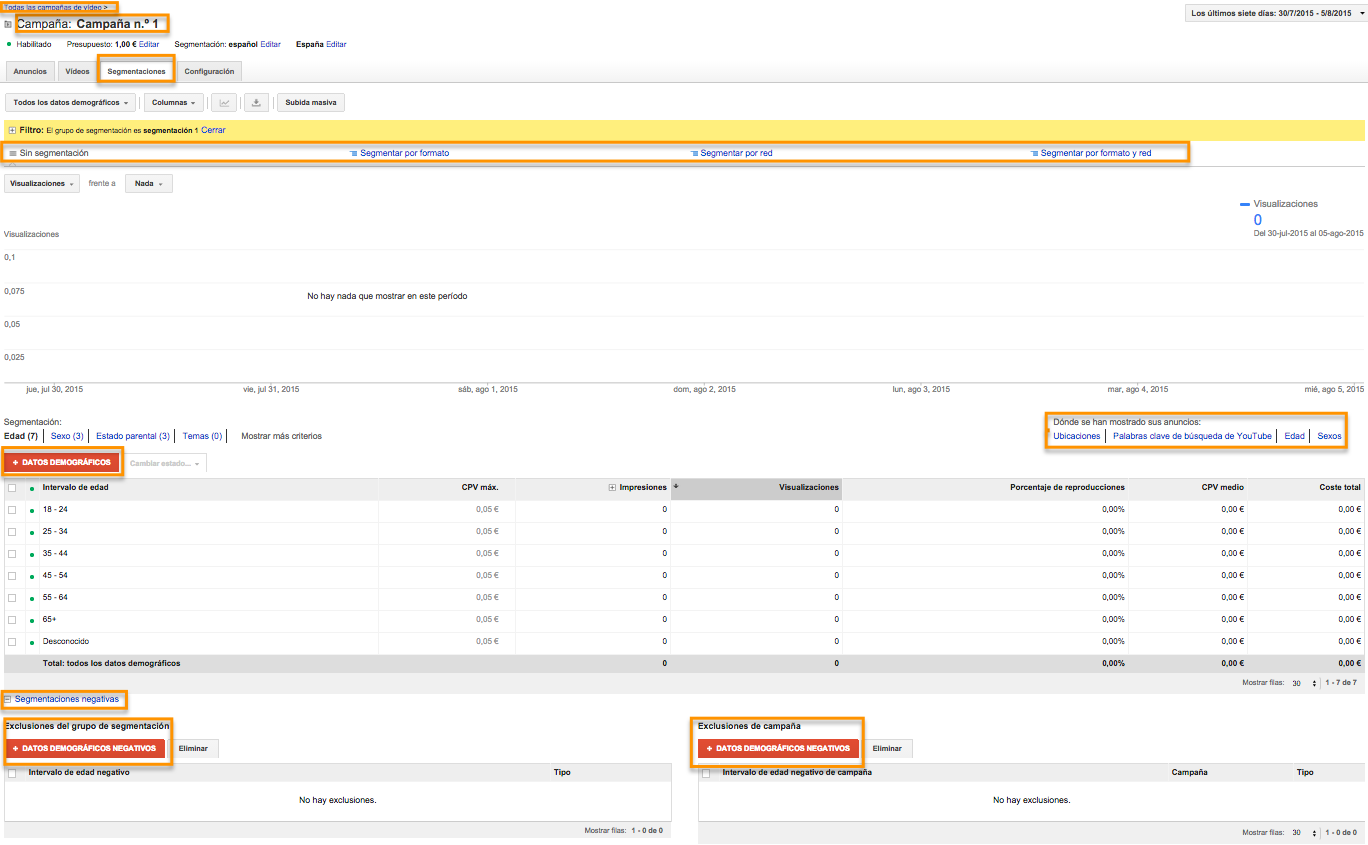
Best practices
General
- I recommend that you start by testing all possible segmentation possibilities. In a single week you will be able to measure and change what is necessary, but you need to test and see what works to optimize your campaigns.
- Maintain separate campaigns for different segments. If you want to control your project, do not group them all under the same campaign: create several and place them according to the different segments you have selected.
- When running an in-stream video campaign, it is recommended that you start with a high bid and then lower the CPV. It is advisable to appear at the beginning and then adjust the price you are willing to pay for each viewing of your ad. I consider this practice optimal for this type of video as well as for trueview in search videos. Win your site and then adjust your bidding offer.
In stream announcements
The frequency of announcements
If you want these to be relevant I will give you 3 tips:
- Do not show them too much, be original, vary these ads and do not copy the repetitive effect of television.
- Do not show them for more than one month, it would be excessive to give them a higher use and they may be “disowned” by the user.
- Consider adding a frequency filter to the user so that they are not impacted on more than “x” occasions.
Use companion banners
Always 300 x 60 px, because even if the ad is skipped, the banner will remain to the right of the video viewed by the user and may be marked in the user’s subconscious related to a video he/she likes. Subsequently, when viewing another similar or similar banner, the neuropsychological effect will be positive and may influence your decision.
Quality creativity
Not just any advertisement will do, that’s why you must:
- Optimize the title, making it attractive and clickable.
- Accompany the creativity of the video with the companion banner as mentioned above, as it increases the CTR and exposure.
- Use several ad creatives and always keep in mind that the shortest ones are usually the most attractive to the user and therefore the most successful.
Segmentation options
You should test several segmentations and set up different campaigns for them. In addition to being more optimal, you have much more control over your budget. Add negative segments and apply tags to videos.
Bids
In which it is preferable to take 3 things into account:
- Start the bidding strong, gain visibility, stabilize it later and if the VTR increases, it is time to lower the bidding. It’s all about getting the lowest CPV possible and this tactic will help you achieve it.
- If you don’t get traffic, it’s obvious, increase your bidding.
- It is recommended that with this bidding system you beat 90% of the competitors’ remaining ads and then you can adjust and control the CPV.
In Display Ads
It is essential to add attractive thumbnails and calls to action so that users feel compelled to click on them. As with PPC campaigns, the goal is to optimize the keyword to achieve relevant impressions and maximum qualified click-throughs.
The bidding strategy we would advise would be similar to the one described above for in stream ads, it is advisable to bid higher at the beginning, capture traffic and then adjust it . Besides taking care of the thumbnail, it is very important to take into account that we can do remarketing.
Measurement: YouTube Analytics
In addition to the AdWords tools to check the performance and results of your campaigns, for YouTube we have a specific tool that will help us to know the behavior of users and to measure our results on the platform more efficiently. It is YouTube Analytics, a free tool that you have at your disposal and that you should not hesitate to use and apply to measure on YouTube.
Know your status
- Add the included overview to your dashboard to get an overview of the general behavior at a glance.
- It collects, stores, organizes and analyzes data at both the video and channel level. This will help us to see how each video is performing but also to check if our strategy is being correct overall.
- Use comparative metrics, define them previously according to your objectives. Be clear about these and how you are going to measure them to evaluate their performance.
- Manage and use the reports, you have 3 types:
- Revenue reports, including estimated revenue and ad performance reports.
- Playback reports, including traffic source and audience retention reports.
- Participation reports, including subscriber and annotation reports.
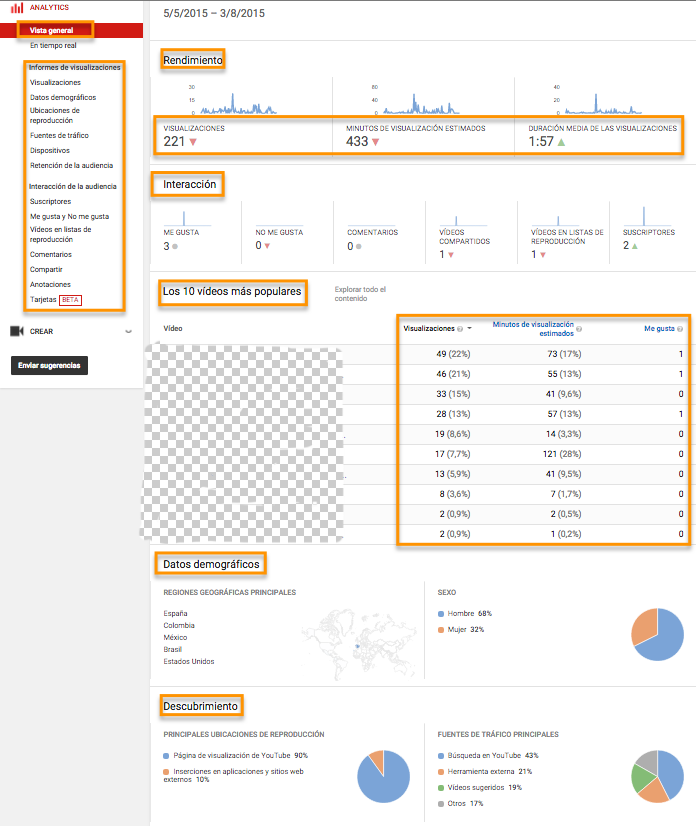
Build a community
- You must know the audience of your channel or your videos, in order to identify patterns, viewing or playback trends.
- Extract demographic data, you will define your audience much better and you will be able to satisfy them because you will have more information about your audience when developing your videos and strategies.
- Check the traffic continuously, always be aware of whether the community is growing or shrinking.
Encourages participation
- To do this, as we said in the previous point, you must get to know your subscribers and see their behavior. In this case we are not talking about audience that has watched videos but about subscribers that are part of your community.
- Review and analyze the interaction of your audience, their ratings, their favorites, the comments they make. Respond correctly when appropriate, ask for their opinion, make communication exist and therefore bidirectional.
- Strengthens video sharing and defines the playback location well.
Create the best possible videos
- It’s all about capturing and retaining the audience, so contact them, involve them, get them to participate and maintain that audience.
- Make a correct classification of the videos, organize them well so that the reproductions increase and the users navigate intuitively through your channel or move from one video to another.
- Use the information from ratings, comments, etc. to improve, don’t stagnate, listen to your audience and take them into account when making the next video.
How do I create the perfect video?
- Prepare the video, have a goal for the video, think about the target audience and provide it with content and a maximum quality according to your budget. If it doesn’t meet minimum quality standards, be creative and innovative, but don’t present a poorly prepared video.
- Keep it short, less is more, focus it clearly. The most successful videos are those that last between 10 and 20 seconds, have a better VTR and the CPV is usually lower.
- Impact: the first 5 seconds are fundamental, do not leave all the meat on the grill for the end of the video.
- Direct and effective communication, address the user directly, grab their attention in those first seconds and make sure your brand is present in the video from the beginning.
- Involve your audience, create links and connect with them, try to be nice, pleasant, exciting, original and all this without losing credibility. Yes, we know, nobody said it was easy.
- Interact with your audience, nowadays with digital media you can and should get the user to participate. You have the possibility to include annotations, to perform remarketing, to invite them to continue participating with you. Motivate them, get them to be part of your brand. It’s all about being creative and innovating.
- The call to action must be clear and precise, if your goal is to get the user to do something, tell them. Make it clear that your call to action is clickable, use external annotations to engage that user and direct them to other platforms, such as your website. Video can be a very interesting source of traffic.
- Maximize the performance of your video, use the 300 x 60 side companion banners to reinforce your brand.
- Set up your automatic video wall.
With all these tips, we close this “trilogy” dedicated to video as a medium worthy of being used in the digital strategy. I hope it has been helpful. And you, do you use video in your strategies, how are your video campaigns going, do you get the perfect video?

