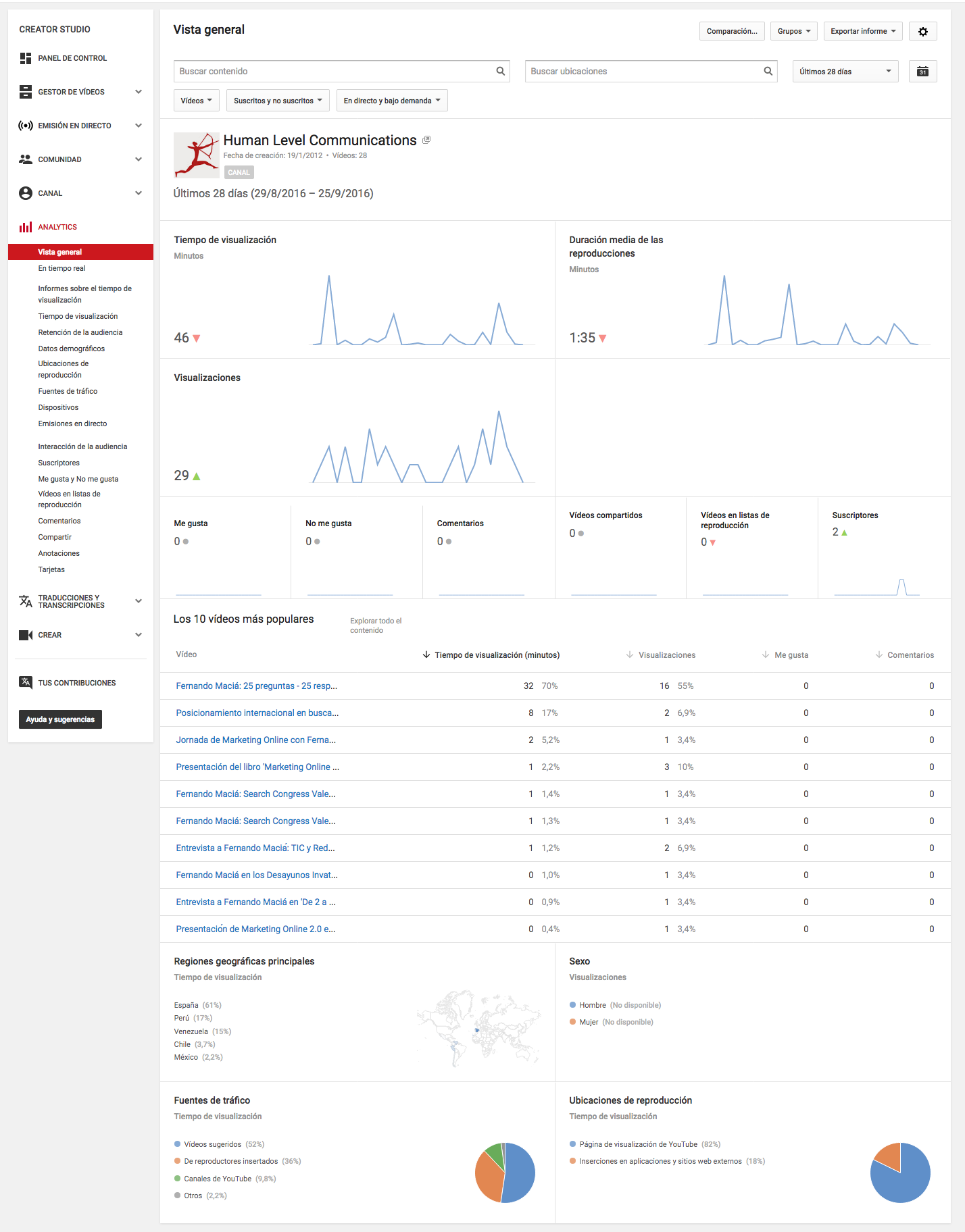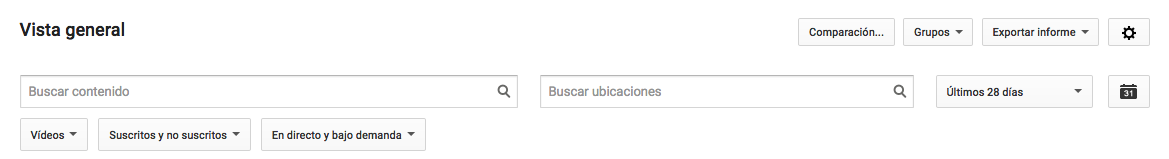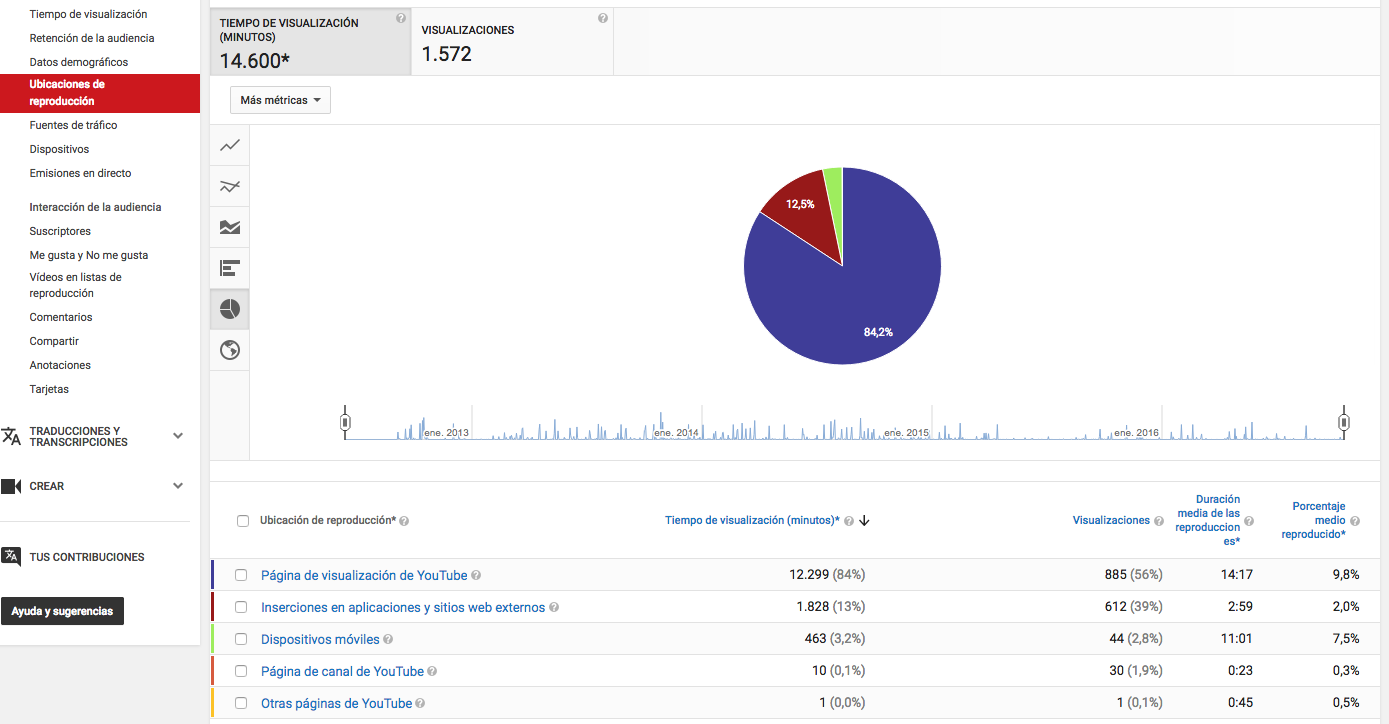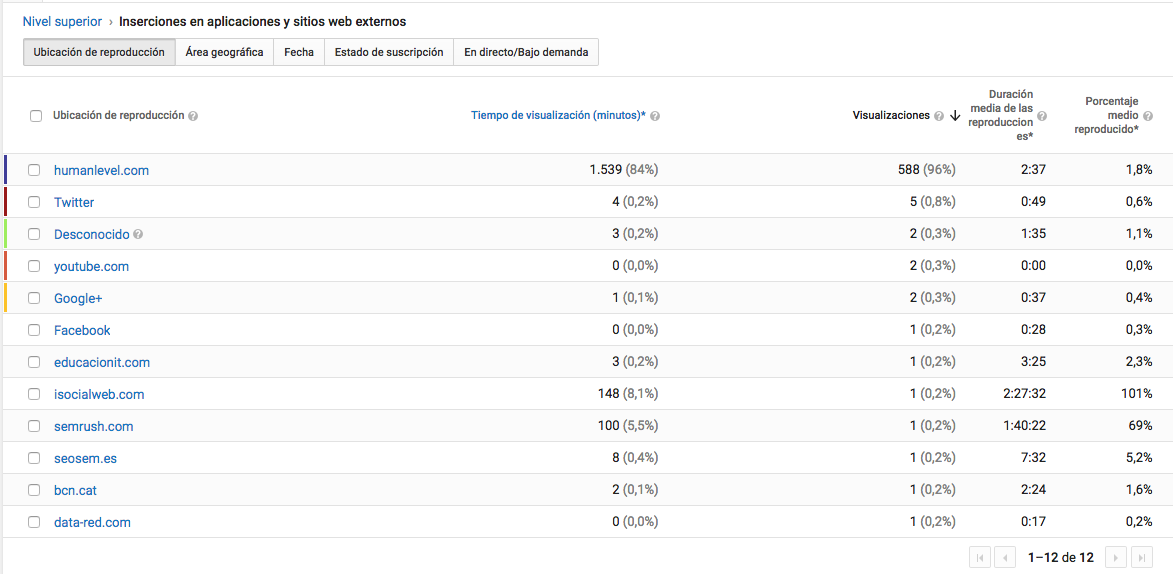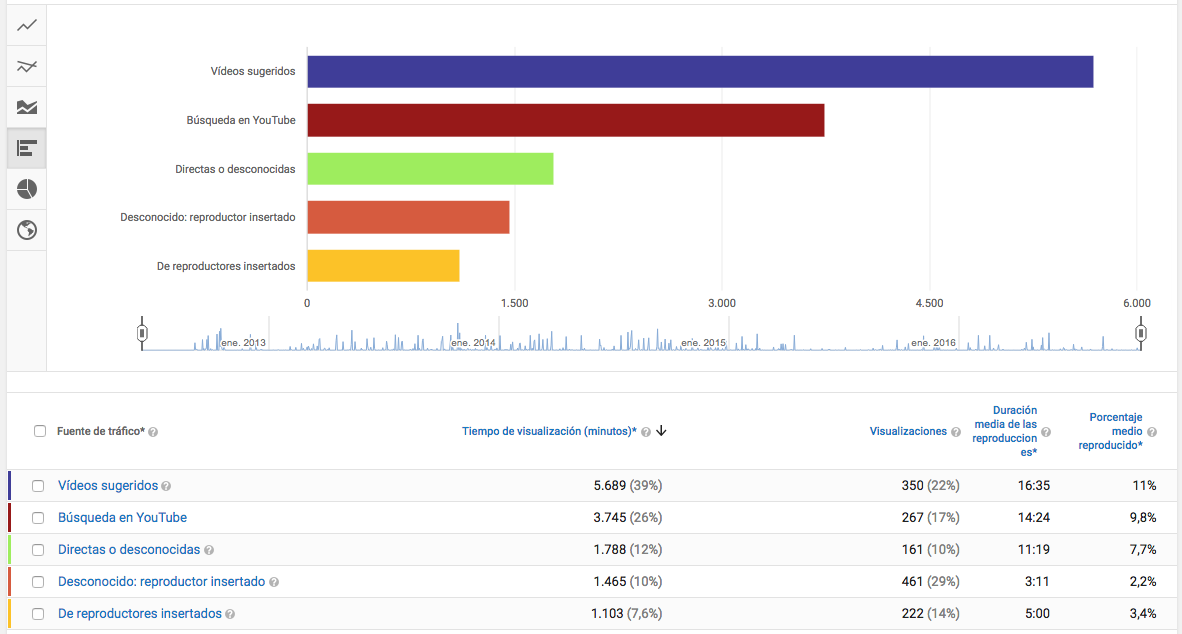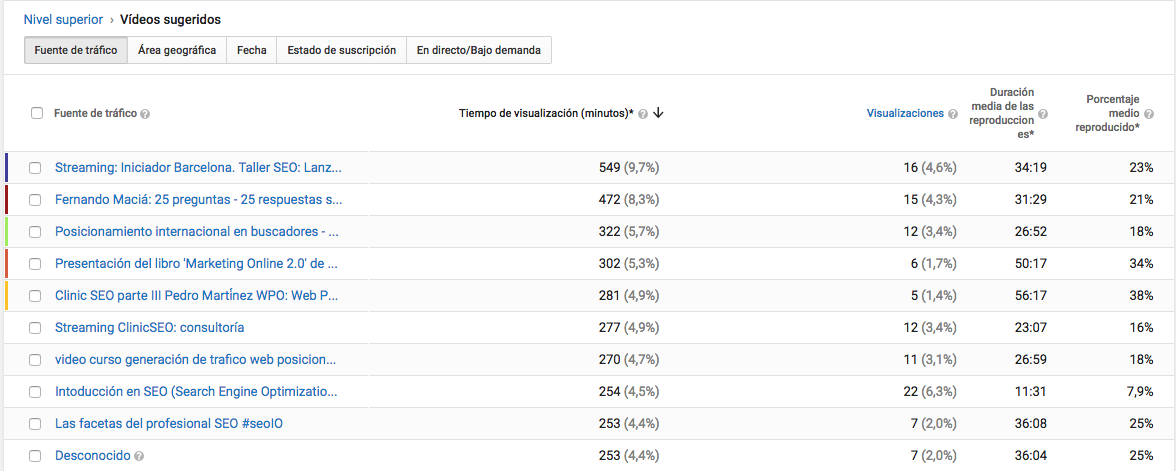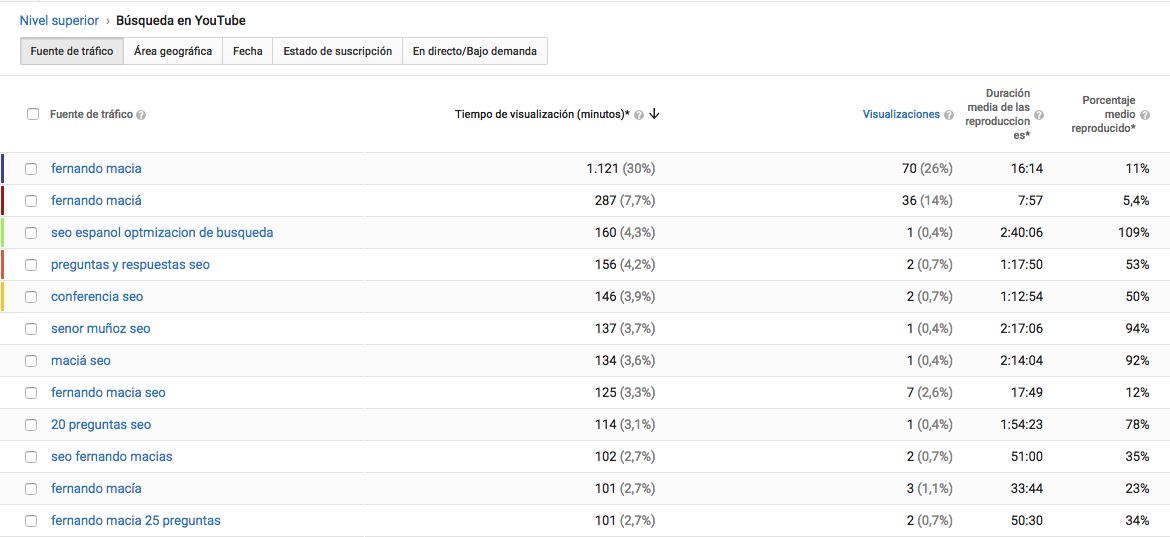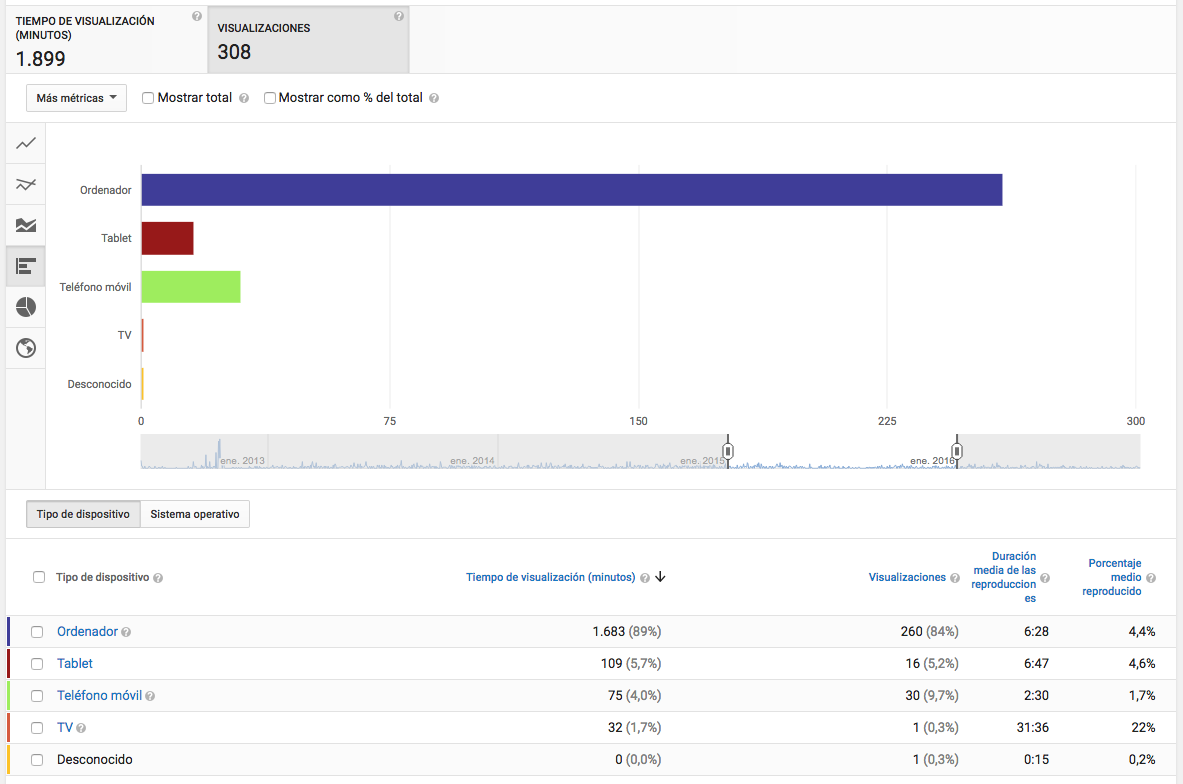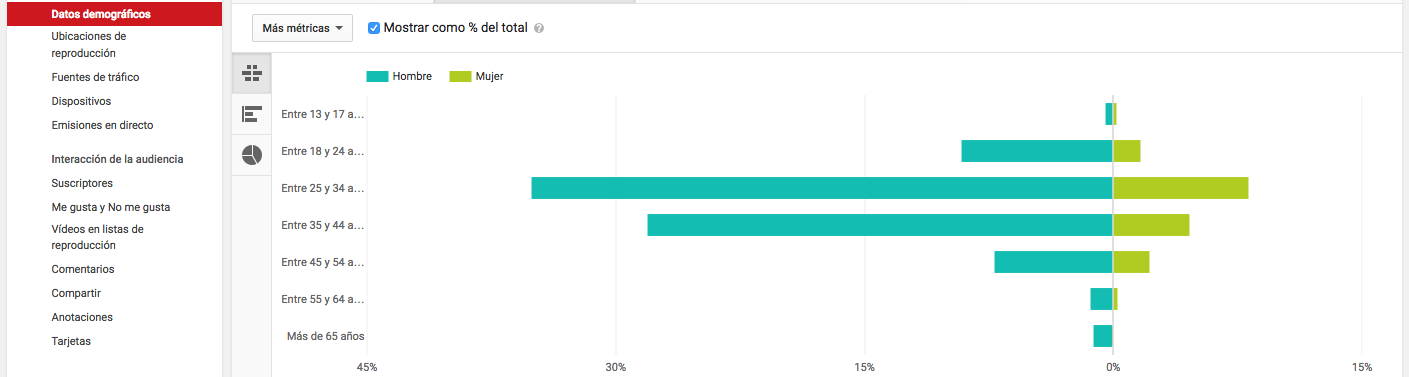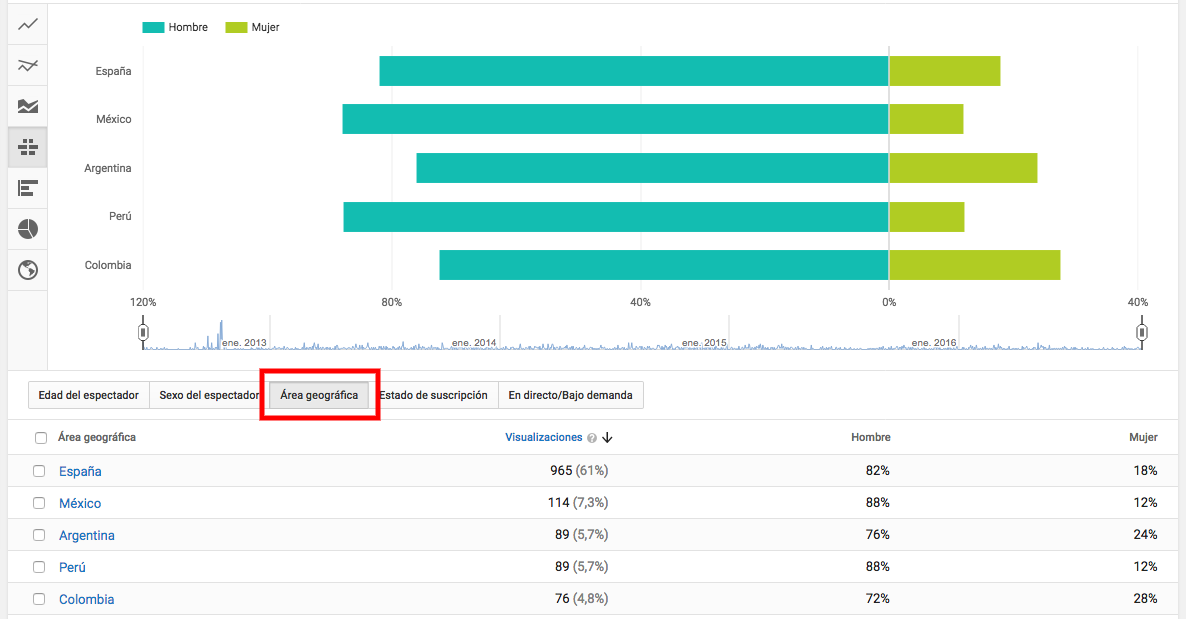Written by Fran Estevan
Índice
It is the second most used search engine on the Internet after Google, more than one billion users browse its pages daily and its videos accumulate hundreds of millions of hours of visualizations. Undoubtedly, YouTube is the ideal channel to develop a video marketing strategy.
As with any other digital marketing campaign, in order for our video marketing strategy to be successful, it is essential to measure the results obtained on a regular basis. Obviously, knowing the number of views our videos are getting is important, but it is insufficient, just as the number of visits is not the only indicator we should consult to evaluate the performance of our website. It is necessary to have different indicators, both quantitative and qualitative, and to put them in the right context to guide us during the strategic decision making process of our campaign.
And, as in any other digital marketing campaign we have Google Analytics as a measurement tool, in the case of video marketing we have Youtube Analytics.
What is Youtube Analytics?
Youtube Analytics is a system for monitoring (or tracking) the activity that users develop around your videos and Youtube channel. It is automatically activated when you create a Youtube account and start hosting videos on the platform. To consult it, we must access the main control panel of our channel, integrated into the
Creator Studio
.
What information can I consult in Youtube Analytics?
Thanks to this tool, we can know, among others:
- The sources and devices from which our videos are being viewed.
- If our content is of interest to our target audience.
- Discover possible market niches to exploit within our content strategy.
- The level of income that each of the videos of our channel brings us (in case we have a Google Adsense account and meet the necessary requirements for Youtube advertisers).
Let us now look at some examples of how we can extract this information. Before starting, it is necessary to select a content (video or playlist) and determine a consultation period using the options located in the upper navigation panel. If this operation is not carried out, the data relating to the entire channel for the last 28 days will be displayed by default.
How and where are my videos being viewed?
You will find the main sources of entry to your developed content in the Playback Locations, Traffic Sources and Devices reports.
First, let’s check the Playback Locations, where we will get an overview about the different sources that are generating views of our videos. Once inside this report, I recommend that you select the “pie chart” in the chart display area. In this way, it will be easier to interpret to what extent each location is contributing. Generally, the YouTube display page will always be the one that accumulates the highest number of views.
Now, click on the “Insertions in external applications and websites” option. This will display the different external locations where our video has been embedded and is generating views, a useful information to evaluate the performance of each channel individually. For example, we will be able to estimate the effectiveness of the videos shared on our site or on our social networks, or, in the event that we have broadcast the video to several media, observe which of them is providing the best results.
Next, we will access the Traffic Sources report. Since the vast majority of reproductions come from the same location (the YouTube viewing page), in this second report we will be able to consult in more detail the method used by users to access our content within the platform.
We are going to focus mainly on 2 sources: suggested videos and Youtube search. Clicking on the first option will display a new level with those Youtube videos that have generated plays, either by suggestions to the user in the side menu of the viewing page or that have been played before our video was displayed automatically. In this list we can get ideas about other content related to ours and that may be of interest to our audience, or, if we are running a display or Trueview campaign with Google Adwords, we can segment by related topics or interests.
In the Youtube search source, we will obtain a list of the keywords that users have entered to access our videos. This is very valuable information when it comes to defining the tagging of our video and improving its positioning in the Youtube search engine.
Finally, we will consult the device report . It will show us a list of the different physical formats from which our videos are being viewed. This report is of great help in determining the segmentation and bid adjustments in a campaign to promote our videos in Google Adwords.
I have a lot of views, but is my audience really interested in my content?
To answer this question, we must access the audience retention report. In it, we will obtain two key indicators for this analysis: Average duration of reproduction and Average percentage reproduced . The higher these indicators are, the greater the interest aroused by our content.
In addition, this report shows a timeline with a graph reflecting audience retention every second. In this way, we will be able to easily detect the points of abandonment of the video, if there are jumps in its visualization or maximum moments of interest. This information can help us to evaluate which of the topics covered in our videos have attracted the most attention, in order to plan future content.
Am I addressing the right audience?
The answer to this question can be found in the demographic data report. In it we will be able to make an evaluation by gender, age group and origin of our audience. To do this, select the gender comparison in the graph menu and click on the display indicator.
Thus, we will be able to contrast in a very visual way if our videos are being viewed by our target audience, or even identify possible market niches that we had not considered. If we also want to know from which markets we are receiving views, in order to target our future content to a specific country or segment promotional campaigns, we will click on the “Geographic area” dimension.
As you can see, Youtube Analytics is a tool that offers multiple possibilities to better understand your audience and define your video content strategy. If you want to expand your knowledge about it and put it to the test, I recommend you take a look at the YouTube Creators Academy courses . Go for it!