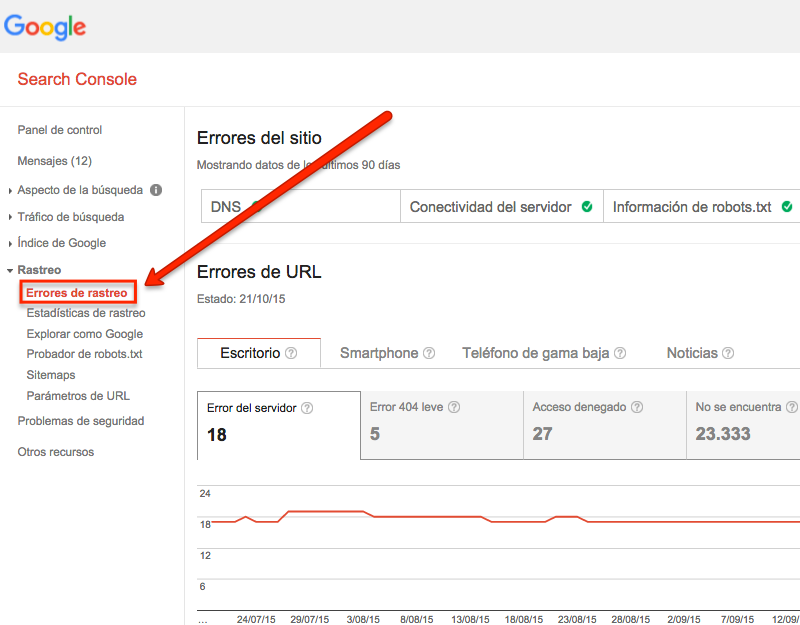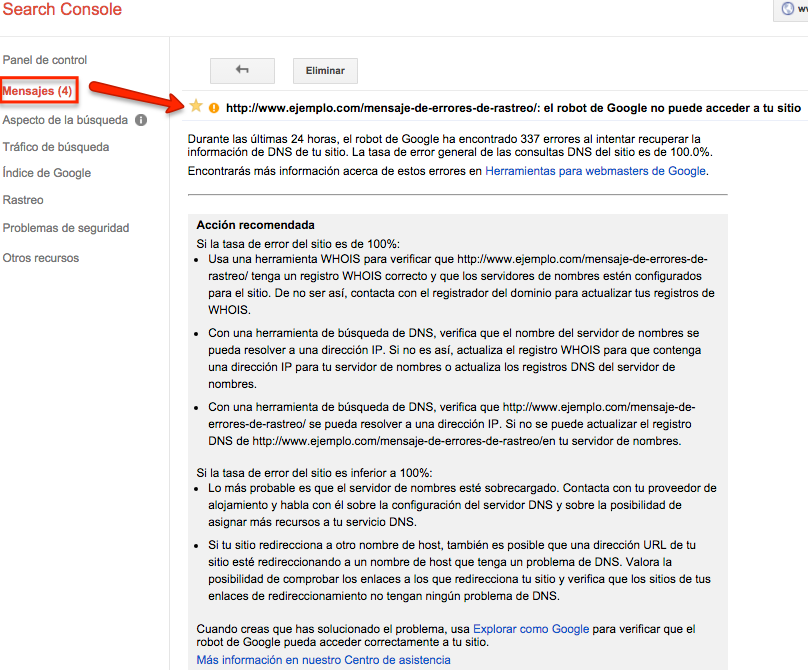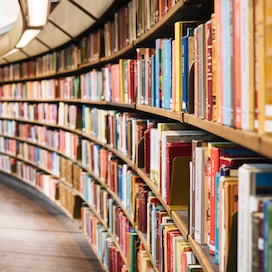Written by Manuel Barrios Carrasco
Index
What are Google Search Console crawl errors?
Crawl errors are one of the main functionalities included in the Google Search Console tool, formerly called Google Webmasters Tools.
You can find the crawl error reports on the right side of the Search Console menu, in the “Crawl” section.
Google Search Console will also inform us of these errors when they have a special presence or growth through the menu messages, where it will indicate the problem and the recommended action to solve it.
Once inside, we should find two types of errors in these reports, site errors and URL errors.
Site Errors
In this section we find all the errors that Google robots find and that prevent them from accessing your website within the last 90 days. These are errors that affect the entire website, not specific URLs. Visually you will find 3 tabs showing the different site errors and in them you will always find an icon with 4 possible warnings:
- Check ok green when everything is correct.
- Exclamation in yellow, when it warns you.
- Exclamation in red, it is an alert, danger.
- On hovering the cursor, it gives us an explanation.
DNS
The DNS tab contains all the DNS errors, i.e., the problems that Google encounters with the domain name system when translating them into numerical codes for correct interpretation by the server. When the server that delivers the data to the web tries to read it, an error occurs and it is unable to interpret it.
In case of errors, a graph will be displayed with the percentage of errors found over time and will indicate in the legend the specific type of error found.
 Server connectivity
Server connectivity
These are errors that Google encounters when connecting to the server hosting the domain, either due to server reliability problems, such as not being able to connect due to no response, an incomplete response and reestablishing or rejecting the response; or server connection speed problems, such as connection timeout or timeout.
In the event of such problems, it will alert or warn us by displaying a graph showing the percentage of errors over time.
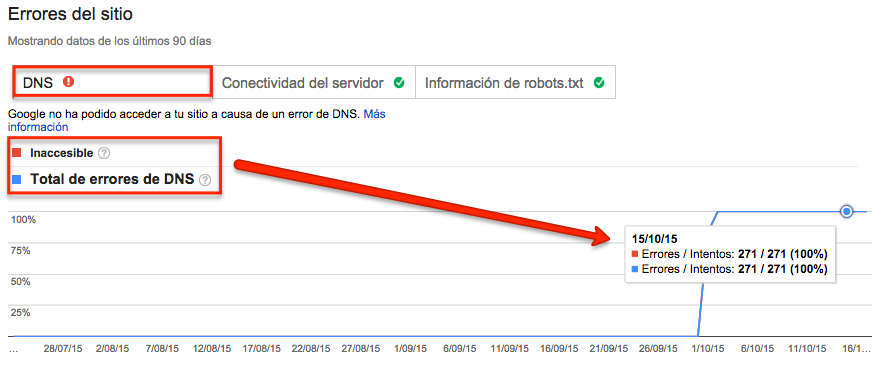
Robots.txt information
Displays errors that Google may find in the robots.txt file of the website before indexing it. Provides information on the pages that Google may or may not enter.
URL errors
These are errors that Google has found with its crawlers when crawling the web pages that make up the domain. These errors can be URL errors of either desktop as those belonging to smathphone or to low-end phones Search Console shows it in the tabs in this section, where the status of the different platforms is also represented by icons.
These are errors that Google with its crawlers has found at the time of crawling the web pages that make up the domain. These errors can be of both desktop or smartphone URLs, and so Search Console presents it in the existing tabs in this section, in which also, represented by icons, the status of the different platforms will be interpreted.
This will include bugs in Android mobile apps, which are crawled for deep links to site pages. Likewise, those errors in Google News that may be detected.
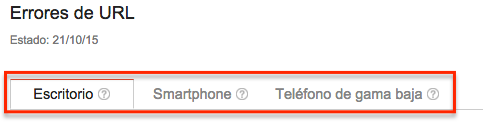
Google Search Console will always indicate with its symbology the status of the platform, if it is ok, or if there is any warning, doubt or alert for it. This will be accompanied on each platform by a list of the different types of errors, as well as the total number of these errors and a graph showing their evolution over the last 90 days.
A list of up to 1,000 main pages with errors will always accompany the report, once the platform and type of error have been selected. downloadable in CSV or Google Docs formats. The error message can be sorted in the console by priority, URL, response code and the date the error was detected.
It is also possible to mark errors as solved.
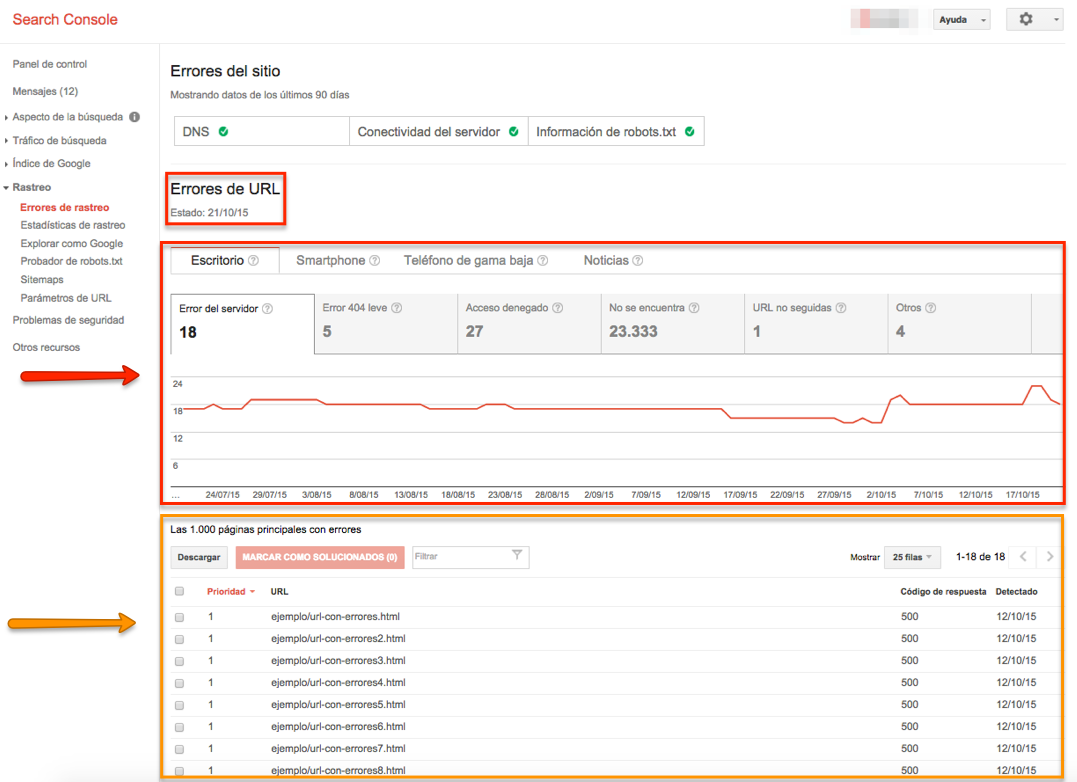
List of the main errors that we will find in the URL Error reports in Google Search Console:
Server errors
It indicates the number of errors that currently has the server, some examples that we will see:
- 500: internal error
- 501: not implemented
- 502: Incorrect gateway
- 503: service not available
- 504: timeout
- Other errors that I recommend you review in the server errors section of the dictionary.
Slight 404 error
When the URL does not exist but the server does not return error 404 or file not found.
Access denied
The server requires authentication or is preventing the Google bot from entering the site.
Not found
The included URLs lead to pages that do not exist. Examples of server responses that we will encounter:
- 400: incorrect request.
- 401: not authorized.
- 403: prohibited.
- 404: not found, is the most common error.
- 410: indicates that the URL is no longer available and will not be available again. Unlike the previous one, it is used to indicate that the URL disappears permanently.
URLs not followed
When the server encounters problems with redirects or active content.
Others
Google has not been able to crawl the URLs, detects the problem, but cannot identify the reason.
Once you know the crawl errors that Google has on your website, you can view them in detail on each URL by clicking on it. You will check the type of error, if it is linked from sitemaps or from what other place, the dates of detection of the error, as well as the possibility to consider it fixed or explore how Google sees the error.
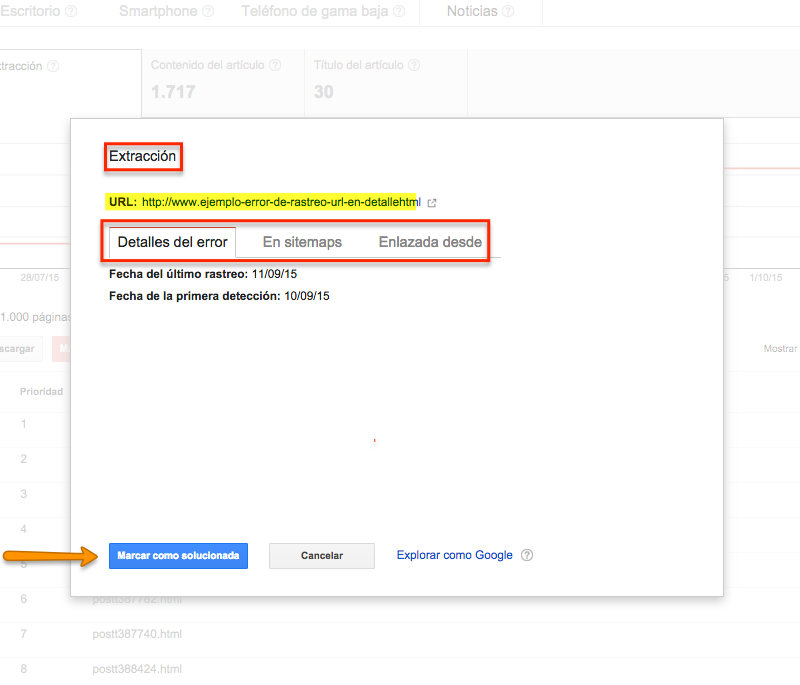
Crawl errors help us understand the problems that Google spiders encounter when crawling our website, inform us of the number of errors with examples of URLs involved and give us the possibility to take solutions based on the data we find, in combination with the use of the rest of the tools that every SEO has in his arsenal.
Don’t forget to review the crawl errors in Google Search Console to detect them, fix them and optimize your website.