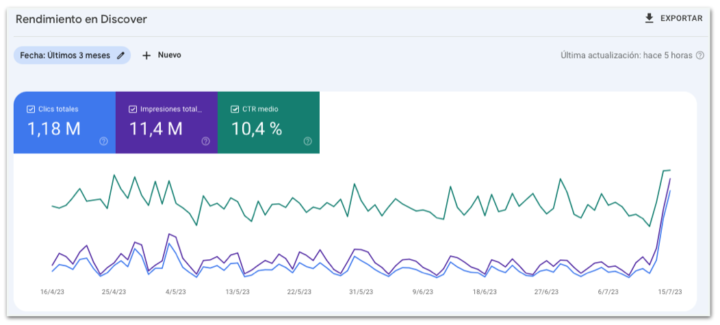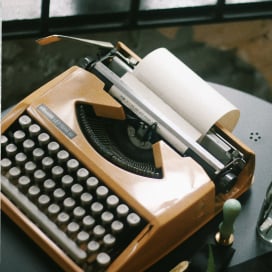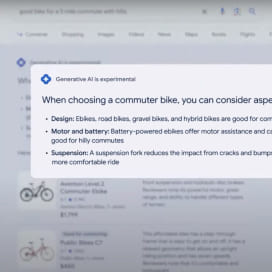Written by Juan Antonio Castillejos
Index
- Benefits of having my company listed on Discover
- Factors influencing the selection of content by Google
- Analyze the signals: for which topics does Google show you?
- Text structure and format
- Use of relevant keywords
- List insertion
- Suggestive titling, without falling into clickbait
- Trendy and topical issues
- Image optimization
- Loading speed on mobile device: good user experience
- Work the EEAT: site authority is important
- Frequency of publication
- Create relevant and engaging content
- Boost the diffusion of your content
- Check if your strategy is successful
- Try, test and when successful, repeat.
Discover is a Google feature that shows you content related to your interests and browsing history. It is located in the mobile app on Android and Apple devices, next to the search engine. Surely more than once you have started reading these contents when it was not even your initial intention. This content consists of news, videos and social media posts that relate to your search history and interests.
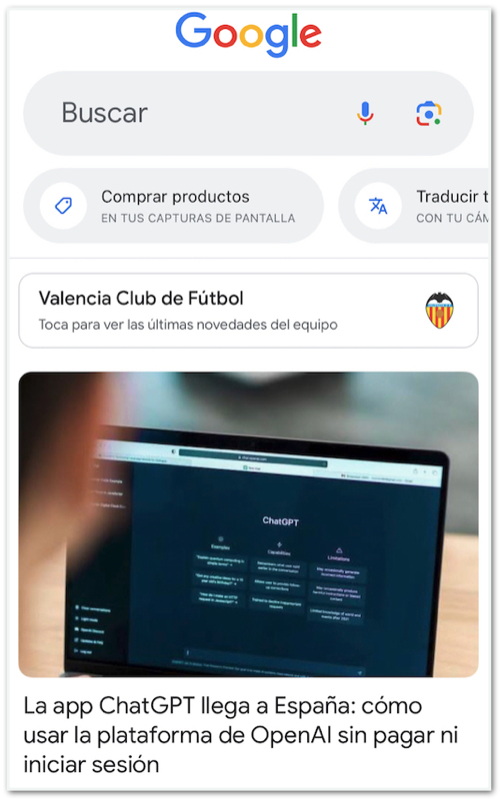
This tool can become a very powerful way of attracting qualified traffic to your company’s website, or in other words, new visitors interested in your business, your service or products.
In this post we explain the keys for your content to appear in Google Discover and get more traffic and conversions.
Benefits of having my company listed on Discover
The fact that your company’s content reaches users through Google Discover implies great advantages, among which the following stand out:
- Increased visibility and branding: if the contents of your company’s website are present on the platform, they will reach a large audience of users who have previously shown interest in your business area. You will be able to strengthen your online presence and brand recognition.
- Obtaining qualified traffic: since the contents are shown to users who have previously been interested in your business area or services, when they access them you will be getting visitors who, by their nature, are closer to becoming customers.
- Constant exposure: Google Discover actively displays content without requiring the user to search, making it more likely that new, interested users will discover your company.
- Increase engagement: if your content is attractive to the user, you will be able to increase the interactions of visitors through their comments, likes or being shared on their Social Networks.
Factors influencing the selection of content by Google
We have seen the advantages of appearing in Google Discover for your company. But how does Google select which content is included and which is not? There are technical constraints that can help. We will see them later, but now we will review some more general ones:
- User interest: the first factor that Google will take into account to show some contents or others does not depend on the contents directly, but on the history of topics that the user has previously considered relevant. This is determined by browsing history and searches.
- Relevance and quality of content: Google will prioritize content that is relevant to the user based on their interests, as we have seen. The quality of these contents will also determine whether they are displayed on Discover: make sure that the information is useful and accurate.
- Freshness and topicality: the most recent and current news and content receive more attention from Google. If your post is linked to a recent popular event, it will favor its appearance in Google Discover.
- Geographic targeting: Google prioritizes content that is relevant to the geographic location where the user is located. If your company or service is located in a specific area, it is likely that you will mainly appear in the content of users who live in that same area.
- User feedback: user interaction with content causes Google to display or ignore certain topics or sources. Try to make your content deliver what the headline promises, to avoid negative user experiences that result in a click on the “I’m not interested” button.
How to optimize content to appear on Discover?
In addition to the general criteria we have seen, there are more technical or analytical actions that will help content appear on the platform. We review them below:
Analyze the signals: for which topics does Google show you?
Google gives sources relevance and authority for certain topics or content area. As you get traffic through Discover and analyze it (more on how later), you will identify for which topics your posts show up the most.
Keep this in mind and boost the publication for those topics. Test to try to open other focuses that may initially bring less traffic, and try to gain authority and traffic for them as well.
Yes, we know it can be a bit tedious! That’s why we remind you that our Content service is just a click away. Ask us, we can help you with your content strategy.
Text structure and format
The writing and structure of the content is another relevant factor for Google to include it in Discover. Use clear and descriptive headlines, able to attract the attention of users and encourage them to click, but be truthful. The headline must correspond to what the user will find in the text, even if we have written it in a creative and attractive way. At this point, we remind you of the importance of avoiding that the user feels “tricked” and ends up clicking on “I’m not interested”.
Use a clear structure, in which you organize the contents in a logical and easy to read way. Use short paragraphs and language that facilitates reading and user retention. The overall length of the text should also not be too long. Although there is no specific recommended length, it is desirable to provide complete content, including the necessary details, without being excessively long.
Use of relevant keywords
When creating content, it is advisable to use relevant keywords. That is, terms that have a direct semantic relationship with the idea or topic that you are going to develop and that are normally used to refer to them.
If, for example, your business is a florist and you want to create content to inform users of the best flowers to give on Valentine’s Day, you will probably use terms like “flowers for Valentine’s Day”, “flower bouquets for Valentine’s Day”, or give an answer to the question “what flowers to give on Valentine’s Day?”.
List insertion
Lists are content formats that are characterized by their fast and agile consumption by the reader. In Discover it is common to find content structured in the form of lists, which provide information to the user by establishing classifications or options around a theme. Continuing with the previous example, we could think of “The five Valentine’s Day flower arrangements that will surprise your partner”.
In addition, the lists favor the legibility of the contents by presenting the information in an orderly fashion. They also allow key information to be highlighted and the user to visually scan the content for the data they need.
Suggestive titling, without falling into clickbait
As we saw, creating headlines that grab the user’s attention while browsing Google Discover content is important. The amount of news and publications is almost endless, and we want to be the ones chosen to get the click.
To make it happen, you should use a suggestive title, with style, that awakens the user’s interest. But you must avoid falling into clickbait. This consists of a headline with an exaggerated style, which arouses the reader’s interest, but without any real correspondence with the content he/she will find. This practice could lead the user to lose confidence in our publications and even veto their appearance. After all, we would be wasting your time with a promise of content that is not real.
In contrast, a well-crafted headline allows the user to quickly identify whether the content is interesting to them, which improves their search experience, and builds a positive image of the company or website.
Trendy and topical issues
In addition to using suggestive headlines, you should pay attention to the selection of topics. Although these will be conditioned by their relation to your sector of activity, as far as possible they should be linked to current events or trending topics. If we pay attention to this selection of topics, we will obtain benefits such as:
- Increased visibility: by linking posts to trending topics you will generate more relevant content for the user, making it more likely to appear in Google Discover.
- User attention: trending topics will more easily capture the attention of users, as they arouse greater interest. If you offer updated information on these topics you will get more qualified traffic to your company’s website.
- Positioning as an expert: by demonstrating knowledge on current issues in your business sector, you will strengthen your reputation as an expert and position yourself as a reference.
- Increased audience participation: dealing with current topics that arouse the interest of the audience will encourage user participation through comments. It is likely that many of these contents will be shared on Social Networks, increasing their visibility.
Image optimization
The images you use in your content must comply with certain technical characteristics. As Google reminds us , these must have minimum 1200 pixels wide and must be implemented with the max-image-preview: large setting. With this directive you will be telling Google to display the images in large size in the search results, which is beneficial for the content to appear in Discover.
In addition, it is important that the images are relevant and informative. Google Discover looks for images that complement content and provide an engaging visual experience for users.
Loading speed on mobile device: good user experience
Optimal loading speed is especially important on mobile devices since Google Discover is consumed on these devices.
To ensure that the images of your content load quickly and do not interfere with the availability of the content, you must take into account:
- The weight of the images should not be large.
- The format is directly related to the weight of the file. It is recommended to use formats such as WebP, PNG or JPEG.
- Implement Lazy Loading in the images that are not shown at first sight so that they load as the user navigates and do not condition the waiting time until the interaction with the content.
- Use a CDN (Content Delivery Network) so that images are downloaded from servers closer to the user.
You can read more details about image optimization or in our post about WPO optimization.
The EEAT is the acronym used to refer to the quality of the content we want to position in Google.
It is composed, in English, of:
- Experience
- Expertise
- Authoritativeness
- Trust
We can summarize it as follows:
- Experience: it is attributed to the website when the author of the content has had a direct experience with what he/she is talking about (a product or service, for example).
- Competence: it is related to the author’s knowledge of the subject he/she is talking about.
- Authority: it is calculated based on the recognition that the content creator has, as a recognized source, for that specific topic.
- Trust: is the trust that the website achieves by fulfilling the three previous requirements.
If the author of the content has experience, knowledge, authority and finally deserves trust for a certain topic, it will be a positive point to appear in Discover.
Frequency of publication
You will have to publish content regularly so that Google can take it into account and show it in Discover. If the publication of texts is very irregular and sometimes several months go by without new content, it will be more difficult for them to appear on the platform.
We recommend that you create an editorial calendar where you plan dates and publication of specific topics. If you have any questions, our Content Marketing department will be happy to help you!
Google also specifies best practices for content creation applicable to Discover.
Create relevant and engaging content
The content you publish on your website should be aligned with the interests of your business target and potential readers. If the content is relevant to these users, you will obtain visits loaded with value.
Identify the interests of your audience
Google Discover shows relevant content to users, so the more these align with their interests, the more clicks and interaction you’ll get. This will result in more of your website’s content and subject matter being continuously recommended by the platform to those users.
A good practice is to identify what information needs your potential customer has regarding your product or service and create content to solve those doubts.
You can also use tools such as Google Trends to identify trends of interest.
Quality and originality is everything
The contents you write must be of quality: provide data, information or points of view as rich as possible to help the user. In this sense, it is advisable to go for originality: to provide information that, as far as possible, does not exist previously or to provide new points of view, useful for the reader.
In a saturated digital environment, creating original content that stands out from the competition can help you position yourself as an attractive source, making it easier to appear in Google Discover.
Image is important
You should pay attention to the images that accompany the text content. Earlier we talked about the technical recommendations to facilitate the appearance on Discover, but there are other points to keep in mind.
- Visual experience: using useful and descriptive images, which complement the text content, will provide the user with a richer visual experience. Images can give more context or information not present in the text, which will increase the reader’s interest.
- Increased user retention: the use of descriptive and relevant images is likely to increase the retention time of the reader, who will pay more attention to the content. On the other hand, if the images are capable of transmitting information, they will help the user to understand the ideas or concepts discussed in the text.
- If you use more relevant images, it is possible that they will generate more interaction from readers, increasing the click-through rate (CTR) that your content generates.
Boost the diffusion of your content
Promoting and boosting the dissemination of your content, with the greatest possible immediacy, is a second step that you should not lose sight of in order to make it appear in Google Discover.
Publish in Social Networks
If your company uses social networks to keep in touch with its community of followers, you should take advantage of them to disseminate content. Facebook, Instagram, Twitter, LinkedIn or even platforms such as Youtube are options to share your content among users interested in your product or service. It is advisable not to wait to share them, so that the content is freshly created when you share it. This will benefit your appearance on Discover.
Include them in your Newsletter
If you regularly prepare a newsletter that you send to subscribed users, include links to these contents in it. In this way you will provide a group of users actively interested in your content with access to the content you have just generated, achieving more qualified traffic.
Check if your strategy is successful
After generating the contents and disseminating them, give them a margin of time so that they can receive interactions from users. Then set up a dynamic testing and measurement of traffic and interactions.
Google Search Console
Using the Google Search Console tool you will be able to check if the content has been shown in Google Discover. If so, the next step will be to check its figures: how much Google has shown it (impressions), how many clicks it has obtained and what Click Through Rate (CTR) it has obtained.
With this information you will be able to start making decisions about how and on what specific topics you should publish for Google to show you on the platform and maximize user interaction.
To do this, within Google Search Console, go to “Performance” and then “Discover”. You will be able to filter by date and consult the most successful URLs and topics in your Discover content strategy.
Try, test and when successful, repeat.
When you have collected and interpreted the traffic and interaction figures with your content for the time period you are interested in, you will be able to establish a content strategy.
Ask yourself for which content Discover shows you Discover more frequently and with greater intensity (impressions). If you see that this number is very high for a specific topic, Google “trusts you” to publish content on the same topic.
On the other hand, the CTR (click-through rate) will allow you to see how much success your content has among the users to whom it is shown. If a content has been shown a lot, but its CTR is low, it means that although Google has tried, the user has not considered it interesting to click on it. At this point you could consider questions such as the title style, the image used… in order to make it more attractive to the reader.
When a piece of content (or a set of content sharing a theme) has obtained a high number of clicks and/or CTR, take good note of it and begins to “pivot” on that theme in the creation of other content. When a topic works in terms of traffic, it means that it is of interest to your audience, so you should make it a “regular feature” in your regular publications, whenever possible.
Now you know what points you need to work on so that the contents of your company’s website can appear in Google Discover and bring you even more traffic. But we know that time is money and sometimes day-to-day life doesn’t leave room for these extra tasks. In that case, write or call us and we will let you know how our Content service can help you get your business off the ground.