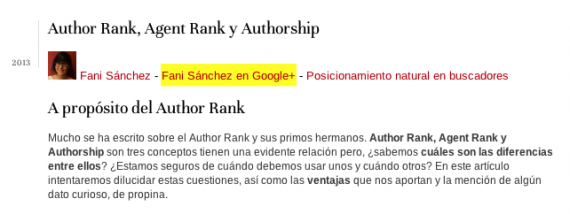Written by Fani Sánchez
Index
- About Author Rank
- When SEO met Social
- Let’s start at the beginning: what is Agent Rank?
- Where does all this leave Authorship? What is it and what is it for?
- So… what is Author Rank?
- How to link my content to my Google+ profile
- Advantages of authorship markings
- Recommendations to take advantage of your authorship
About Author Rank
Much has been written about Author Rank and its first cousins. Author Rank, Agent Rank and Authorship are three concepts that are obviously related, but do we know the differences between them? Are we sure how to implement authorship markup on our website? In this article we will answer your questions and show you the advantages of putting it into practice.
When SEO met Social
Social networks highlight the individual’s need for interaction with other people and brands, and the permanent feedback between them. They facilitate and democratize the production of content by different social agents and universal access to them. The enormous amount of information often causes infoxication and we are unable to discern who are the authors with their own reliable content, who are the amateurs, who are the professionals and who are mere copypasters.
The activity of users on social networks, as well as the huge production of content is gaining prominence in online marketing and this also affects SEO, which is beginning to take social metrics into account (a trend that is expected to increase).
Over time, we have witnessed the integration of Google+ profiles and pages in search results or the various algorithm updates The active presence of brands on social networks, as well as the noise that is generated about them and the contribution they make on social platforms with content that really adds value, are becoming increasingly important. SEO has found the Social and is not about to let it go.
Let’s start at the beginning: what is Agent Rank?
Agent Rank was Google’s first approach to the concept of content authorship. The Agent Rank patent first saw the light of day in 2005. It is a digital signature that serves to relate your content to you, whether they are subsets of content within a website (images, videos, links, articles…) or the entire website.
Agent Rank defines an agent as any individual or entity that provides, edits or reviews portions of the content of a website.
This includes owners, publishers or users. Everyone can declare their role using the tag rel= and the attribute, author, publisher or editor.
Where does all this leave Authorship? What is it and what is it for?
Authorship refers to the method by which Google can identify that this content is created by a person named X, and also the way in which the authorship information for the content you have created is displayed in the SERPS. Authorship is the means, and Author Rank is the end.
With Authorship Google wants to ensure that spammers and fraudulent techniques are kept out of the content creation strategy. With this measure, the authors declared themselves as real people and not anonymous.
Matt Cutts and Othar Hansson explain all this in this video.
So… what is Author Rank?
Author Rank is the authority attributed to an author’s content. To start having authority it goes without saying that you have to start creating content and linking it to your Google+ profile.
To evaluate your authority, we believe it is logical that Google will presumably take into account factors such as +1s, shares, tweets, pingbacks and in general, the natural generation of links to your content. As in other fields, we should think that it also matters where or from whom these mentions and links come from. All this will influence the ranking of your results for certain searches.
If your articles on comics have more success and recommendations than those on Web Analytics, then you will have more authority in this field and you should rethink a career change.
How to link my content to my Google+ profile
The first step to link your content to your Google+ profile is to go to your Google+ page and add your web address. How? You will need to edit the ‘Contribute to’ section within the ‘Links’ module.
The second step is to link your website to your Google+ profile by adding its link followed by the parameter ?rel=author as exemplified below.
<a href="https://plus.google.com/012345678910?rel=author">Nombre del author</a>
But where do I insert the authorship marking? What happens when I am not the only author on my website? What if I want to identify a company page instead of a personal profile?
If you are the sole author of your website, as is the case for personal blogs, it will be enough to add the link in the header of the home page of your site.
If you are part of a team of editors, as may be the case in a corporate website blog or a collaborative blog, you should add a link to your G+ profile on the page of your article in question. A quite convenient option to forget about the issue is to include in the layout of the template of this type of pages a space for a small biography of the author that includes the link to your profile on Google+ or directly the link to it.
If you want authorship markup for content on your corporate website, you should use the same technique but replace the profile URL with the URL of the Google+ page, and the parameter ?rel=author by ?rel=publisher. But first you should check that your Google+ page has your website verified.
To check that your markup is correctly implemented, we suggest you check it in the ‘Preview’ section of Google’s structured data testing tool.
With this system of reciprocal linking (from your profile to your website and from your website to your profile) Google makes sure that nobody supplants other people’s identities: I can link from my website to Matt Cuts’ profile, but he won’t link from his profile to my website, so my plan to dominate the world starts badly.
The different authoring marks that exist have multiple advantages:
- Visibility. The microformat or rich snippet applied to authorship markup, attaches an image to the search result and links to your social profiles. Numerous eyetracking studies show that an image is a powerful eye-catcher, so these results will already have an advantage over the rest.
- Trust. Under the search result we find a link to the author’s Google+ profile, and depending on your privacy filters, you can also see the number of people who have you in circles, which influences your authority as an author. If you were to click on an article, would you click on the one of the person who is in the circles of 11,000 profiles, or on the one who is included in a few hundred? We know that this aspect is very relative, but what is certain is that it influences the user’s decision.
- Increased CTR. A good image and a rich and elaborate Google+ profile can make the difference when it comes to deciding on a result or repeating the contents of the same author. Therefore, an unattractive or indecipherable photo, as well as an undeveloped profile can work against us.
- Warranties. Authorship marking is a guarantee against scrappers and content copypaste professionals. By marking the content as originally yours, in principle you should appear better positioned than authors who copied your content and redisseminated it.
- Try an original and different image. Different studies show that if the direction of the gaze or the main action of an image points to the text to which you want to attract the user, the user will get more attention.
- Don’t forget to generate quality content. With it, virality will come by itself and links will be generated naturally.
- Write as assiduously as possible. If you are a virgin in this area, constantly updating your content will cause Google to crawl your page more frequently and detect the markup sooner.
- Create current and fresh content. If you are the first to talk about a topic, you will most likely attract more visits and generate more buzz, which will give you a considerable advantage over other authors.
- Specialize. While it’s not bad to know a little bit of everything, if you want to gain authority in a certain area you’d better specialize. It is better to be a reference in your field than one more in multiple topics. By betting on research and original content, your social graph should improve, and with it, your Author Rank.
- Take care of your Google+ profile. Keep it updated and expand your circles. Interact in a way that makes it worthwhile for the rest of the world to have you in their circles. As we mentioned before, an author included in the circles of thousands of people will have more authority than the author included in a few.
- Verify your account. If there are two authors responding to the same search, the verified account will prevail over the unverified one.
If you want to know more, I leave you with some sources that may be useful to you:
- Authentication of an online content contributor (patent)
- Ranking of search results based on trust (patent)
- Answers to advanced questions about Authorship markup (official Google)