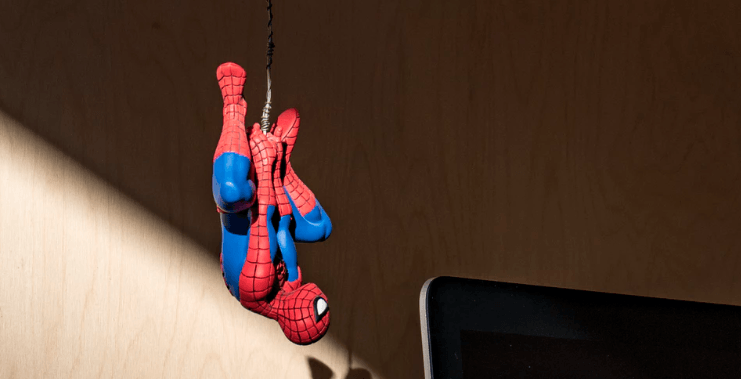Written by Juan Daniel Fuentes
Index
- What is search remarketing
- Some strategies for using remarketing for the search network
- Bid more for more interested users
- Making broad match keywords profitable
- Another field to exploit similar audiences
- Redirect the user to what he/she is really interested in
- Sale of recurring products or services
- Cross-selling
- Segment to “Customer lists”, “App users” or “YouTube users”.
- Save budget by excluding buyers
- Vary the message and/or the offer to the target user, reposting
- Avoid unwanted clicks
- Avoiding second clicks on certain impulse purchase products or services
- Common mistakes in search remarketing
What is search remarketing
Search remarketing or remarketing list for search ads (RLSA) is one of the functionalities that we can develop in our Google Ads (AdWords) accounts to target differently to users who have already visited our website before. In other words, the initial idea is similar to traditional display remarketing, but still within the same search network. It is about following and treating differently the user who is still interested in the products or services of our website. Although this type of remarketing has been available for a long time, it is still quite untapped and due to its good results, some of its uses should be a basic in any Google Ads account.
Remarketing lists are the key to success
If you have previously made use of the well-known display remarketing, you are familiar with remarketing lists. Here is the touchstone for making good use of any type of remarketing. If we are able to segment our audience well and we know perfectly the characteristics of our products or services, we will be able to obtain a great performance from our remarketing campaigns, especially search remarketing campaigns. In the new Google Ads interface we can find them in the icon of the tool within the audience manager. Obviously we must have at least installed the global remarketing tag on the website and/or linked with Google Ads the Analytics account (not mandatory, but always recommended).
Within the Audience Manager we will be able to create lists and segment our visitors based on their interests and/or our remarketing strategies. We can also create lists with users from applications, YouTube or upload lists with information from our own customers.
How do I activate search remarketing in my Google Ads (AdWords) account?
In the new Google Ads (AdWords) interface, and once we have already created our lists in the audience manager, we only have to enter the campaign or ad group in which we want to activate the lists and click on the “Audiences” section.
There we will be able to find our lists and once we save them we will be able to adjust the bids according to our objectives.
Some strategies for using remarketing for the search network
Here are some of the strategies in which we have tested the effectiveness of search remarketing. As usual, for your AdWords account, surely not all of them are recommended or not all of them are recommended, but they will be useful for you to get an idea of the usefulness of this functionality and then, you can develop the strategies that best fit the characteristics of your customers, products or services.
Bid more for more interested users
The most basic and almost always recommended strategy in most Google Ads (AdWords) accounts. It is simply a matter of bidding more according to the user’s conversion intent. For example, if we have a web site where we sell [zapatos rojos]and we already have customers who have visited us before with the same purchase decision, it will be highly recommended that when those customers come back to look for a new product or service. [zapatos rojos] we bid harder to achieve better ad positions for those customers as they have a higher likelihood of converting. This, although at first it may seem that it makes our spending more expensive, in reality in most cases it ends up reducing it because we spend more but only on those that convert better, the average CPA usually goes down and consequently the total spending as well. In short, it is a matter of optimizing the budget according to the probability of conversion.
This can be done by including the audience (the lists) in the same campaign or ad group as “Watch”, or in different campaigns or ad groups as “Targeting”.
Making broad match keywords profitable
It is common to find campaigns in which there are certain keywords that convert, but for different reasons their CPA is not profitable. Well, through search remarketing we can continue to show ads on those keywords that we were not interested in because of their CPA to visitors who have already visited us before through other keywords that are profitable for us. In this way, the CPA of the keywords that were previously impossible for us to assume, drops radically and comes back into range.
For example, let’s imagine that we have a website that sells online English courses. Surely bidding on [cursos de inglés] will not be very profitable for us because there will probably be a large number of people who are looking for face-to-face English courses and therefore as our service is not face-to-face, there will be a majority that will not convert us and will make our CPA more expensive. However, there will also be people who were looking for a face-to-face course who eventually decide to try online, so it would be a shame to miss out on impacting this audience. This would be an ideal case for testing a remarketing search engine in which we create a new ad group that includes broader keywords (even broad match) but only targets (segmentation) users that we already have on our list as previously interested in narrower terms.
Another field to exploit similar audiences
As is, not much more to add. If the strategy works for us with our lists, it may also work by adding the lists of similar audiences. We created a new group to better control the budget, added similar audiences and varied the bids to see how well it works. Similar audiences are automatically created from the use of audiences from the created lists. In a few days of using the lists, similar audiences will appear.
 Redirect the user to what he/she is really interested in
Redirect the user to what he/she is really interested in
By analyzing the search terms and the pages visited, we can discover whether a user who entered a certain keyword, which can be automatic through broad, broad modified or phrase matches, reached the desired destination or not. If not, we will be able to redirect him on his next search to the landing page most aligned with his interest through a new ad group with remarketing lists and bids specific to him.
Sale of recurring products or services
As in the first point where we specified that it was highly recommended to bid more strongly according to the user’s interest, this becomes much more important if our product or service is of recurrent acquisition or has a more or less clear time frame for repurchase, because with lists we can improve the bids based on the time you visited us whether converter or non-converter for 7, 30, 120 days… up to a maximum of 540 days.
Cross-selling
In the same way as in the previous point, it is possible that our product or service has other products or services associated with it, so it may be interesting to put visitors and/or converters of a particular product or service in ad groups with broader keywords that include terms of these other products or services. associated products or services. Another form of the aforementioned “Redirect the user to what really interests him“, this time, to products or services associated with the one that triggered his interest.
Segment to “Customer lists”, “App users” or “YouTube users”.
With search remarketing we can also target and show our ads in the Google search engine to lists of customers we already have (e.g. email lists), to users of our applications or to visitors of our YouTube channel videos. In the end, these users must have a higher interest than the basic search network visitor, so it may be advisable to bid a little higher for them.
Save budget by excluding buyers
There will be times when we will want to stop showing our ads to users who have already converted us. For example, if they have already left us the contact or if they have already bought our product or service and are still looking for it, but only to see it again or to continue their search… In this case we can also use the lists of the remarketing search exclude converters that they will not convert back and save on costs or use your budget for other purposes..
Vary the message and/or the offer to the target user, reposting
Depending on the type of business, it may be interesting, for example, to change the message of the ad to a customer who has already entered the site but has not made a purchase. It may even be advisable to offer some kind of promotion on another landing page or with a discount code or something similar to the repetitive visitor who doesn’t end up converting… We just have to create a new ad group and segment with our lists the non converters to make them an offer they can’t refuse.
Avoid unwanted clicks
Sometimes the competition in AdWords is an all-out war. There are certain industries where battles to win customers and/or drive up the cost of competitive spending can override legitimate methods. We are never in favor of using bad practices against competitors, but we must be prepared to defend ourselves if the time comes when they are used against us. Through remarketing lists, we can prevent our ads from being shown again to users whose behavior is suspicious of fraud. In any case, if we detect that we have this problem, the best thing to do is to restrict recurring IPs directly.
Avoiding second clicks on certain impulse purchase products or services
We don’t need to detect fraud to want to prevent our ads from being shown again to a non-converting visitor. Sometimes, due to the characteristics of the product or service or certain promotions or strategies, we will only want to show the ad until the first click. In these cases, if the user does not convert the first time, it is very possible that he/she will never convert or that we are no longer interested in converting for any other reason. Through search remarketing, we will be able to exclude visitors who do not convert so that we do not show them our ads again. All we have to do is activate the list of non-converting visitors and reduce the bidding to 100%.
Common mistakes in search remarketing
Here are some of the mistakes that are often made when carrying out remarketing strategies on the search network.
From “Targeting and bidding” to “Targeting” in the new interface
The easiest to commit and the one that can cause the most damage. It was not well explained in the old interface and although it has been changed in the new one, it is still not clearly expressed.

In the new interface you have the option to choose between “Segmentation“, which limits the coverage of your campaign to specific audiences and receive reports, and ” Observation“, where you receive reports on additional elements without limiting the coverage of your campaign.
Basically what they are trying to explain is that if you choose the “SegmentYou will only show the advertisements to the users of the lists you activate, while if you choose the option “Show advertisements to the users of the lists you activate,” you will only show the advertisements to the users of the lists you activate.Observe“You will show the ads to all the public that activates your search terms and you will be able to change the bids to those who are in your lists.
This is the big mistake that can sometimes be made, because if you don’t create a new campaign or ad group for the remarketing but you do it in the same campaign, but you put “Segment” instead of “Observe“You will stop showing your ads to new users, you will only show them to those in the lists with the consequent huge drop in traffic.
If you want to develop your own strategy to treat list users differently, duplicate campaign or ad group and segment, if you just want to change the bidding for list users you can use the same campaign or ad group and “observe“.
Search remarketing at all times
When we test the effectiveness of search remarketing to bid more strongly for users in the lists and we are convinced of its effectiveness, it usually becomes a “must have” in all our campaigns. Therefore, we make it a normal process and activate them almost by heart everywhere. However, it should not be forgotten that se must always think about the objective of each campaign and ad group and the timing of our lists. For example, if we have a brand protection-only campaign and it only has pure brand terms that are not mixed with others, it makes no sense to put in lists of remarketing to bid harder. If it is pure branding we should always occupy the first position so it is not necessary in this case to change the bidding for users of our lists to try to improve the position.
In short, the functionality of the remarketing is so broad and achieves such good results that it is almost always highly recommended in some form in any AdWords account, however, the strategy behind it must always be aligned with the objectives and requires a great knowledge of the target user and the product or service. It is a great power and therefore carries with it a great responsibility.
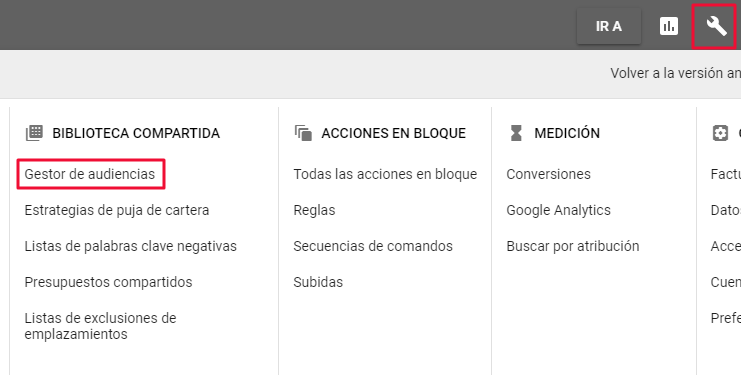
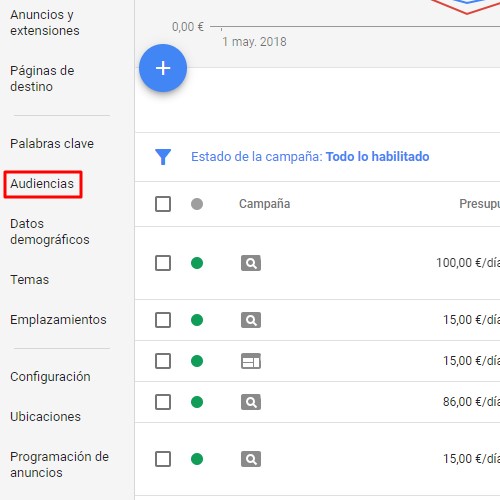
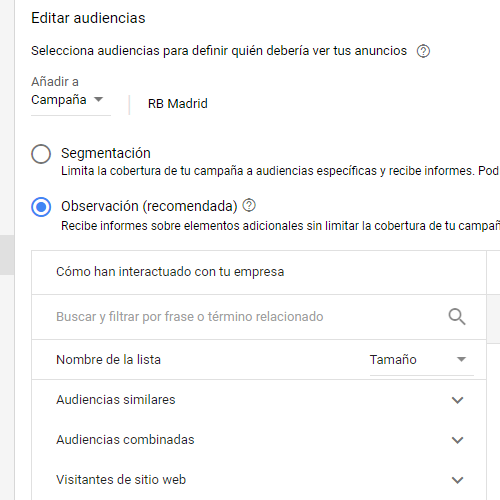
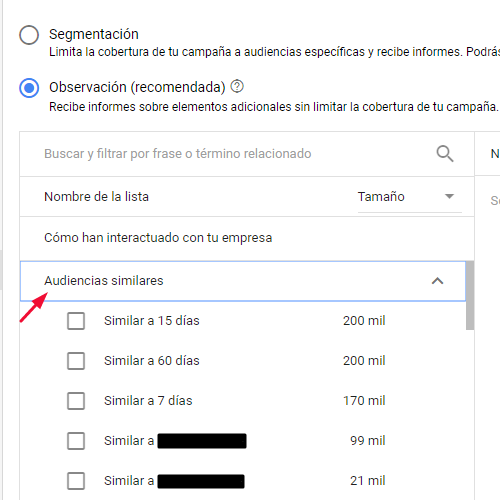 Redirect the user to what he/she is really interested in
Redirect the user to what he/she is really interested in