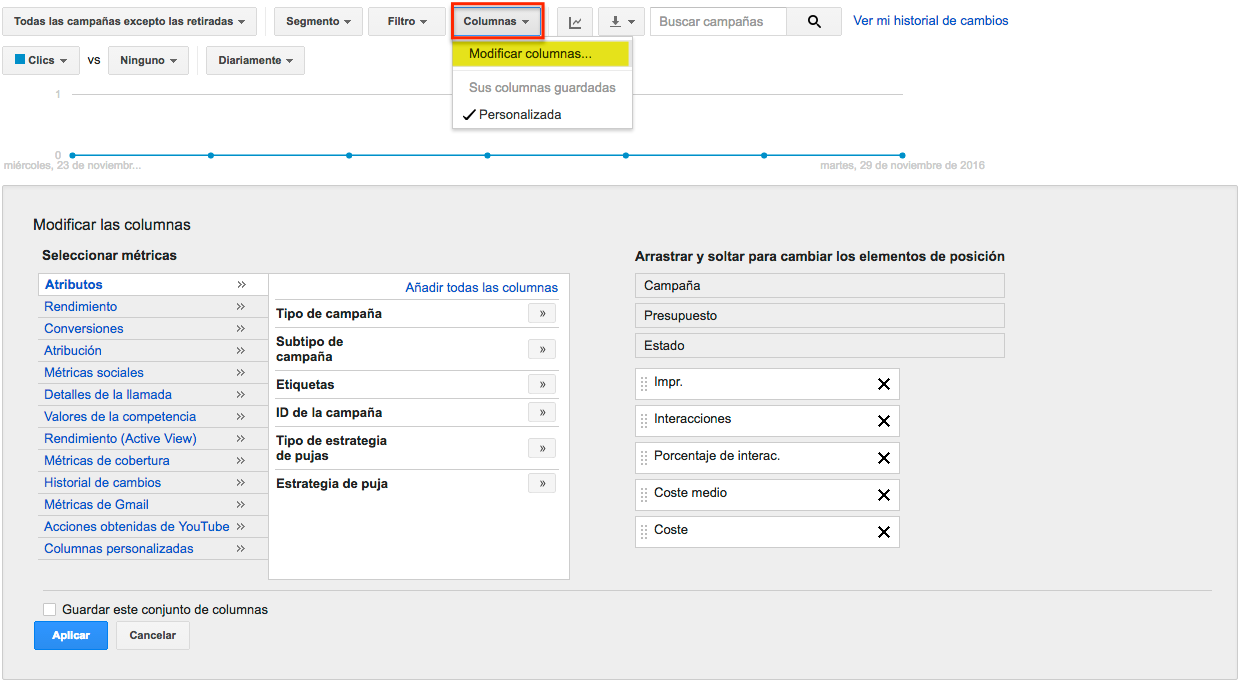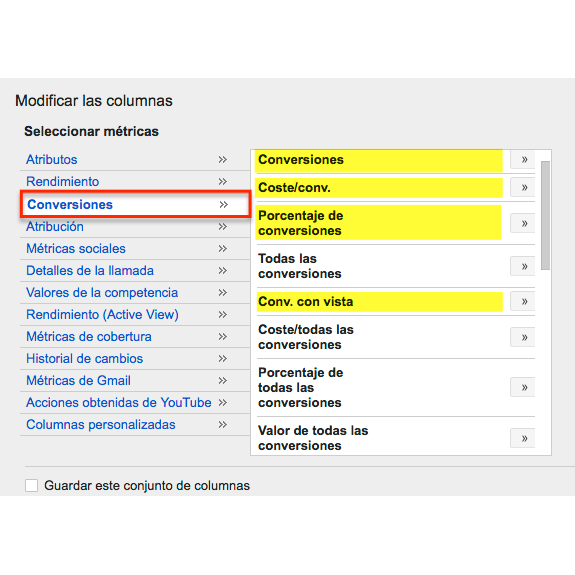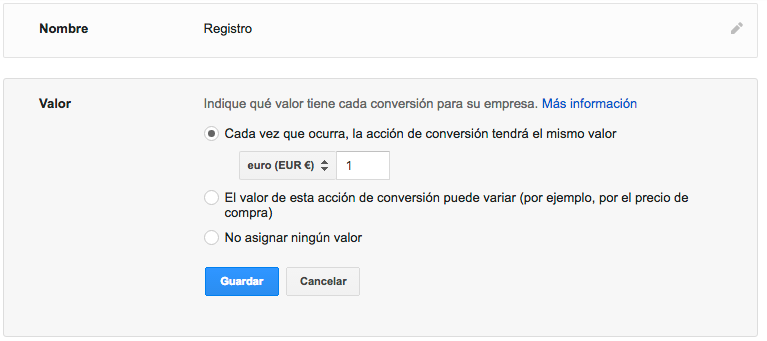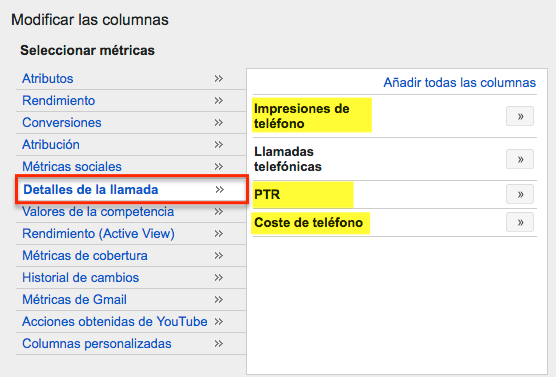Written by Fran Estevan
As we have already mentioned in previous articles, there are a series of guidelines that we must follow for the correct configuration and optimization of Google AdWords campaigns. However, as with snowflakes, we will never find an AdWords campaign that is the same as another.
This is logical, since each client has its own requirements when it comes to managing its online presence, allowing us to be more or less creative in our ads and more or less restrictive with the selection and bidding of keywords. But, in addition, depending on the business model and technical limitations, we can be more or less exhaustive with the way we measure the profitability of our campaign.
Factors such as the business model and technical limitations found on the client’s website may cause us to vary the way we measure the profitability of a Google AdWords campaign.
Fortunately, regardless of these factors, the metrics we will be working with on the platform are similar. Only some of them vary depending on the type of campaign we are carrying out. In order to include them in our dashboard in the “Campaigns” tab, we must click on the “Columns” button and select the “Modify columns” option.
Once the selection menu is displayed, we must select those metrics that best suit our interests. In general, we will be guided by the following criteria for your choice:
- The nature of the project. Obviously, a campaign focused on lead acquisition, such as a registration, a call or the sending of a contact form, should not be evaluated in the same way as a campaign for an e-commerce site, since the needs of each project are different.
- The configuration of the conversions of our campaign. At Human Level we always recommend that conversion tracking be activated. This is an essential aspect for the measurement and optimization of a Google Adwords campaign, but sometimes we will find clients who have not yet implemented it for various reasons.
- The objectives that we have previously defined with the client. In addition to those indicators that will help us optimize the campaign, we must take into account other aspects that are a priority for our client, such as generating a greater number of impressions at a lower cost if they want to boost their brand image, or others of a more tactical nature, such as increasing traffic to a specific landing page.
Let’s look at some of the different cases that we can find and the type of metrics that are most advisable to consult in each case.
Google AdWords metrics to be consulted by project type.
Sales oriented projects (e-commerce) and Google Shopping campaigns.
In this type of project, knowing the Return Of Investment (ROI) is essential, so we must follow up more closely on those metrics that provide us with as much information as possible about the sales generated thanks to our Google AdWords campaigns. They can be found in the “Conversions” tab.
Among them, we highlight the following:
- Conversions: number of times a sale has been made thanks to our activity in Google AdWords or Google Shopping.
- Cost/conv (Cost per conversion): also called “cost per acquisition”. Measures the number of conversions divided by the total cost of the campaign.
- Conversion rate: percentage ratio between the number of conversions and the total number of clicks in the campaign. It indicates the frequency with which the campaign generates a sale.
- Conv. with view (Conversion with view): this type of conversions is interesting if we carry out a campaign in the display network. They show us the number of conversions in which the user has seen the ad, has not clicked on it, but has accessed our online store and, finally, has purchased the product.
- Value/conv (Value per conversion): average ticket (or sale) value obtained for each conversion. For this metric to be relevant, we must enable transaction-specific conversion value tracking.
- Total conv value (Total conversion value): is the sum of all values received for conversion. In other words, it indicates the volume of sales (revenue) generated by the campaign.
- Conv/cost value (conversion value per cost): this is the return on investment (ROI), also known as the Holy Grail. Represents the amount received for each euro invested.
- Multi-device conversions: measures the number of conversions in which users have accessed the campaign from one device, to end up executing the purchase from another. It will be very useful for those products whose purchase is more rational (e.g. laptops, cell phones, travel, etc.).
Projects oriented to lead acquisition: registration, form submission, application download, etc.
Whether it is a registration action, a subscription to a tool/media or the submission of a contact form, all these actions have the particularity that the value of each conversion is fixed, unlike the previous case. Therefore, we must indicate in the conversion configuration options an average value for each lead received. In the event that we cannot estimate this figure, we will give a value of €1.
With regard to metrics to be considered in the monitoring of this type of campaign, we highlight the following:
- Conversions: number of leads received (registrations, subscriptions, contact forms, etc.).
- Cost/conv (Cost per conversion): measures the price that each lead received costs us.
- Conversion rate: indicates the frequency with which the campaign generates a lead.
- Conv/cost value (conversion value per cost): in this case, the return on investment is the sum of all revenues received from conversions (in case the cost is 1, it will be equal to the number of conversions) divided by the total cost of the campaign.
Projects oriented to lead generation: phone calls.
If your lead is a call to a phone number and you have set up call conversion tracking correctly, in addition to the above, you may also be interested in tracking the following metrics:
- Call conversions: counts only those calls that we have received thanks to Google AdWords.
- Phone impressions: number of times your phone number has been displayed in your campaigns.
- PTR (Phone Through Rate): calculates the percentage of calls received among the total number of times the phone number has been displayed.
- Cost Per Phone (CPP): indicates the average cost per telephone call received. It is similar to the cost per conversion.
If we do not have conversion tracking active.
If we have not created any conversion action or properly configured the conversion tracking (badly done!), the platform will not be able to calculate correctly many of the metrics mentioned above, so it will show a value of 0 or even not allow us to select them. In this case, we will have to be satisfied with regularly checking the number of clicks, CPC (cost per click) and CTR (click through rate) and focus on those ads and keywords that show a lower CPC and a higher CTR, i.e. that are more profitable.
As you can see, Google AdWords provides us with a lot of valuable information. If we regularly monitor these metrics and optimize those campaigns that require it, we will achieve the objectives we set with our investment in online advertising.
Now it’s your turn to put it into practice. Do you keep track of these indicators, which of these metrics are most relevant to you? Leave us a comment with your answer! 🙂